Troubleshooting accessing Workzone (for older versions of Internet Explorer)
Workzone is designed and tested to function in the latest version of multiple web browsers, and we recommend using the latest version of browsers such as Chrome or Firefox to access your Workzone site. If you’re using Internet Explorer (version 10 or earlier), you may experience some difficulties accessing Workzone after entering the address for your site (“yourcompany”.sharedwork.com). These issues could include:
- Getting redirected to the Bing search website
- Receiving a “This page can’t be displayed” messaged like this:
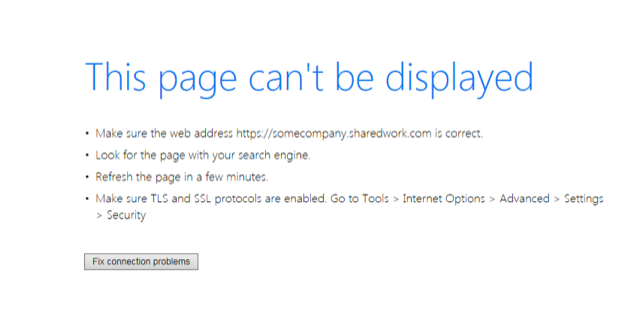
In these situations, it’s advisable to ensure that Internet Explorer is using the most compatible settings for TLS (Transport Layer Security, formerly known as SSL). To edit/check these settings, click the gear icon for the Tools menu, then select Internet Options, and click the Advanced tab. Scroll to find (likely towards the bottom) and check the box labeled “Use TLS 1.2”, then click Apply.
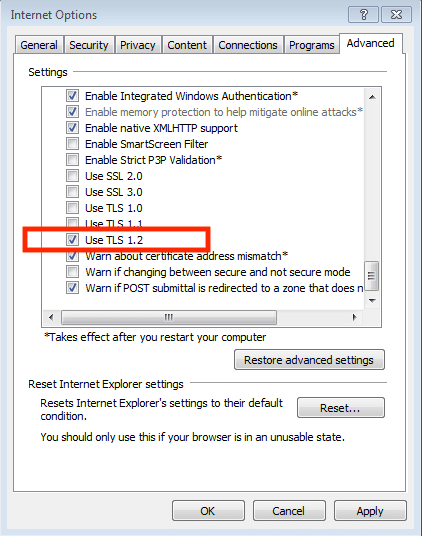
This should provide compatibility with your Workzone site and help to avoid the situations mentioned above. If you have any questions about this process, please don’t hesitate to reach out to Workzone support by calling us at 610-275-9861 or emailing help@workzone.com.