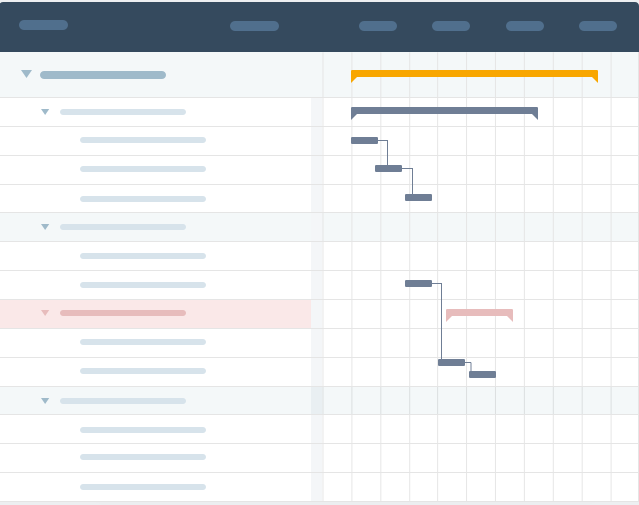Online Document Sharing That's Secure and Easy to Use
Workzone Provides Secure, Branded Client Portals, And The Simplicity That Lets The Entire Team Use It
Share documents, collaborate and record approvals. Give different levels of access to clients, employees and partners. Workzone also includes easy project management software to keep projects and processes on track.
Flexible, secure file sharing
Let the entire team collaborate on the latest version of documents via the web. Create distinct document collaboration workspaces for each of your clients or workgroups (using Workzone as extranet software). Set folder or document permissions so that each individual sees only the appropriate items. Colleagues, clients and vendors can now access files securely.

Easy enough for the whole team to use
Most document sharing tools, like Sharepoint, are cumbersome to implement and difficult for new users to understand. Workzone’s client portal software has a simplicity that encourages use and collaboration by the entire team. And if anyone needs help, our friendly, U.S.-based support team is just a phone call away.
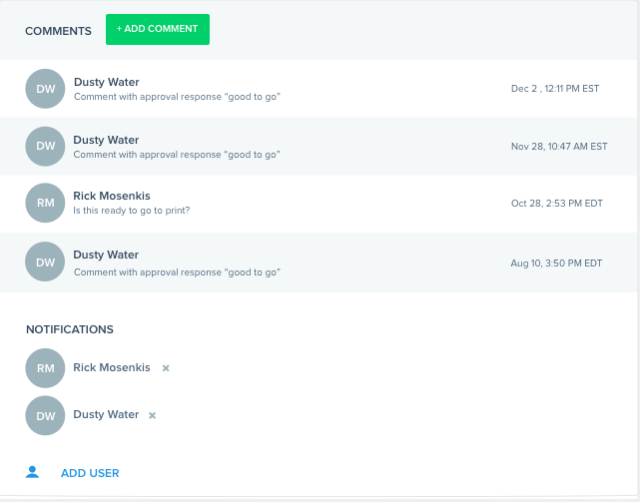
Group calendar for sharing schedules
Track events or project tasks by client or department. Send reminders of upcoming meetings or deadlines. Combine separate calendars into a master calendar for the entire organization. Workzone also has a robust project management tool for those needing more detailed project management capabilities.
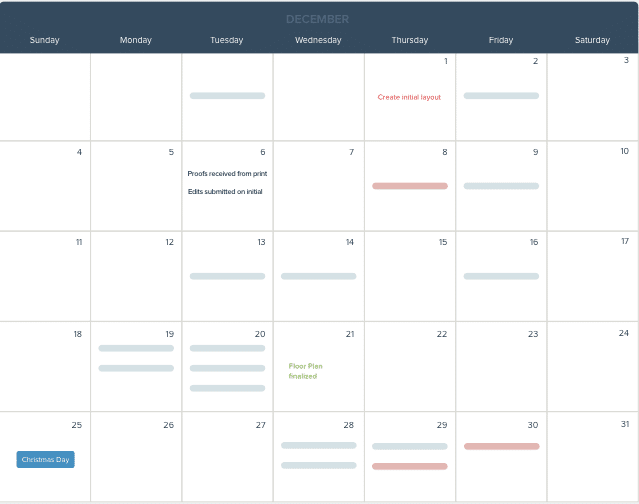
Image markup tool for visual feedback
Add markup comments directly on a PDF or image within Workzone, helping save time and improve collaboration in your creative review process. Image markup is a great substitute for making physical notes on a printed document or using third-party tools, like Adobe Acrobat. No additional software is required (PC or Mac).
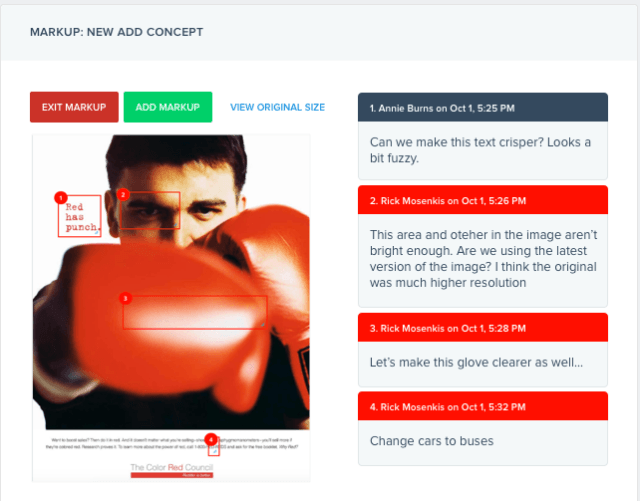
Create separate branded areas by client, division or department
Customize Workzone so that it reflects your brand or those of your customers. Create a distinct collaborative workspace for each client or division, using custom logos and colors to match the look and feel of your company’s or your client’s website (watch client service video).
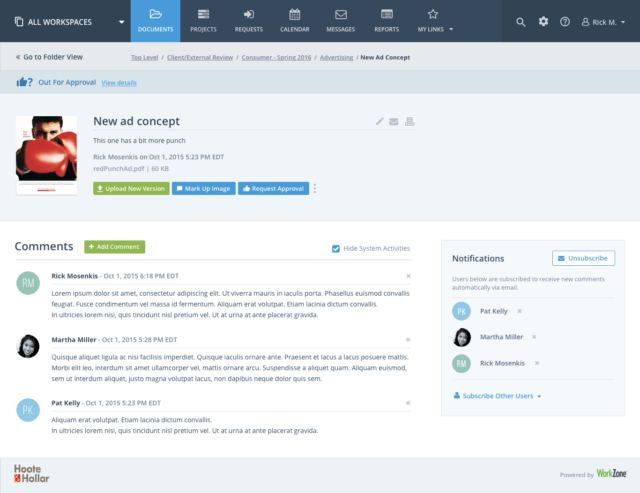
Customer support team focused on your success using Workzone
We know that if you’re not successful with Workzone, we won’t keep your business. Each Workzone customer is assigned a “Success Coordinator” to coach them in using Workzone’s client portals to achieve their business objectives.