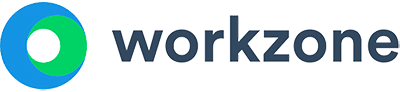Wrike is a well-known project management app that came out in 2006. Many people consider it one of the best because of its many features and customization options.
However, people might switch from Wrike for three main reasons. They need a simpler tool for everyone to use, want faster and more helpful customer support, and don’t feel the price is worth it.
To help you find the best Wrike alternatives, we did a lot of research, looked closely at features, tried the tools ourselves, and checked out what users are saying in forums and communities.
Top 5 Wrike Alternatives
Wrike Alternatives FAQs
No product is perfect and to be honest, there are many areas where Wrike can be improved upon. Many software companies do offer a better alternative.
Reasons why people look for Wrike alternatives:
- Need better customer support and onboarding
- Do not prefer the layered folder navigation within Wrike
- Too expensive for the product offering
- Wrike has customizable project templates and work forms.
- They have instituted timelines, board, cards, and Gantt Charts for flexible views.
- The software offers a proofing tool for document markup and review.
- The interface is easy to use for simple projects.
- Wrike can be confusing to set-up and manage for larger projects and portfolios.
- Because it can be customized and do everything, it can be hard to learn and onboard new employees.
- Wrike was initially a document sharing solution, so it’s stuck with a hard-to-navigate folder system that layers more and more on top.
#1 Wrike Alternative: Workzone
24 Best Wrike Alternatives For Project Management
1. Workzone
Workzone is a strong project management solution designed for teams with 10 or more members managing multiple projects requiring better visibility. It is a complete platform that combines essential project management functions with user-friendly navigation and powerful features.
Pros:
- Extensive Features: Workzone offers a variety of functionalities, including task dependencies, project templates, advanced reporting, resource management, and time tracking.
- High Visibility: With detailed task views, Workzone provides a clear overview of projects and tasks, reducing the need to switch between modules and enhancing project visibility.
- Unlimited Support: Workzone stands out by providing unlimited support, including free training sessions and success-based coaching, which many competitors don’t offer.
- Updated User Interface: In February 2024, Workzone revamped its interface to address previous concerns about its outdated appearance.
Cons:
- No Free Version: Workzone doesn’t offer a free version, which could be a barrier for small teams or startups with limited budgets.
- No Video Mark-up Tool: Workzone only has an image mark-up tool and the ability to upload videos; it lacks video mark-up features.
Features
Workzone offers a strong set of features for effective project management:
- Task Dependencies: Workzone allows users to set task sequences. The interface automatically updates task dates based on schedule changes, reducing scheduling conflicts.
- Customer Support: Workzone provides free unlimited support, including onboarding and training for every customer, ensuring teams can use the tool effectively from the start.
- Task Visibility: Workzone’s task visibility is one of its key features. It shows all tasks in a single view, so users don’t have to switch between tabs or screens.
- Project Request Forms: Workzone was the first to offer customizable project request forms. These forms capture essential information, send requests to the right people, and provide a central dashboard for managing communications.
- Time Tracking: Workzone includes built-in time tracking, helping teams monitor time spent on tasks directly within the platform.
- Site and Workspace Branding: Workzone allows extensive customization of site and workspace branding, so teams can match the look and feel to their brand.
- Project Templates: Workzone offers reusable project templates that save time and ensure consistency.
- Resource Management: Workzone gives managers tools to see their team’s workload and available resources clearly, helping in efficiently assigning tasks.
- In-depth Reporting: Workzone provides detailed reports to help teams assess performance and manage client interactions.
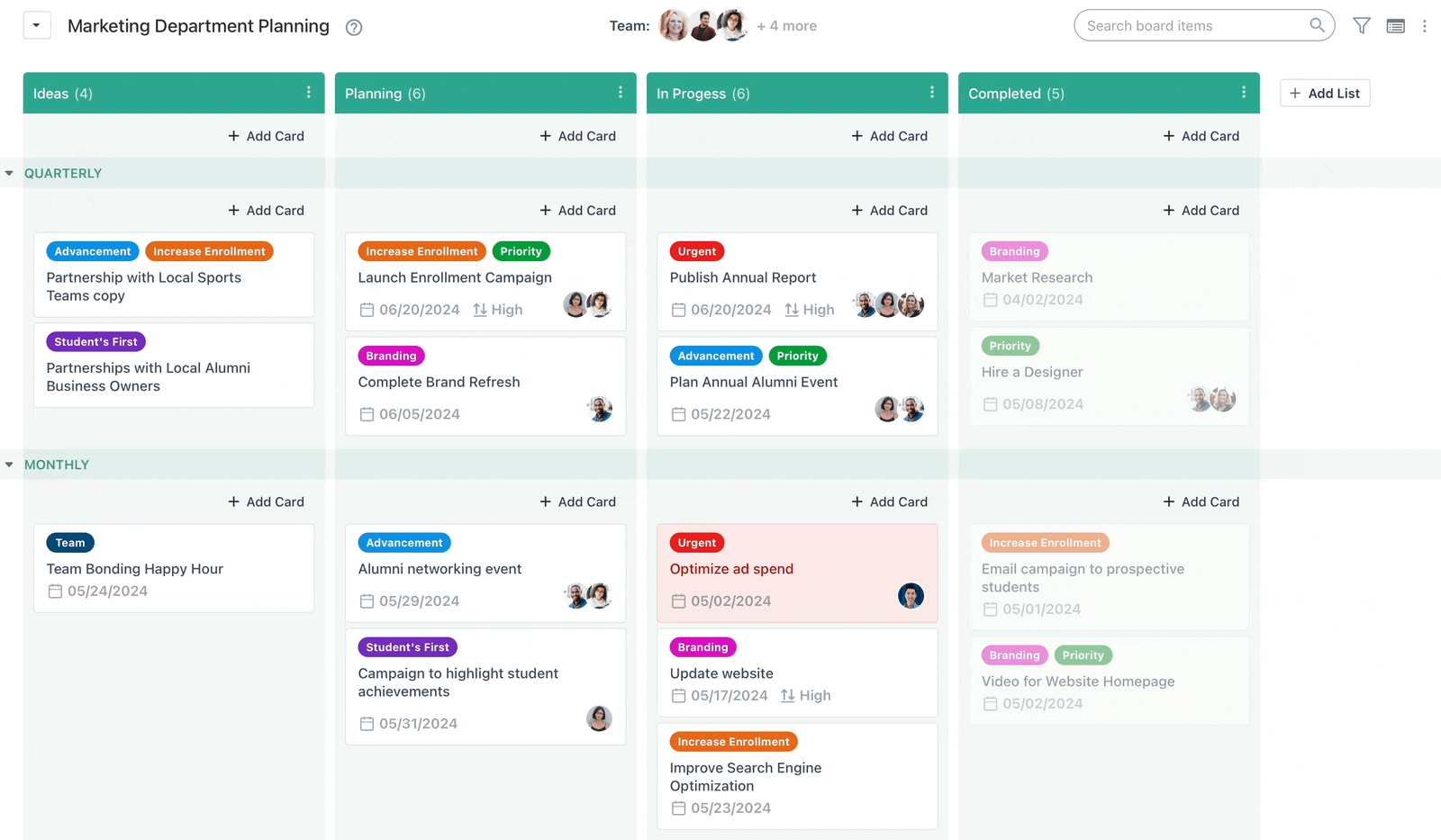
Task Display Views
Workzone offers comprehensive task display views:
- Overview Tab: Summarizes the project or task and includes a comments section for discussions or notes.
- Files Tab: Keeps all project files in one place, whether they are attached to the project, a task within the project, or directly loaded into the project folder. Users can upload files via drag and drop, download, delete, and collaborate on files directly from this tab.
- Requests Tab: (If enabled) Shows all project requests linked to the project and allows for adding new project requests.
- Time Tab: (If enabled) Provides a detailed report of hours worked on the project.
- Expenses Tab: (If enabled) Gives an expense report for the project.
- Activity Tab: Shows the full project history, ensuring transparency and accountability.
Team Collaboration
Workzone excels at helping teams work together efficiently:
- Version History: Keeps a record of all changes, allowing teams to see what’s been updated and revert to older versions if needed.
- Comments and Notes: Team members can leave comments and notes directly on tasks, making communication about specific tasks or projects straightforward.
- Image Markup: Users can comment directly on images, making visual feedback easy and clear.
- Reporting Features: Provides detailed reports on project progress, resource use, and other key metrics, helping teams stay transparent and make informed decisions quickly.
- File Attachments: Files can be attached directly to tasks and projects, centralizing file management and improving collaboration by making it easy to share documents, images, and other resources.
- Notifications: Sends alerts for task updates, comments, and project changes, keeping everyone informed without needing constant check-ins.
Integrations
Workzone connects with over 1,000 popular tools. These integrations cover accounting, file sharing, communication, marketing, CRM, and time tracking. Examples include Google Drive, Slack, MS Teams, Salesforce, Harvest, Toggl, Hubspot, Github, and more.
Wrike integrates with over 400 apps, including Slack, Microsoft Teams, Adobe Creative Cloud, Google Drive, Microsoft OneDrive, Dropbox, Zoom, GitHub, Miro, SharePoint, and Hubspot.
Price
Workzone offers three pricing tiers to fit different team sizes and project needs:
- Team: $24/user/month. Ideal for small teams with essential features.
- Professional: $34/user/month. Suitable for growing teams needing more advanced capabilities.
- Enterprise: Custom pricing. Designed for large organizations requiring extensive customization and support.
Each plan includes features like project templates, unlimited workspaces, task dependencies, resource management, unlimited training sessions, time tracking, advanced reporting, and unlimited success-based coaching.
Onboarding Process
Workzone’s onboarding process is thorough and personalized, offering a step-by-step guide to help teams transition smoothly to new software. The process includes:
- Needs Assessment: Understanding your team’s specific needs and project management challenges.
- Tailored Plan: Developing a customized plan for setup and integration with existing workflows.
- Software Customization: Aligning the software with your team’s unique processes.
- Training Sessions: Providing unlimited training sessions led by experienced specialists to ensure all team members are proficient.
Unlike Wrike, which only offers a formal onboarding process with its most expensive plan, Workzone provides free, personalized, and unlimited coaching and training, ensuring extensive guidance during the transition.
Customer Support
Workzone excels in customer support, offering unlimited assistance to all users, a rare feature among competitors. Support includes:
- Immediate Live Chat
- Direct Phone Support
- Fast Email Responses (usually within 20 minutes)
- Regular Group Training Sessions
- Interactive Webinars
Customer Reviews
According to Software Advice, Workzone has a rating of 4.8 out of 5 based on 200+ reviews. Users often highlight the platform’s intuitive interface, comprehensive features, and exceptional customer support. Also, users appreciate the ability to save projects as templates. It includes all the main features needed in a project management tool, making it extremely easy to use.
On G2, Workzone maintains a high rating of 4.2 out of 5 based on 53 reviews. Users commend its extensive features and ease of use, with customer support consistently being a standout feature.
Companies Using the Tool
Workzone is trusted by many well-known organizations across different industries. Some of the companies using Workzone include:
- WWF (World Wildlife Fund)
- Ramsey MediaWorks
- AutoZone
- Purdue University
- Dannon
- Boston University
Asana
Asana is a powerful project management tool aimed at increasing team efficiency and productivity, making it a good choice for teams that want to work together more effectively.
Pros:
- Free Version: Asana offers a free plan that includes essential project management features, making it accessible for individuals and small teams.
- User-friendly Interface: Asana has a simple and intuitive design that makes it easy to navigate and manage tasks.
- AI Capabilities: Asana uses AI to improve work management with features like smart status updates, smart goals, and smart reporting.
Cons:
- No Built-in Time Tracking: Asana does not have a native time tracking feature, which can be a significant drawback for teams that need to monitor how much time is spent on tasks and projects.
- Limited Project Management Capabilities: Asana lacks some essential project management features like built-in budget forecasting, comprehensive reporting, and invoicing.
- Can Become Cluttered with Large Projects: As projects grow in size and complexity, Asana can become cluttered and harder to manage. The interface can become crowded with numerous tasks, subtasks, and comments.
Interested in more Asana Alternatives? Check out our list of 26 Asana Alternatives & Competitors
Features
Asana offers a robust set of features:
- Agile Management: Asana helps teams plan, organize, and manage Agile projects and Scrum sprints with tools like Kanban boards, timelines, custom fields, and task dependencies.
- Resource Management: Asana helps teams plan accurate timelines, adjust workloads, and ensure efficient resource allocation. While Wrike also offers resource management, it requires a higher-tier plan for access to some of these features.
- Asana Intelligence (AI): Asana integrates AI capabilities to enhance work management with features like smart status updates, smart answers, smart goals, smart reporting, and smart workflows.
- Goals Reporting: Asana allows teams to set, track, and manage their goals while aligning them with company objectives.
- Workflows and Automation: Asana lets users create custom workflows and automate tasks without coding. It includes tools like rules, forms, templates, and bundles for comprehensive automation options.
- Reporting and Analytics: Asana provides advanced reporting with custom dashboards, progress tracking. Wrike also offers advanced reporting but requires higher-tier plans for more detailed analytics.
Asana offers a comprehensive and user-friendly set of features for task and project management, with seamless integrations and an intuitive design. While Wrike provides extensive features, Asana’s straightforward interface and powerful tools make it an attractive option for teams seeking a simpler project management solution.
Task Display Views
The main task display views in Asana include:
- List View
- Board View
- Timeline View
- Dashboard View
- Workload View
- Calendar View
- Files View
- Gantt view
- Portfolio View
Team Collaboration
Asana excels in facilitating team collaboration with various features designed to enhance communication, document management, and task coordination:
- Commenting on Tasks: Allows users to comment directly on tasks, enabling clear and focused communication.
- File Attachments: Users can attach files to tasks, making relevant documents easily accessible.
- Real-Time Updates: Provides real-time updates, keeping team members informed of the latest changes.
- Integrations with Communication Tools: Integrates with popular tools like Slack and Microsoft Teams for seamless communication.
Wrike, on the other hand, lacks a built-in direct messaging feature but offers advanced options like image markup and file proofing, providing more detailed control.
Integrations
Asana connects with over 100 popular tools to enhance its functionality. Some key integrations include:
- Google Drive
- Slack
- Microsoft Teams
- Dropbox
- Harvest
- GitHub
- Unito
- Tableau
Price
Asana has several pricing plans to fit different needs:
- Personal: Free, with basic features for individuals.
- Starter: $10.99 per user/month, includes more features for small teams.
- Advanced: $24.99 per user/month, offers robust features for larger teams or complex projects.
- Enterprise: Custom pricing for tailored solutions.
- Enterprise+: Custom pricing for the most comprehensive enterprise solutions.
Onboarding Process
Asana provides several resources to help users get started with the platform:
- Help Center / Knowledge Base: Asana offers a detailed help center and knowledge base filled with articles, guides, and tutorials to help users understand its features and functionalities.
- Live User Webinars: Users can join live webinars to get tips and insights on effectively using Asana.
- Recorded User Webinars: Asana also has recorded webinars available, allowing users to watch training sessions at their convenience.
Asana does not provide individual live training sessions, which might be a drawback for teams needing personalized, hands-on help during setup. Wrike’s onboarding program, although only available for its most expensive plan, offers more personalized assistance.
Customer Support
Asana offers extensive customer support to help users with their questions and issues:
- Success and Support: Asana’s Customer Success offerings include tailored training, consultation, integration support, and troubleshooting.
- Support Tickets: Asana has a support ticket system where users can submit issues and receive help from the support team.
- Live Chat: Users can get real-time support through Asana’s live chat feature.
Customer Reviews
On SoftwareAdvice, Asana holds a 4.5-star rating. Users love its user-friendly interface and appealing design, describing it as minimalistic and goal-oriented. The software’s functionality is praised. However, some users are frustrated that conflicting requirements are only visible in the Timeline view.
On G2, Asana has a 4.3-star rating. It receives significant praise for its project management capabilities and comprehensive tools for organizing and overseeing projects. Users appreciate the efficiency in creating, assigning, and tracking tasks Some users feel that Asana lacks certain features needed for their projects.
Companies Using the Tool
Asana is trusted by many top companies across different industries. Some well-known clients include:
- Amazon
- Accenture
- Spotify
- Navy Federal Credit Union
- Salesforce
- Uber
- Time Inc
- Comcast NBC Universal
- Sophos
Monday
Monday is a flexible project management and collaboration tool designed to streamline workflows, improve team productivity, and support effective project management
Pros:
- Effective team collaboration: Monday makes it easy for teams to work together with real-time updates, custom workflows, and central communication.
- Templates: With over 200 project templates, Monday has options for different industries, helping teams start projects quickly.
- Extensive Features: It offers tools for managing tasks, resources, client projects, automations, sprint planning, and even uses AI to make things easier
Cons:
- Limited Free Plan: The free plan doesn’t include important features like automations and integrations, which can limit how useful it is.
- No Built-In Chat: Monday doesn’t have an integrated chat feature for real-time team communication, unlike some other tools.
- Customer Support Issues: Some users are not happy with the customer support, saying response times can be slow and support isn’t always helpful.
Features
Monday has a range of features to support project management and teamwork:
- Track Project Time: The time tracking feature helps teams keep track of hours worked, manage budgets, and make sure client billing is accurate.
- Handle Client Projects: Users can manage client projects and requests, track deadlines, and get approvals and updates easily.
- Automate Tasks: With no-code automation, Monday helps automate repetitive tasks like notifications, assignments, and status updates.
- Sprint Management: Monday supports Agile projects by allowing teams to plan sprints, assign tasks, and manage workloads.
- Resource Planning: It includes tools to see team availability, prevent overbooking, and use resources efficiently.
- AI Tools: Monday uses AI for smart automations and has various apps that use AI, though these features need admin approval to be used.
Task Display Views
Monday offers different ways to view tasks to suit various project needs:
- Forms View
- Cards View
- Timeline View
- Files View
- Kanban View
- Calendar View
- Gantt View
- Workload View
- Chart View
Team Collaboration
Monday boosts team collaboration with several key features:
- Communication Tools: Notes, reminders, and check-ins can be added directly to tasks, keeping communication centralized and organized.
- Workdocs: Facilitates real-time document collaboration with version history, AI assistance, and customizable styles.
- Live Annotations: Team members can collaborate and communicate directly on files, shortening feedback loops.
- Notifications: Keeps team members aware of updates and deadlines.
Wrike, in comparison, does not have a built-in direct messaging feature but offers other communication tools. Both platforms have features that aid collaboration, but Monday’s integration of real-time document editing and live annotations stands out.
Integrations
Monday offers over 200 integrations to help users streamline their workflows. Notable integrations include:
- Google Drive
- Microsoft Teams
- Trello
- Dropbox
- Slack
- Zapier
- GitHub
However, users on Monday’s Free Plan cannot access automations or integrations, limiting their ability to fully utilize the platform. Wrike also has a comprehensive list of integrations, but the Free Plan’s limitations make it less flexible for users looking for full functionality without upgrading.
Price
Monday offers different pricing plans for its two main products: CRM and Work Management. Here’s a look at the plans:
CRM (annual subscription)
- Individual – Free
- Basic – $12/user/month
- Standard – $17/user/month
- Pro – $28/user/month
- Enterprise – Custom
Work Management plan (annual subscription)
- Individual – Free
- Basic – $9/User/Month
- Standard – $12/User/Month
- Pro – $19/User/Month
- Enterprise – Custom
Onboarding Process
Monday does not have a structured onboarding process, such as live training sessions with clients, which might be a downside for users wanting personalized help when starting.
However, Monday offers a detailed knowledge base full of articles, tutorials, and guides on different platform features. Users also have access to a library of video tutorials and pre-made templates to help them get started.
Compared to Wrike, which only offers onboarding for its most expensive plans, Monday’s self-serve resources may be less daunting for users to navigate on their own.
Customer Support
Monday provides various customer support options to assist users with their questions and issues:
- 24/7 Support: Users can get personalized help through live chat, email, or call requests anytime.
- Self-Serve Knowledge Base: A thorough knowledge base is available with articles, tutorials, and guides to help users learn about the platform’s features on their own.
- Community Forum: Monday hosts a community forum where users can interact, share tips, and get advice on using the platform effectively.
In contrast, Wrike’s customer support includes paid support packages for higher-tier plans and lacks built-in direct messaging, making Monday’s support more accessible for all users.
Customer Reviews
Monday.com is highly regarded for its intuitive interface and extensive features, making it a preferred choice over tools like Teams and Excel for many users. It saves time, is easy to manage, and offers powerful project management capabilities. Additionally, it is seen as a cost-effective solution for process management with a high level of customization, receiving a 4.6-star rating on SoftwareAdvice and a 4.7-star rating on G2.
However, Monday.com has its drawbacks. The cost can be prohibitive for some companies, and implementation can be challenging, especially when integrating with existing systems. Users have reported difficulties navigating the user interface and requiring extensive setup and training.
Companies Using the Tool
Monday.com is used by many big-name clients, such as FARFETCH, Uber, Coca-Cola, Zippo, Rockstar Games, Moneytree, and Canva. These top companies rely on Monday.com to improve teamwork, simplify workflows, and handle projects more effectively.
For a complete list of Monday alternatives, check out our roundup here.
Clickup
ClickUp is a flexible project management tool. It is designed to cater to various team needs and enhance productivity.
Pros:
- Many Automation Options: ClickUp provides over 100 pre-built automations to help users save time on repetitive tasks and workflows.
- Lots of Customization: Teams can tailor their workflows with features like custom statuses, priorities, and task dependencies to fit their specific needs.
- Real-Time Document Sharing: Teams can create, share, and edit documents together at the same time.
Cons:
- Hard to Learn: The extensive customization options and features can be overwhelming for new users, requiring significant time to learn and use effectively.
- Limited Features for Basic Plans: Some advanced features like team reporting, time tracking, and file proofing are only available in the Business and Enterprise plans.
- Technical Problems: Users have reported occasional technical bugs and performance problems, which can disrupt workflows and reduce productivity, making the platform less reliable at times.
Interested in a full list of ClickUp Alternatives? Check out our list of 21 Best Clickup Alternatives & Competitors in 2024
Features
ClickUp is packed with features to support various team needs and enhance productivity:
- Task Management: Offers custom statuses, priorities, task dependencies, recurring tasks, and task templates.
- Time Tracking: Allows users to track time, set estimates, add notes, and view time reports, but this feature is only available for Business plan users.
- Sprint Planning: Supports Agile project management with tools for sprint planning, tracking, and reporting, including setting dates, assigning points, managing workloads, and automating workflows.
- Goal Setting: Lets teams set, track, and manage goals with detailed progress tracking, target setting, milestones, and real-time updates.
- Automations: Provides over 100 pre-built automation options to streamline tasks and workflows through triggers and actions.
- Custom Fields: Allows users to add unique data fields like text, numbers, dates, and dropdowns to tasks for tailored tracking and reporting.
ClickUp’s extensive features enhance task and project management, but some limitations exist. It lacks built-in project request forms, though templates are available. Advanced features like team reporting, time tracking, and project management capabilities are only available for Business or Enterprise users.
Task Display Views
ClickUp offers various task display views to meet different project management needs:
- List View
- Forms View
- Calendar View
- Gantt View
- Activity View
- Docs View
- Timeline View
- Workload View
- Whiteboard View
Team Collaboration
ClickUp is great for helping teams work together with features that improve communication and task management:
- Collaborative Document Editing: Teams can work on documents together in real-time, using rich text formatting and linking documents to tasks.
- Real-Time Communication: ClickUp integrates chat, comments, and mentions directly within tasks, allowing for instant communication and quick issue resolution.
- File Proofing: Users can annotate images, videos, and PDFs directly within the platform, though this feature is only available in the Business and Enterprise Plans.
- Notifications: Customizable notifications keep team members informed about task updates, comments, project changes, and approaching deadlines.
Integrations
ClickUp connects with over 1,000 tools to streamline workflows. Key integrations include:
- File-Sharing Services: Google Drive, Dropbox
- Communication Platforms: Slack, Microsoft Teams
- CRM Systems: HubSpot, Salesforce
- Time-Tracking Tools: Toggl, Harvest
- Calendar Integrations: Google Calendar, Outlook
- Development Tools: GitHub, GitLab
Wrike also offers a variety of integrations, but many advanced options are reserved for higher-tier plans.
Price
ClickUp provides different pricing plans to suit various team sizes and needs:
- Free: $0/user/month, best for personal use and small teams.
- Unlimited: $10/user/month, suitable for small teams with more advanced needs.
- Business: $19/user/month, ideal for mid-sized teams with advanced collaboration requirements.
- Enterprise: Custom pricing, designed for large teams needing extensive features and support.
Onboarding Process
ClickUp offers several tools to make the onboarding process easier:
- Checklists and Templates: Provides checklists and templates for creating standardized onboarding procedures, such as setting up accounts, managing permissions, completing training modules, and handling paperwork.
- Training and Support: Offers extensive training resources like tutorials, webinars, and documentation to help users get the most out of the platform.
ClickUp lacks a dedicated onboarding process with live training sessions, which can be crucial for teams needing hands-on guidance.
Customer Support
ClickUp offers a variety of customer support options to help users:
- ClickUp University: Provides courses to help guests, members, and admins build foundational knowledge of the platform.
- Live Chat Support: Available 24/7 for Unlimited and Business plans, while Free plan users only get chatbot support.
- Live Training Sessions: Offered as a paid service for those needing more hands-on help.
The need to pay for live training and limited live chat support for Free plan users are significant drawbacks. Wrike also has similar issues, as their onboarding program is only available for the most expensive plans, and many advanced support options are restricted to higher-tier plans.
Customer Reviews
On Software Advice, ClickUp has a rating of 4.6 out of 5 stars based on 4,000 reviews. Users appreciate its ease of use and robust functionality. They commend its extensive project management features, but some find the many options overwhelming and a bit confusing to navigate. Additionally, the platform can be buggy, which affects the overall user experience.
On G2, ClickUp has a high rating of 4.7 out of 5 stars from 9,500 reviews. Users lik customization options, and integration capabilities. However, drawbacks include occasional performance issues and a steep learning curve. Some users find it not very intuitive, with confusing features and numerous bugs, especially on the mobile app. Issues such as tasks not displaying correctly, status filters not working, and the website being unresponsive have been reported.
Companies Using the Tool
ClickUp is used by numerous well-known companies across various industries. Some prominent organizations that rely on ClickUp include:
- IBM
- Netflix
- T-Mobile
- Spotify
- Logitech
- Booking.com
- Fortinet
- Tibco
Smartsheet
Smartsheet is a work management and automation tool that helps teams improve workflows, collaborate better, and keep track of projects. It has many features for planning, tracking, reporting, and managing resources.
Pros:
- Customizable Forms and Templates: Smartsheet provides customizable forms for data collection and pre-built templates, making setup easy and consistent across projects.
- Extensive Project Management Features: The platform offers powerful tools like Gantt charts, grid views, and card views, allowing users to plan, monitor, and manage projects effectively.
- Strong Training Resources and Community Support: Smartsheet offers comprehensive training materials and an active community forum to help users quickly learn the platform.
Cons:
- Limited Functionality on Free Plan: The free plan lacks essential features like portfolio management, resource management, and workload tracking.
- Limited Support for Free and Basic Plans: Live chat support and 24/7 global ticketing are only available to premium users, leaving free and lower-tier plan users with fewer support options.
- No Integrated Live Chat: Smartsheet doesn’t have built-in live chat and relies on integrations with tools like Slack for real-time communication.
Features
Smartsheet is a versatile platform that helps teams manage projects and automate workflows. Here are some of its main features:
- Project Management: Smartsheet offers tools like Gantt charts, card views, and grid views to help teams plan, track, and manage projects efficiently.
- Reporting: The platform includes robust reporting tools that provide real-time insights into project status and performance, allowing users to create detailed reports for team members and stakeholders.
- Forms: Customizable forms streamline data collection and intake processes. They can be embedded in websites or shared via email to gather information and create new tasks or projects based on form submissions.
- Resource Management: Smartsheet’s resource management features help teams allocate resources effectively and track their utilization. This includes resource views, allocation tracking, and capacity planning, but these are only available to premium users.
- Templates: Smartsheet offers various pre-built templates for different project management needs, such as project timelines, task lists, and budget tracking.
- Formulas and Functions: The tools allows the creation of cell formulas, column formulas, and cross-sheet formulas to automate calculations and data processing.
- Portfolio Management: Smartsheet’s portfolio management tools let users oversee multiple projects, track project statuses, budgets, resources, and risks across a portfolio, but this feature is only available to premium users.
Task Display Views
Smartsheet provides several task display views to help teams manage their work:
- Grid View
- Card View
- Gantt View
- Calendar View
Unlike Wrike, which offers additional views, Smartsheet focuses on essential views that support its spreadsheet-like interface.
Team Collaboration
Smartsheet offers a range of tools to enhance teamwork and collaboration:
- Notifications: The Notification Center allows users to quickly respond to update requests, approval requests, and other alerts.
- Proofing: Teams can review and approve documents and images directly within Smartsheet, making the feedback process easier and communication clearer.
- File Sharing: This feature lets team members share and work on presentations, images, and PDFs at the same time, supporting real-time content creation and editing.
- No Built-In Live Chat: A drawback is that Smartsheet lacks a built-in live chat feature. While it integrates with tools like Slack for real-time communication, relying on external tools can be limiting. Similarly, Wrike does not offer built-in direct messaging, which can hinder seamless communication.
Integrations
Smartsheet connects with many other tools to boost its functionality and streamline workflows. Key integrations include:
- Data Visualization: Tableau, Power BI
- Document and Email Management: Microsoft Office 365, Google Workspace
- Creative Tools: Adobe Creative Cloud
- Automation and Connectivity: Zapier
- Communication Tools: Slack, Microsoft Teams
These integrations allow users to connect Smartsheet with the tools they already use, improving overall efficiency. Wrike also offers various integrations, but many advanced options are only available in higher-tier plans.
Price
Smartsheet has different pricing plans to suit various users and organizations:
- Free – Free
- Pro – $7/User/Month
- Business – $25/User/Month
- Enterprise – Price on Request
Onboarding Process
Smartsheet doesn’t offer live training sessions for new users, which can be a drawback for those who prefer personalized guidance. However, Smartsheet provides several resources to help new users get started effectively:
- SmartStart Webinars: Weekly webinars called SmartStart help newcomers learn the basics of work management, collaboration, and different ways to view tasks.
- Self-Help Tools: Smartsheet offers a variety of self-help resources, including a detailed knowledge base, video tutorials, and community forums.
Although the lack of personalized live training can be a downside, the webinars and extensive self-service resources provide significant support for most new users.
Customer Support
Smartsheet offers a variety of customer support options, but there are some limitations, especially for users on lower-tier plans:
- Help Center and Knowledge Base: All users have access to extensive resources with articles, tutorials, and guides on using the platform.
- Community Forum: This allows users to connect with others, share tips, and seek advice from fellow Smartsheet users.
- Email Support and 24/7 Ticketing: Smartsheet offers email support and around-the-clock ticketing support. However, 24/7 ticketing is not available for Free plan users, which can be a drawback for those needing help outside of regular hours.
- Live Chat Support: Only premium users have access to live chat support. This can be frustrating for users on lower-tier plans who could benefit from real-time assistance but must rely on the bot or other self-service options.
Customer Reviews
Smartsheet has a rating of 4.5 out of 5, based on 3k reviews on SoftwareAdvice. iT is well-regarded for its easy-to-use design, strong training resources, community support, and flexibility. Users appreciate how easily they can switch between task lists, schedules, and card views.
On G2, Smartsheet has a rating of 4.4 out of 5 based on 15,000 reviews. Users praise its strong project management tools, effective team collaboration features, user-friendly interface, automation capabilities, and ease of sharing information. However, they also report several common issues, including general platform problems, a steep learning curve, and limitations within individual sheets.
Companies Using the Tool
Smartsheet is used by a wide range of well-known companies from various industries. Notable organizations that rely on Smartsheet include:
- Getty Images
- Zoom
- McLaren Racing
- Toshiba
- Johnson & Johnson
- HP
- Universal Creative
Interested in a complete list of smartsheet alternatives? Check out our List of the 21 Best Smartsheet Alternatives and Competitors in 2024
Microsoft Project
Microsoft Project is a powerful tool that helps teams plan, execute, and track projects. It has a lot of features to handle complex project needs.
Pros:
- Integration with Microsoft Office: Works well with Excel, Word, Outlook, and Teams, making it easy to use familiar tools.
- Advanced Planning Tools: Users can create detailed schedules, set dependencies, and allocate resources efficiently.
- Strong Reporting and Analytics: Offers detailed reports and dashboards for deep insights into project performance.
Cons:
- Hard to Learn: The software can be complex and tough for new users to navigate, especially those not used to advanced project tools.
- Few Task View Options: Provides Grid View, Board View, and Gantt View, but lacks other views like Calendar View found in some other tools.
- No Built-In Chat and Time Tracking: Lacks built-in messaging and time tracking features, relying on external tools for these functions.
Features
Microsoft Project offers many features for managing projects:
- Portfolio Management: Lets users manage and prioritize multiple projects, aligning them with business goals.
- Budget Tracking: Helps users monitor expenses and compare actual costs against the budget to keep projects on track.
- Resource Management: Provides tools for allocating resources, tracking utilization, and managing workloads to prevent overallocation.
- Project Roadmaps: Allows users to track programs and create comprehensive project portfolios that can be managed and optimized.
- Project Planning: Enables users to create detailed schedules, set task dependencies, and allocate resources efficiently.
- Integration with Microsoft Tools: Works seamlessly with Excel, SharePoint, and Power BI, enhancing project management capabilities.
- Reporting and Analytics: Offers robust tools for generating detailed reports and dashboards to provide insights into project performance.
Task Display Views
Microsoft Project provides different ways to view tasks:
- Board View
- Gantt View
- Grid View
Compared to Wrike, Microsoft Project’s task views are limited. Wrike offers more views, giving users greater flexibility in how they visualize and manage tasks.
Team Collaboration
Microsoft Project includes several features to improve team collaboration:
- Integration with Microsoft Teams: This seamless integration allows easy chatting and video conferencing, letting team members discuss projects, share updates, and resolve issues in real time without leaving the project management environment.
- Co-authoring: Multiple team members can edit project plans simultaneously, promoting real-time updates and reducing version conflicts.
- Notifications: Automated notifications keep team members informed about task updates, deadlines, and changes, ensuring everyone stays aligned and on schedule.
While Microsoft Project has strong collaboration tools, relying on Microsoft Teams for real-time communication can be a disadvantage for teams not already using the Microsoft ecosystem.
Integrations
Microsoft Project connects with a range of tools to enhance its functionality:
- Power BI
- Microsoft Teams
- OneDrive
- SharePoint
- Microsoft Office Suite (Excel, Word, Outlook)
- Planner
- Dynamics 365
- Azure DevOps
These integrations help users connect Microsoft Project with tools for communication, document management, data visualization, CRM, development project management, file storage, and task planning.
Price
Microsoft Project offers different pricing plans for various need
- Project Plan 1: $10 per user per month. Includes essential features like task management, project planning, scheduling, collaboration tools, sheet creation, file attachment, and sharing.
- Project Plan 3: $30 per user per month. Adds functionalities such as resource management, roadmaps, baselines, reports, customizations, and publishing pre-built templates.
- Project Plan 5: $55 per user per month. Offers advanced portfolio management, demand management, enterprise-level reporting, security and compliance features, analytics and Power BI integration, automatic workflows, custom branding, and access to Project Online.
Onboarding Process
Microsoft Project provides various resources to help new users get started, though there are some limitations:
- Tutorials and Training: Users have access to tutorials, webinars, and detailed guidance on using Microsoft Project’s features.
- Templates: The platform includes a wide range of pre-built project templates, allowing users to quickly set up and customize their projects for different types and industries.
A significant drawback is the lack of individual new customer assessments. Microsoft Project does not offer personalized onboarding sessions for new users.
Curious about a full list of Microsoft Project Alternatives? Check out our list of the 28 Microsoft Project Alternatives for Project Management in 2024
Customer Support
Microsoft Project provides several customer support options:
- Support Page: Offers answers to common questions, troubleshooting guides, and detailed documentation on the platform’s features.
- Limited Live Chat Support: A significant drawback is the lack of dedicated live chat support for non-premium users. While premium users may have access to more direct support channels, other users must rely on self-service resources and community forums, which may not always suffice for resolving complex issues. Wrike similarly restricts advanced support features to higher-tier plans.
Customer Reviews
On SoftwareAdvice, Microsoft Project has a rating of 4.4 out of 5 from 2000 reviews. Users appreciate its critical role in project management, praising its ease of use for basic tasks, extensive features, effective task distribution, and helpful Gantt charts. However, they also mention a steep learning curve, insufficient documentation for some features, and the software’s proprietary format as drawbacks.
On G2, Microsoft Project is rated 4 out of 5 based on 1,600 reviews. Users commend its project management capabilities, robust report generation, resource management tools. Users also point out challenges such as a steep learning curve, limited customization options, missing features, billing issues, and difficulties for beginners.
Companies Using the Tool
Microsoft Project is trusted by numerous leading companies across various industries, showcasing its adaptability and efficiency in managing complex projects. Well-known organizations such as:
- Raytheon Technologies
- Lockheed Martin
- TIAA
- Woolworths Group
- Tata Motors
- Arauco
- City of Saskatoon
- Comptel
- ABANCA
More Wrike Alternatives
Proofhub
ProofHub s a project management tool designed to simplify tasks with an easy-to-use interface. It allows users to create, assign, and track progress, set deadlines, add comments, and attach files all in one place.
Features: Reports, time tracking, team collaboration, task views, custom roles, templates, task management, proofing.
Pros:
- Easy setup process
- Detailed reports for tracking task completion time and progress
- Mobile apps for iOS and Android
- Built-in chat and discussion features
- Customizable workflows, fields, and reports
Cons:
- Higher cost compared to some alternatives
- Few integrations with other apps
- No free version
Pricing:
$45-$150/month
Customer Reviews:
Customers rate ProofHub 4.6 out of 5 for its simple interface that helps manage projects and teams efficiently. However, it may be too basic for large organizations and complex projects, lacking advanced features for detailed workflows. Some users also mention issues with excessive notifications and basic training.
ProofHub is a powerful project management tool, especially with its robust features and proofing capabilities. However, its higher cost and lack of a free version might not appeal to small teams on a tight budget.
ProjectManager.com
ProjectManager.com is a powerful tool for project management. It enhances progress tracking and decision-making and excels in resource management, optimizing team performance, and simplifying budgeting to keep projects within financial limits.
Features: Workflow automation, portfolios, team collaboration, resource management, task views, reports, integrations.
Pros:
- Supports both Agile and Waterfall project methodologies
- Comprehensive dashboard with real-time project information
- User-friendly interface with intuitive features and templates
- Efficient resource allocation with portfolio management
- Excels in managing and reporting progress, tracking time, and facilitating team collaboration
Cons:
- Kanban style not ideal for long or complex projects
- Limited customization, especially for alerts and reports
- Lack of subtasks can be a significant limitation
Pricing:
- Team – $13/user/month
- Business – $25/user/month
- Enterprise – Contact Sales
Customer Reviews:
ProjectManager.com is rated 4.1 out of 5 for its robust features and versatile functionality. Users appreciate the highly customizable dashboard for tracking project progress, team communications, and project plans. However, there are concerns about the no-refunds policy and subpar customer service. Additionally, users have noted issues with bugs, time-consuming manual data entry, and file upload size restrictions.
ProjectManager.com provides a comprehensive set of tools for managing projects using both Agile and Waterfall methodologies. Despite its versatility, users may find its customization options somewhat limited and the platform’s performance occasionally slow.
Nutcache
Nutcache helps teams stay focused on their goals with a clear and straightforward approach: team up, organize, track, and deliver.
Features: Budgeting, time tracking, resource management, invoicing, task management.
Pros:
- Manages entire project lifecycle, from estimate to final billing.
- Excellent for hourly billing, ideal for small projects.
- Combines project management and invoicing for streamlined processes.
- Integrates easily with PayPal and Stripe for smooth payments.
Cons:
- Lacks key tools like Gantt charts and customizable templates
- Only supports Agile methodology, not traditional methods like Waterfall
- Some users find the pricing high, especially for mixed invoicing projects
- Limited personalization options for invoices and some technical issues reported
Pricing:
- Pro – $13.95/user/month
- Enterprise – $23.95/user/month
- Corporate – Contact Sales
Customer Reviews:
Customers rate Nutcache 4.4 out of 5 for its integrated approach to project management, billing, and time tracking. Users appreciate the flexibility in drafting invoices and quotations and the ease of payment integration. However, some report technical issues, limited personalization options for invoices, and difficulties managing mixed invoicing projects.
Nutcache is a solid option for teams managing small projects and hourly billing. It is a good Wrike alternative for specific use cases, though it shares some limitations like Gantt charts.
Basecamp
Basecamp offers a visually appealing interface with intuitive icons. By centralizing all discussions and collaborations, the software streamlines workflows and enhances efficiency. It is a suitable Wrike alternative for users seeking a simpler way to manage projects.
Features: File sharing, templates, document management, real-time messaging, reporting.
Pros:
- Each project has its own section for documents and files, making it easy to locate older files without sifting through unrelated materials.
- Users can turn notifications on or off, tailor settings, and create a personalized schedule to fit their workflow.
- Easy to use for most people, making project management straightforward.
Cons:
- Only allows viewing one project at a time.
- Lacks advanced project management features like Gantt charts, time tracking, and dependent subtasks.
- Not many integrations available.
Pricing:
- Personal: $15/user/month
- Business: $299/month
Customer Reviews:
Basecamp, rated 4.3 out of 5, is praised for its user-friendly design and strong performance in task allocation and communication through threads. Viewing tasks for multiple team members simultaneously is not possible, and limited software integrations can be a challenge for complex projects. Additionally, Basecamp lacks video conferencing capabilities and comprehensive resource management features.
While Basecamp is effective for simplified project management, teams with complex needs might need to consider other Wrike competitors.
For more Basecamp alternatives, check out this list.
Trello
Trello, a subsidiary of Atlassian, uses a Kanban-style project management approach, showing each project as an individual “board” broken up into “lists” and “cards.”
Features: Integrations, drag-and-drop interface, automation, ready-to-use templates, power-ups, boards.
Pros:
- User-friendly interface accessible at the free level
- Kanban-style drag-and-drop system simplifies task management
- Enhances teamwork by allowing external members like clients to collaborate
- Ideal for freelancers and small businesses due to its easy-to-use approach
Cons:
- Lacks budget tracking and expense monitoring features
- Limited reporting features
Pricing:
- Free
- Standard – $5/User/Month
- Premium – $10/User/Month
- Enterprise – $17.50/User/Month
Customer Reviews:
Rated 4.5/5 on SoftwareAdvice, Trello is praised for its flexible project planning and task management, particularly beneficial for small remote teams. Users appreciate its ease of setup and customizable boards. The intuitive interface and strong collaboration tools are often highlighted. However, some note that the free version has become more limited, and even upgraded versions have constraints with advanced automation.
Trello is excellent for managing small, straightforward projects with its Kanban-style boards and easy drag-and-drop interface. However, it does not offer comprehensive reporting capabilities, making it a less suitable Wrike alternative for more complex project management needs.
WORK[etc]CRM
WORK[etc] CRM combines traditional CRM functions with project management, creating a comprehensive tool for sales, project management, support, and billing.
Features: Task management, sales tracking, time tracking, billing, project management.
Pros:
- Suitable for small businesses, even for two-person teams
- Facilitates effective communication and information sharing
- Comprehensive tool combining CRM and project management features
Cons:
- Requires significant setup and configuration
- Steep learning curve due to its robust features
- Pricing can be high for some teams
Pricing:
- Starter: $78/month for up to 2 users
- Team: $195/month for 3 users (additional users: $49–$59/month)
- Foundations: Contact sales
Customer Reviews:
WORK[etc] CRM is rated 4.6 out of 5. Users appreciate the comprehensive tool for its effective communication and information sharing, detailed user guides, and strong support. The search feature and integrations with third-party apps are highly valued. However, some users find the time tracking and invoicing processes clunky and the setup complex. Pricing and lack of a client proofing system are also noted as drawbacks.
WORK[etc] CRM is a versatile tool that combines CRM and project management features, ideal for small businesses looking for an integrated solution.
Function Point
Function Point is an agency management software designed specifically for the needs of creative and design companies.
Features: Project management, time management, budgeting, supplier management, reporting, integrations.
Pros:
- Tailored for creative and design companies
- Combines project management, time tracking, budgeting, and supplier management
- Cloud-based, making it easy to use on the go
- Good customer support
- Effective reporting tools
- Easy integration with other software
Cons:
- Lacks workflow customization options
- User-interface could be improved
- Difficult to manage projects with mixed costs (open-ended and fixed)
Pricing:
- Boutique: $50/user monthly for 5–9 users
- Studio: $47/user monthly for 10–29 users
- Large Studio: $45/user monthly for 30–49 users
- Agency: Contact for pricing
Customer Reviews:
Function Point is rated 4.3 out of 5. Users appreciate the ease of integration with other software and the clear layout that makes task assignment and time tracking simple. The customer support is also well-regarded. However, some users find the financials page confusing and report difficulties with managing projects that have mixed costs. The lack of multiple currency integration and limited workflow customization are also noted drawbacks.
Function Point is a solid choice for creative and design companies needing specialized project management tools. However, its complexity and limitations in workflow customization may lead some to consider other Wrike alternatives that offer more flexibility and ease of use.
Workfront
Workfront, founded in 2001, primarily serves enterprise-level customers by combining complex project management with issue tracking, document collaboration, and portfolio management. It also added proofing capabilities through its acquisition of Proofhub in 2015.
Features: Goal tracking, workflow automation, team collaboration, resource management, budgeting, agile work management, proofing, reports.
Pros:
- Comprehensive feature set
- Suitable for mid-sized companies to large corporations
- Combines project management with issue tracking, document collaboration, and portfolio management
- Covers essential team functionalities such as timesheets, assignment tracking, and planning tools
Cons:
- More suited for large enterprises, potentially too complex and pricey for small businesses and teams
- Requires significant onboarding and training time
- Some users find the interface uninspiring and confusing
Pricing:
Not public, request pricing
Customer Reviews:
Customers rate Workfront 4.4 out of 5.The support staff and ease of collaboration are praised. Extensive customization can lead to a long implementation process, as noted by some users. Some users also find the user experience confusing, particularly with document and task management, and there are reports of lost functionality due to updates and challenges with maintaining timelines.
Workfront offers an extensive set of features tailored for large organizations and complex project management needs. This makes it a potent Wrike alternative for enterprises needing comprehensive project management tools
For more enterprise level solutions, check out this list here.
Insightly
Insightly, Inc. is a private tech company headquartered in San Francisco, California designed specifically for marketing and sales teams.
Features: Activity tracking, reporting, CRM, marketing automation.
Pros:
- Highly rated by sales teams for its specific niche
- Tracks activities, updates client information, and generates reports
- User-friendly mobile app
- Good training and onboarding process
- Comprehensive CRM and database features
Cons:
- Limited integration capabilities
- Doesn’t scale well with growing teams
- Email system lacks full integration
Pricing:
- Plus: $29/user/month
- Professional: $49/user/month
- Enterprise: $99/user/month
Customer Reviews:
Insightly is rated 4.0 out of 5. Users appreciate its ease of use, effective CRM and database features, and appealing dashboard. The training and onboarding process is also praised. However, some users report issues with the email system, limited social media integration, and difficulties integrating with third-party tools.
Insightly is a reliable tool for marketing and sales teams, offering valuable features like activity tracking and client updates. However, its limited integration capabilities might prompt some users to consider other Wrike competitors that offer more comprehensive solutions and scalability.
LiquidPlanner
LiquidPlanner gives users a customized approach that enhances the management process for leaders in the manufacturing and technology spheres.
Features: Time tracking, predictive scheduling, real-time collaboration, task management, resource management.
Pros:
- Automatically adjusts timelines and resources as new tasks are added or priorities change, offering accurate project completion forecasts.
- Built-in time tracking and resource management.
- Allows placeholders for tasks needing assignment, ensuring all tasks are accounted for even if specific resources are not yet identified.
Cons:
- Absence of a generic help search bar makes it hard to quickly find specific tools or functions.
- The new version of LiquidPlanner does not include milestones, unlike the older LP Classic version.
- Only one person or resource can be assigned to a single task, limiting collaborative group work.
- Designed for technical users, which can make it difficult for teams new to project management software to adopt.
Pricing:
- Essential – $15/user/month
- Professional – $28/user/month
- Ultimate- $42/user/month
Customer Reviews:
With a rating of 4.3 out of 5, LiquidPlanner is praised for its project management capabilities, and customer support. Some users find the interface outdated and confusing, with limited features and no integration with services for goal tracking. The software also requires a specific project management approach, which can be challenging if not strictly followed.
LiquidPlanner is beneficial for large organizations handling multiple projects. Despite some drawbacks, such as the lack of a generic help search bar and limited group work functionality, LiquidPlanner’s automation and comprehensive tools offer significant advantages for dynamic project environments.
Jira
Jira, developed by Atlassian, is a leading project management tool known for supporting Lean and Agile methodologies. Originally designed for bug tracking, it has evolved into a robust platform for project management.
Features: Goal tracking, project boards, sprints & backlog, dependency management, customizable workflows, integrations, project management.
Pros:
- Highly customizable workflows supporting Scrum, Lean, and Kanban methods
- Over 1,000 add-ons available to extend functionality
- Excellent for generating reports for road mapping and agile management
- Effective issue tracking and prioritization
- Intuitive interface for distributing work and tracking progress
Cons:
- Collaboration features are limited within the app
- Best suited for technical teams, may be challenging for non-technical users
- Slow performance with large datasets
Pricing:
- Free
- Standard – $7.16/Month/User
- Premium – $12.48Month/User
- Enterprise – Contact Sales
Customer Reviews:
Customers rate Jira 4.4 out of 5 for its comprehensive interface and robust project management capabilities, particularly for tracking issues and managing tasks. However, the initial setup can be complex, and some features have limitations, such as character limits.
Jira offers extensive customization and powerful features, making it an excellent choice for technical teams and DevOps projects. This makes it a strong Wrike alternative for those needing advanced project management tools.
Microsoft To Do
Microsoft To Do, which replaced Wunderlist in 2020, offers simple shared to-do lists ideal for basic project management needs.
Features: Task assignment, activity lists, shared lists, reminders, simple user interface.
Pros:
- User-friendly for creating and managing to-do lists
- Easy task assignment to team members
- Great for tracking daily activities
- Simple, intuitive interface
Cons:
- Cannot track projects or workflows
- Lacks features like dependency management and critical path tracking
- No reporting tools or Gantt chart creation
Pricing:
- Free
Customer Reviews:
Microsoft To Do has a rating of 4.3 out of 5. Users praise its ease of use, the intuitive interface, and the ability to share tasks and lists with team members. However, it is noted that it is not suitable for complex project management due to the lack of advanced features such as collaboration tools and project tracking capabilities.
Microsoft To Do is a great tool for simple task management and daily activity tracking, making it a useful Wrike alternative for individuals or teams needing basic to-do list functionality.
ProWorkflow
ProWorkFlow, created by Julian Stone in 2002 and later acquired by ProActive Software Limited, is a web-based project management software.
Features: Project Management, team collaboration, budgeting, integrations, resource management.
Pros:
- Highly customizable, allowing different views for various employee roles
- Comprehensive feature set covering all essential project management needs
- Intuitive functionality with robust tools
- Ability to add custom fields and use a comprehensive dashboard
- Seamless integration with Xero for quotes and invoices
Cons:
- Setup can be intimidating due to the extensive range of features
- Limited reporting tools and templates
- Mobile app needs improvement, as noted by some users
- Some users find the layout confusing and correspondence tracking challenging
- Timer function lacks clarity on project association
Pricing:
- Professional – $20/user/month
- Advanced- $30/user/month
- Enterprise – Contact Sales
Customer Reviews:
Customers rate ProWorkflow 4.5 out of 5 for its intuitive functionality, robust features, and ease of use. The custom fields and comprehensive dashboard are highly valued. However, some users find the layout confusing, the tracking of correspondence challenging, and the mobile app needs improvement.
ProWorkflow offers extensive features and high customizability, making it a versatile Wrike alternative for various project management needs.
Scoro
Scoro combines project management and CRM functionalities, making it a versatile tool for comprehensive workflow needs.
Features: Time management, budgeting, cross-team collaboration, integrations, reporting, resource management.
Pros:
- Integrates time tracking, billing, quoting, and invoicing on one platform
- Combines CRM and project management tasks efficiently
- Suitable for client work with its comprehensive set of tools
- User-friendly interface and exceptional customer support
Cons:
- Overlapping capabilities can hinder effective tracking and reporting
- Task visibility can be lacking, making it hard to delete tasks without returning to the original project
- Gantt chart and task dependencies can be challenging and occasionally buggy
- No in-app chat feature, requiring external tools or email for communication
Pricing:
- Essential – $26/Month/User
- Standard – $37/Month/User
- Pro – $63/Month/User
- Ultimate – Contact Sales
Customer Reviews:
Customers rate Scoro 4.6 out of 5, praising its user-friendly interface, extensive features, and excellent customer support. However, some find task visibility lacking and certain integrations, like QuickBooks, not working as expected. The Gantt chart and task dependencies are sometimes difficult to use and can be buggy.
Scoro is a strong Wrike alternative for those needing both project management and CRM functionalities, with integrated time tracking, billing, quoting, and invoicing.
Podio
Podio, acquired by Citrix in 2012, is designed for transparency and collaboration in an “open-plan online office.”
Features: Task management, real-time collaboration, file sharing, customizable workflows, integrations.
Pros:
- Intuitive social tools like built-in sharing and peer recognition enhance team collaboration
- Mobile-friendly design keeps teams organized on both desktop and mobile apps
- The well-designed dashboard keeps team members updated with dynamic communication tools
Cons:
- Challenging onboarding for first-time users
- Lacks budget management and customizable templates
- Missing essential project management features like an all-projects dashboard or portfolio view
- Not ideal for large projects or portfolios due to limited comprehensive project oversight
Pricing:
- Free
- Plus – $11.20/month
- Premium – $19.20/month
Customer Reviews:
Podio is rated 4.3 out of 5, noted for its customization capabilities for managing databases, workflows, and projects. The platform’s numerous native and external integrations are highly valued, as is its ability to create personalized workspaces. However, some users find difficulties with platform integrations and limited customization options. The absence of features like attachment markup and time lapse tracking for tasks or stages is also noted.
Podio is a strong Wrike alternative for smaller teams or organizations that need an all-in-one platform with social features and productivity tool integration.
Planview
Planview provides robust features for engineers, focusing on optimizing lean project management practices, making it a solid Wrike alternative.
Features: Agile planning, portfolio management, product management, stream management.
Pros:
- Offers intuitive Kanban boards for visualizing projects.
- Suitable for larger teams and complex projects.
- Allows teams to tailor workflows to their specific needs.
- Seamlessly integrates with various tools and platforms.
Cons:
- Requires careful consideration and adjustment to existing workflows.
- May need tweaks rather than complete changes to fit smoothly.
Pricing: Not public – Contact sales.
Customer reviews:
Planview has a 4 star rating and it is favored for handling projects of varying complexities and strong customization options for portfolio management. Users appreciate its efficient data management and time tracking capabilities, although some find the user interface less intuitive and detailed task management challenging.
Planview is a strong tool, especially for engineers and teams needing advanced project and portfolio management to optimize workflows and productivity. Its robust features and scalability make it a good choice for complex project environments.
For more on choosing project management software, check out this free guide.
Kantata
Kantata is perfect for teams needing detailed security permissioning in a project management tool. It offers advanced project features and robust resource, task, and finance-tracking capabilities. However, its extensive features come with a steep learning curve.
Features: Resource management, team collaboration, task management, project accounting, integrations.
Pros:
- Detailed security permissioning for sensitive projects
- Highly customizable with advanced project features
- Robust financial management capabilities
Cons:
- Complex and challenging to learn without adequate training
- Steep learning curve that persists over time
- May not be time-efficient for those not needing advanced security features
Pricing:
Not public – contact sales.
Customer Reviews:
Customers rate Kantata 4.2 out of 5 praising its robust project management and financial tracking capabilities, stable performance, and extensive reporting. However, some drawbacks include the inability to adjust invoices, complex features, and insufficient training during implementation.
Kantata is an excellent Wrike alternative for teams needing detailed security permissioning and advanced project features.
Research Methodology
To create this article on Wrike alternatives, we employed a comprehensive and systematic research methodology to ensure the accuracy and relevance of the information provided. Our selection of the top 5 alternatives to Wrike was based on:
- Manual Research: We began by compiling a list of potential Wrike competitors through detailed web searches and examining industry reports. We focused on popular project management tools based on their market presence and user reviews.
- Feature Analysis: Each identified alternative underwent detailed analysis to highlight its key features. We reviewed official documentation, product pages, and feature comparison charts to gather in-depth insights into functionalities.
- Hands-on Testing: We tested each alternative tool ourselves to evaluate usability, interface design, and overall user experience. This involved using trial versions or free tiers of the software to manage sample projects and assess their performance.
- Forum and Community Insights: To gather unbiased opinions, we explored various user forums, community boards, and review sites such as Reddit, Quora, G2, and Software Advice. Feedback from actual users provided valuable insights into common issues, strengths, and real-world performance.
- Criteria-based Comparison: We established criteria for comparison, including feature set, pricing, customer support, and integration capabilities. Each alternative was meticulously evaluated against these criteria to assess its strengths and weaknesses relative to Wrike.
How to Choose the Right Project Management Tool for Your Needs
Choosing the right project management tool is essential for enhancing efficiency and ensuring the success of your projects. Here are key factors to consider:
- Evaluate Features: Look at the features each tool offers. Important functionalities to consider include task scheduling, file sharing, Gantt charts, time tracking, and customizable dashboards.
- Support and Training: Investigate the availability of customer support and training resources. A tool with robust support options can reduce downtime and help you maximize its potential. Consider whether the tool offers onboarding assistance and comprehensive documentation.
- Integration Capabilities: Ensure the tool integrates seamlessly with your existing software ecosystem. Integration with apps like Slack, Google Workspace, or CRM tools can streamline workflows and enhance productivity.
- Security and Compliance: Evaluate the security measures and compliance standards of the tool, especially if you handle sensitive data. Ensure the tool offers data encryption, regular backups, and compliance with standards like GDPR or HIPAA if necessary.
- User Feedback and Reviews: Look for user feedback and reviews to gain insights into the tool’s real-world performance. Pay attention to recurring praises or complaints to better understand its strengths and weaknesses.
Why Choose Workzone:
Workzone stands out due to its all-encompassing project management features and distinct benefits:
- Extensive Features: Workzone includes a wide range of functionalities like task management, document collaboration, Gantt charts, and customizable dashboards, meeting diverse project management needs effectively.
- User-Friendly Design: The intuitive interface and user-centric design make Workzone easy to adopt and navigate, boosting productivity and collaboration within teams.
- Scalability: Workzone is built to grow with your business, making it ideal for teams of all sizes and various project complexities.
- Dedicated Support: With dedicated support and extensive training resources, Workzone ensures users can fully utilize the platform’s features for successful project management.
Due to its robust features, ease of use, scalability, and strong support, Workzone is an excellent choice for teams looking for a powerful project management tool. Explore Workzone to streamline your projects, improve teamwork, and achieve project success.
Conclusion
If you’re searching for the ideal project management tool, you’ll need to identify your specific needs. Different tools suit different people and companies. Looking for other project management software? Be sure to check out this thorough list of other project management software or check out our software alternatives hub.
This exploration of Wrike alternatives reveals a variety of tools to meet different needs and preferences. Each alternative offers unique features and benefits for project planning, collaboration, and execution.
Explore this alternative to Wrike list to find the best fit for your needs. For more on productivity management tools, explore these articles: