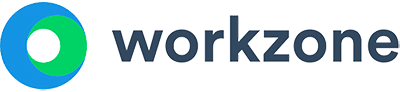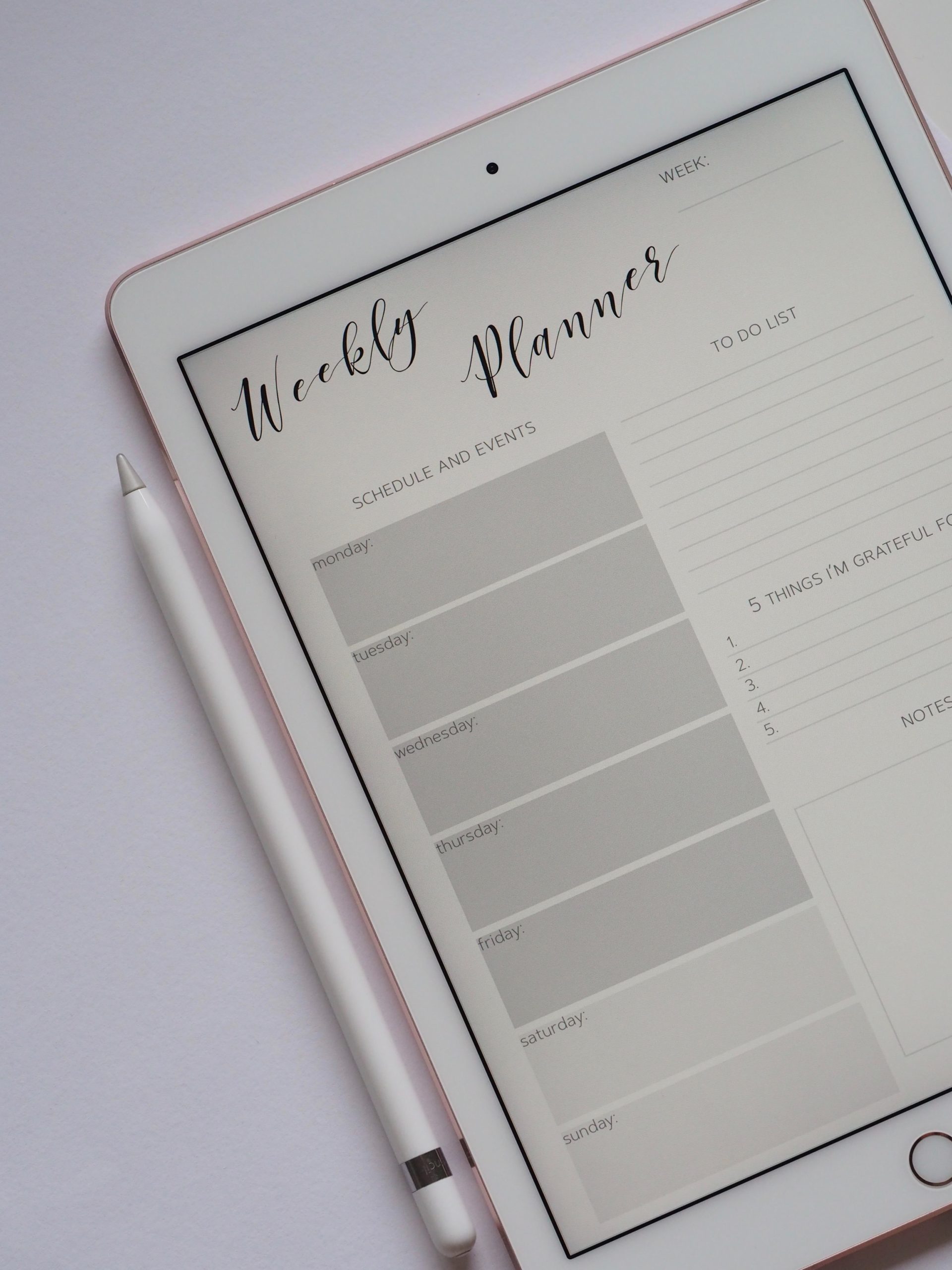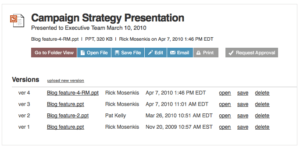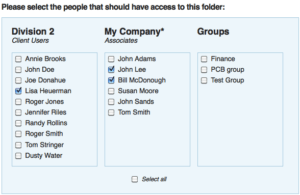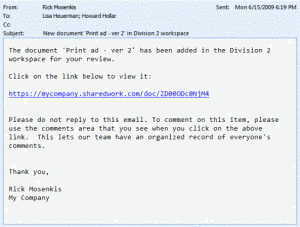There are many SharePoint alternatives proliferating the market these days. Some are free to use, others are open source with a dedicated community of developers coming up with new functionalities and plug-ins. Still others are extremely simple and focus only on storing and syncing data in the cloud. However in this cacophony of options, project managers are left pondering “Exactly which platform is the best fit if Microsoft SharePoint is not viable?”
There are many SharePoint alternatives proliferating the market these days. Some are free to use, others are open source with a dedicated community of developers coming up with new functionalities and plug-ins. Still others are extremely simple and focus only on storing and syncing data in the cloud. However in this cacophony of options, project managers are left pondering “Exactly which platform is the best fit if Microsoft SharePoint is not viable?”
Workzone has a quick video and attendant article at /blog/why-consider-sharepoint-alternatives-a-project-managers-perspective/ which can solve this quandary on a preliminary level. It outlines the intrinsic features a tool should possess to at least make it to the short-list of SharePoint alternatives as considered by a project manager. In this blog we take a more detailed look at the functionalities and provisions of Workzone and why it is worthy of the epithet of “The gold standard of SharePoint alternatives”
A recent AIIM study has found that most of the enterprises, leveraging SharePoint do so to almost exclusively “share files and content both in an intranet setting and socially”. It is a fairly simple requirement which a platform that has easy to use dashboards, secure data storage and backing and file versioning can accomplish. The main problem in the market is the dazzling spec sheet of SharePoint. It has so many bells and whistles that developers looking to create a simple SharePoint alternative lose focus of exactly that goal and end up launching a tool that is chip of the old block in terms of user friendliness and complexity.
Workzone is a battle tested alternative. It has served bustling organizations like Adidas and Wells Fargo and over the years has pared its core roster of functions, tweaking and re-tuning to reach a comprehensive list of capabilities which are required in a true blue SharePoint alternative.
- Robust Collaboration – Workzone as one of the premium SharePoint alternatives not only boasts a central dashboard for project management, the fact that it is web based also helps promote the BYOD or Bring Your Own Device culture. Employees can access work rooms they are given permission to even on the fly from any portable device once the Workzone application is in place. Furthermore each document and project task has its own comments area to encourage candid exchange of ideas in one secure environment without having to move back and forth to keep track of breakthroughs and suggestions worth implementing. This way threads do not step on each other’s toes.
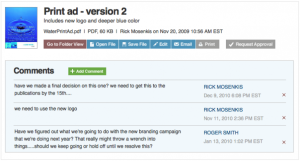 SharePoint has of late received a lot of flak on this account. Having poor collaboration skills, it is not exactly a strong contender for the Web 2.0 title. Workzone is interactive and offers all the advantages of a mobile (yet equipped and informed) and organized work force.
SharePoint has of late received a lot of flak on this account. Having poor collaboration skills, it is not exactly a strong contender for the Web 2.0 title. Workzone is interactive and offers all the advantages of a mobile (yet equipped and informed) and organized work force.
- Streamlining Workflow and administrative tasks – CRM expert Ron Fisher believes that a tool like CRM which helps streamline administrative tasks can free up enough time for a sales representative to connect with 10 additional contacts every week. Even though Workzone is not a CRM, it is a project management tool and it boasts functionalities worth listing:
Approvals Workflow – Request approvals can be quite tedious. They do not contribute to the actual value of a project, they are simply in place to ensure that the chain of command is unbroken and reviews are completed on time. Workzone allows setting up of simple Approval workflows where requests are auto emailed to all relevant parties and the progress duly checked. 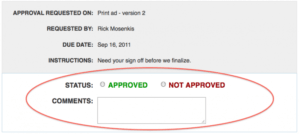 Project Requests – Workzone also comes through on account of project request management. It allows authorized individuals to put in requests for inspired and important new projects online by capturing the custom information supplied by them. This information is directly emailed to the concerned parties who can sanction the projects and the provision includes allowance of clear communication and easy collaboration regarding the projects in one location.
Project Requests – Workzone also comes through on account of project request management. It allows authorized individuals to put in requests for inspired and important new projects online by capturing the custom information supplied by them. This information is directly emailed to the concerned parties who can sanction the projects and the provision includes allowance of clear communication and easy collaboration regarding the projects in one location.
File Versioning – In case of creative projects, it is natural to have multiple versions of a content asset or even a promotional image. Workzone maintains a record of all the versions of a particular file to eliminate confusion. This may not seem to be a huge breakthrough but for project managers and team members juggling multiple projects, hundreds of files and several versions of each original file, versioning is a life saver.
Image Markups – Even though it can be tagged as a collaborative provision, the ability to directly add comments to PDFs and images that Workzone as a SharePoint alternative provides its users with is a huge boost to effortless creativity, reducing the number of emails and separate thread conversations required to perfect a campaign.
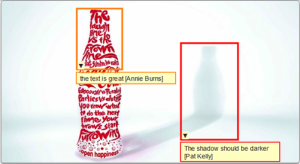
The icing on the cake is the fact that these features are extremely easy to use. Employees can spend a day with the portal and almost master all the options. This is the number one requirement of a SharePoint alternative worth its salt because the platform it is attempting to out-do has a large array of powerful provisions hidden beneath layers of complexity.
- Security – Workzone is completely cloud based and uses the latest 256 bits SSL encryption technology to store your sensitive data in an invulnerable fortress complemented by drag and drop convenience.
Permission management – Project Managers can grant access permission to work places and even folders ensuring only those who really need to view the data do so.
Email alerts – Users can also directly email links to documents, tasks and calendars so that authorized individuals can review assets and milestones directly and securely.
Workzone shines as a SharePoint alternative on the dint of its simple user interface and its small but powerful array of features which can really make an enterprise more productive. To request a demo, please contact us at /request-demo/