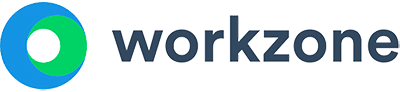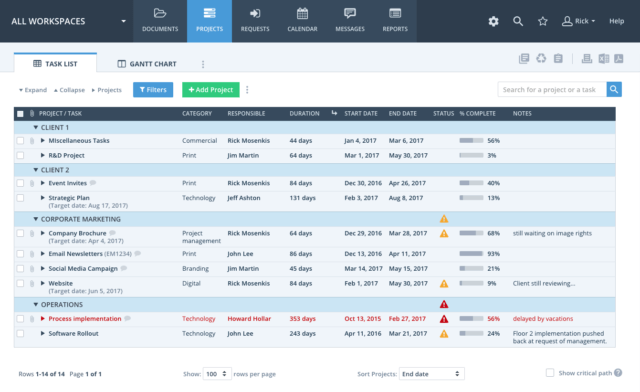In a business world that increasingly relies on collaboration and communication among team members that may be spread around the globe, project management software is becoming a necessity. Trying to handle complex projects through email simply isn’t a viable solution. Teamwork Project offers a flexible, cloud-based solution for businesses who need to easily share documents and have access to real-time communication. It also comes with mobile capabilities so that collaborators can work remotely as needed.
While Teamwork Project may have some die-hard fans, it has yet to gain a significant share of the market despite having been around since 2007. In an age of constant innovation and extremely affordable software options, Teamwork Project has some stiff competition. Before you and your team commit, it is worth considering some Teamwork Project alternatives that may be more affordable and offer features that speak to your particular business and challenges.
Ranking the Best Teamwork Alternatives for Project Management
On April 1, 2023, the respected software review platform Software Advice named Workzone the Top Enterprise Project Management Software across all ranking categories: Overall, Functionality, Ease of Use, Value for Money, and Customer Support by user reviews. In addition to Software Advice, Capterra and GetApp have also recognized Workzone as the top choice for project management software.
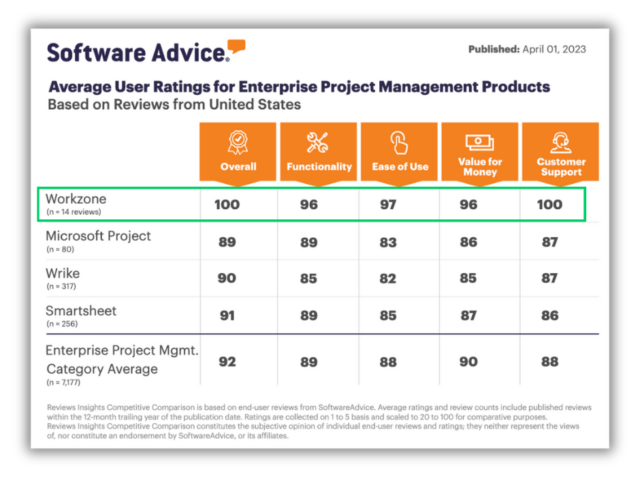
1. Workzone
Alongside other mid-level Teamwork Project alternatives, Workzone is the most powerful and easiest to use.
Users of all technical levels will not feel overwhelmed like many other tools on this list. Compared to Teamwork, Workzone scales a growing team more effectively as focus shifts from simple projects to more complex projects. Workzone blends functionality and usability like no other solution on the list.
Key features that set Workzone apart from the rest of this list:
- Project dashboard provides a portfolio view of all the projects across the team
- Personalized to-do lists keep team members on track (and can be automatically emailed each day)
- Unlimited Support and comprehensive onboarding so your team gets up to speed quickly
- Associate, share, and store documents by each project
- Customize your own project intake forms and reporting features
- Interactive Gantt Chart and Calendar for visual project tracking
- Set permission levels by project and document, so each person sees just what’s appropriate
2. Asana
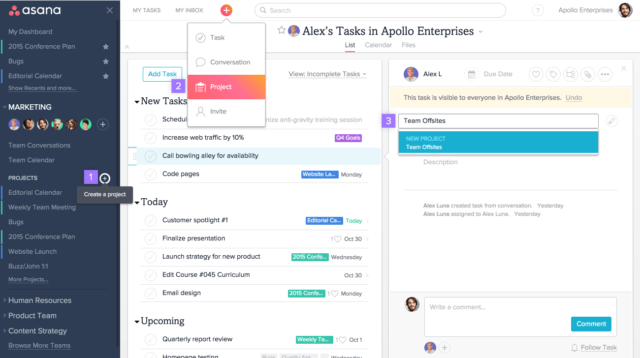
For smaller teams, Asana is one of the free Teamwork Project alternatives that made the list. The program really shines when handling expansive project that rely on a large team of people to collaborate and communicate. Users can create custom fields and only track certain tasks, which helps to cut down on the noise and streamline even the most complicated workflows.
Cost: Free for up to 15 users
3. Basecamp
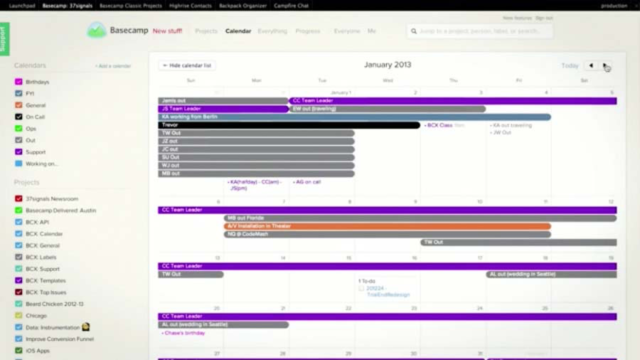
Basecamp has managed to achieve some staying power since its inception in 1999 by offering a product that is constantly improving and offers a relatively user-friendly project management tool. Users can add new people to a team or project and they can hit the ground running without having to worry about a learning curve. Of all the Teamwork Project alternatives, they remain a top lower end of the market competitor.
Cost: $99 per month for unlimited users.
4. MS Project
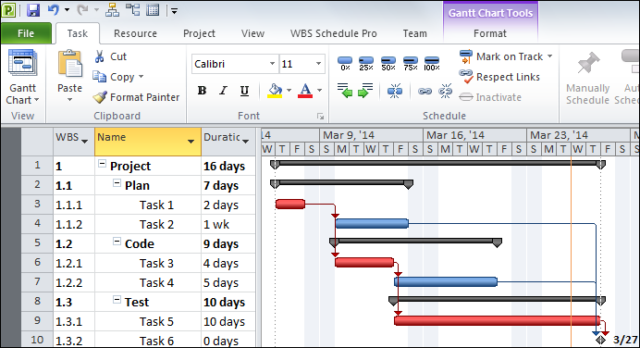
As you might expect from a Microsoft product, MS Project is a solid offering and a fan favorite. For those who already use Microsoft tools, transitioning to MS Project and navigating the dashboard and various features is a breeze. This intuitive program allows you to easily reorganize projects at any point for functionality that mimics how projects evolve in real-life.
Cost: $7-$55 per user/month
5. JIRA
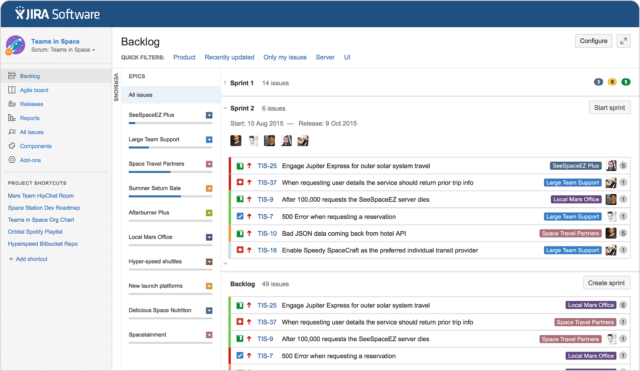
Jira tends to lend itself better to problem solving than a lot of Teamwork Project alternatives. This program makes it easy to assign and track tasks, making it best suited more technical industries. The collaboration tools offer a clear workflow and create an environment of accountability.
Cost: $10 per month for up to 10 users
6. Workfront
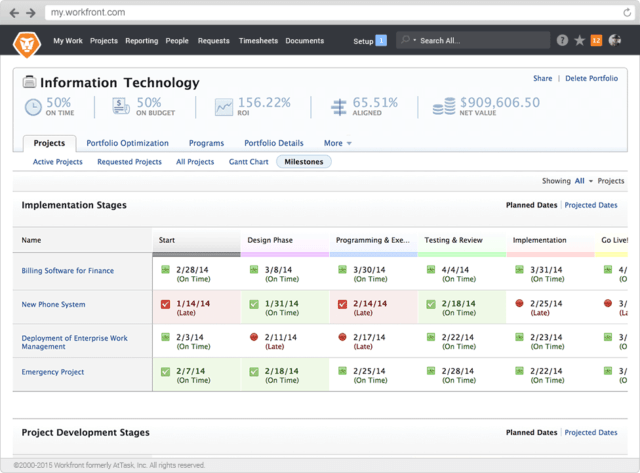
Workfront is one of the most customizable products on the market. Users can take advantage of the simple and intuitive project dashboards or create completely customized alternatives according to the specific needs of each user and project. With qualitative updates, Workfront focuses on results and delivering measurable outputs.
Cost: $30 per user/month
7. Liquid Planner
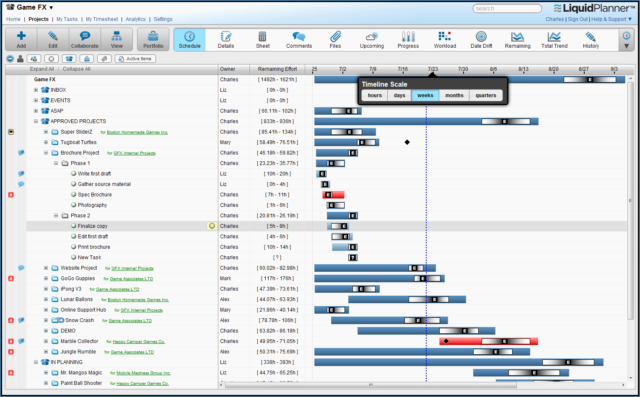
While a lot of project management programs pride themselves on being flexible and customizable, Liquid Planner offers a very structured approach. If you don’t have a lot of experience with project management, Liquid Planner lays out a clear approach that will help you get started and master the art of collaboration and management.
Cost: $9.99-$69 per user/month
8. Trello

A board and card system, which represents projects and tasks, allows users to visualize and organize projects. Communication tools also allow for real-time collaboration and a rating system can help move solid ideas to the top of the priority list. More than anything, Trello is easy to use and helps keep projects neat and tidy even when there are a lot of bits of information to keep track of.
Cost: $9.99
9. Producteev
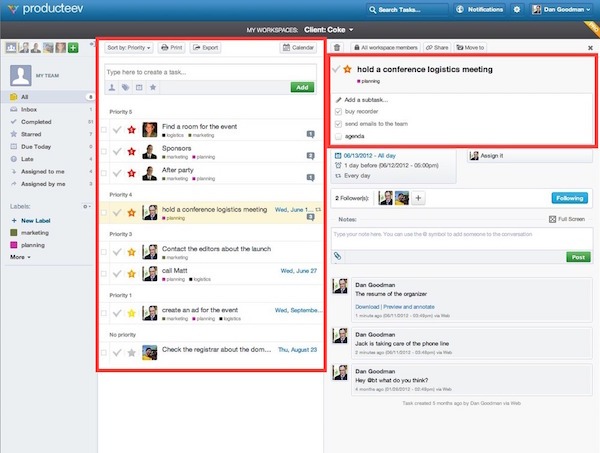
Producteev provides a more traditional approach to project management. Color-coded labels allow users to prioritize tasks and add deadlines and reminders as needed. Each project comes with its own activity feed, so everyone can monitor progress. For customizable options, you will have to upgrade to the Pro Plan.
Cost: Free or $99/month Pro Plan
10. Smartsheet
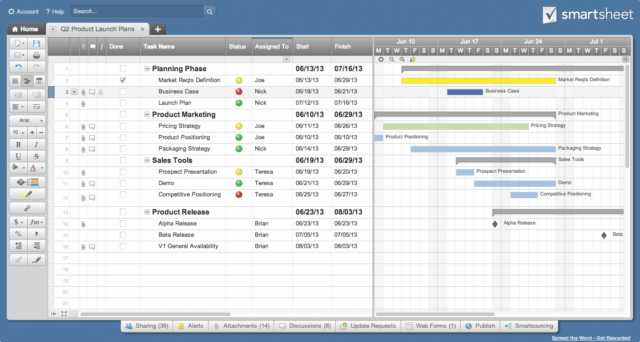
If you are looking for a highly flexible project management solution, Smartsheet is an excellent choice. Unlike Teamwork, it naturally aligns with any type of work or project. Your team can increase collaboration and productivity and easily share documents. With automation features, you can work smarter, not harder.
Cost: $14-$25 per user/month
11. dapulse
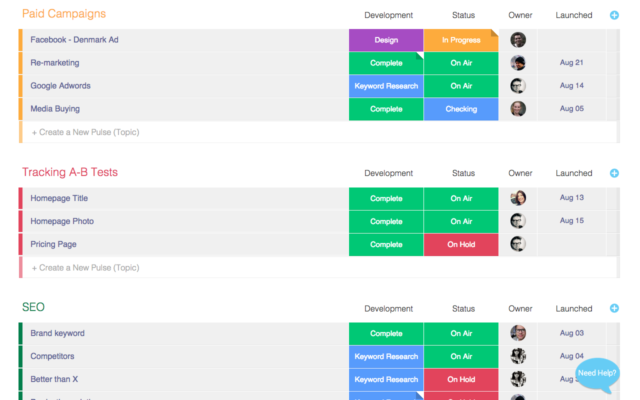
For those with projects that require extensive discussions and ongoing contributions, dapulse is perfect from streamlining project management and making sure that important input doesn’t get lost in the shuffle. These tools can significantly improve performance and allow anyone to track progress and easily contribute without interrupting the workflow. Advanced scheduling tools also help this program stand out.
Cost: Starting at $5/month
12. Taskworld
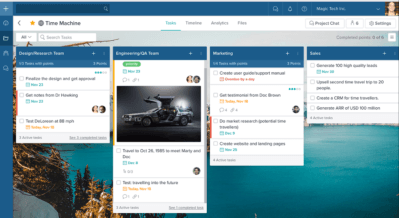
Taskworld is flexible enough to work for both large and small teams and is especially good at redirecting ideas and efforts into actionable tasks that can be placed on a timeline. Instead of getting caught up in endless discussions, team members can use Taskworld to encourage action. Organizational tools also help keep projects neat and tidy and avoid letting any communications get lose. Users also appreciate the highly visual design for keeping track of projects.
Cost: $7.99 per user/month
13. Zoho Projects
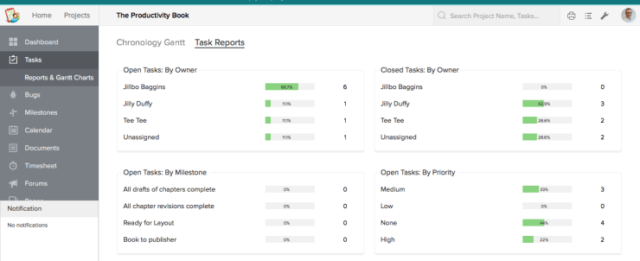
It is hard to beat the price and performance of Zoho Projects, which offers advanced management tools and superior performance for free. If you have trouble visualizing and managing all the little tasks that go into organizing a large project, then Zoho Projects can help. This program provides an easy way to divide up and assign tasks so that everything feels more manageable. Collaboration tools also allow everyone to stay in touch and follow-up on progress as necessary. It also includes analytic so that you can assess projects and make improvements.
Cost: Free
14. Clarizen
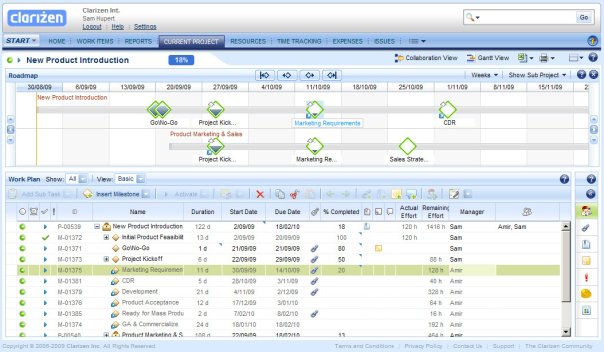
Whether you want to track spending, view task progress or generate reports for clients and other decision-makers, Clarizen will help you create reports using a wide range of data and visual tools. All it takes is a few clicks and your reports can be exported to the right people. Clarizen reporting and task management tools are also highly customizable so that you can make sure you have all the tools you need. You can also integrate other existing apps and tools for a truly comprehensive approach to project management.
Cost: $45-$60 per user/month
15. Podio
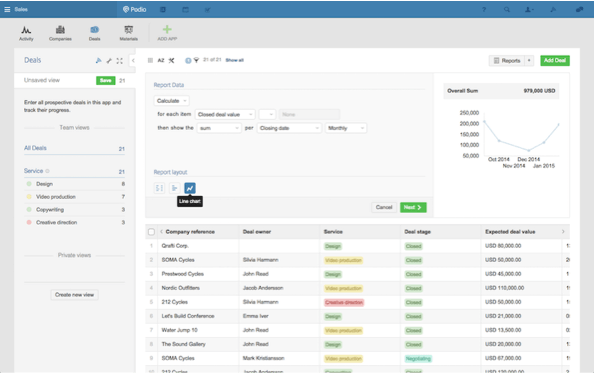
Podio solves the age-old problem of having to collaborate through emails, which inevitably leads to lost information and correspondence. Instead of having to wade through endless email chains from countless uses, you can view all communications and documents in one centralized location. With flexible file sharing capabilities, instant messaging and other collaboration tools and email integration, you can take productivity to the next level.
Cost: $9-$24 per user/month
16. Scoro
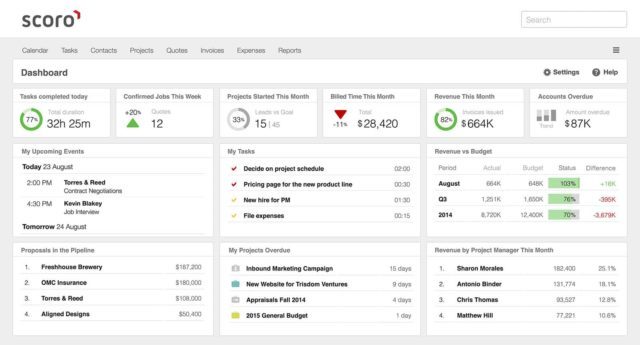
While other programs, include Teamwork Projects, offer help with scheduling and communication, Scoro offers a comprehensive approach to business management. In addition to standard tools you would expect, it also includes CRM, sales, billing, financing and a variety of other management tools that will streamline the workflows across all areas of your business. If you truly want to manage everything from one dashboard, then Scoro is a solid choice.
Cost: $22 per user/month (Minimum of 5 users)
17. ClickUp
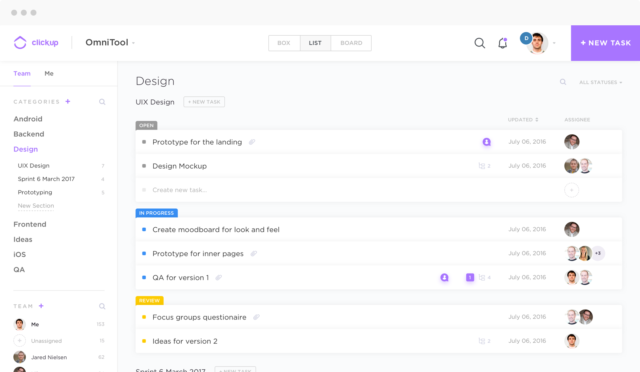
ClickUp is another comprehensive program that will help you manage marketing, sales, design, development, etc. It is simple and straightforward and flexible enough to work with a wide range of businesses. You can easily streamline communication, collaboration and workflow with one centralized tool that can also be customized to provide specific solutions. Users can even choose how the view projects in order to jumpstart productivity.
Cost: $0-$9 per user/month
18. Proofhub
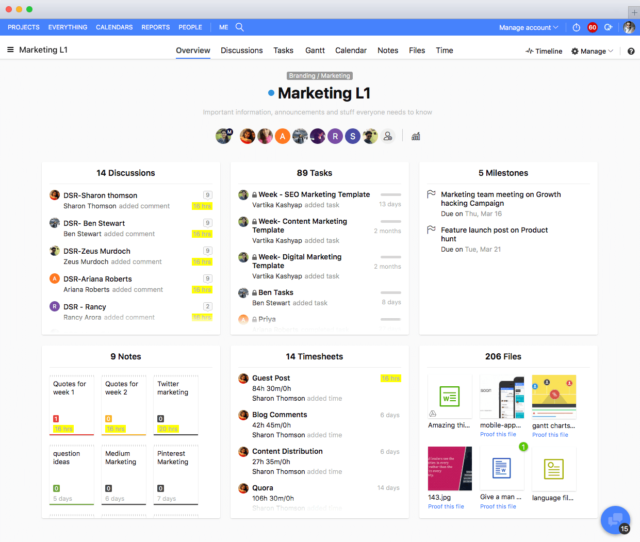
For those who are willing to spend a little more time getting to know their project management software in exchange for more robust tracking and reporting, Proofhub will be well worth your time. Customers claim that there is a bit more of a learning curve with Proofhub, but once you get the hang of it and learn how to customize your dashboard and notifications settings, the sky is the limit. Mobile tools are also a great addition that allows team member to keep collaborating from the field.
Cost: $15-$149/month
19. Nutcache
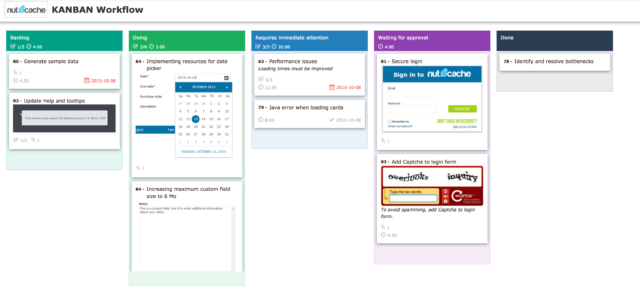
Nutcache it all about making sure that you are providing accurate quotes, tracking man-hours, completing tasks and generating expense reports. It even provides you with tools to help through the entire collection process so that you can complete and get paid for projects faster. Other communication and project management tools are also included, but this program is best when it comes to handling invoicing and billing.
Cost: $0-12 per user/month
20. Proworkflow
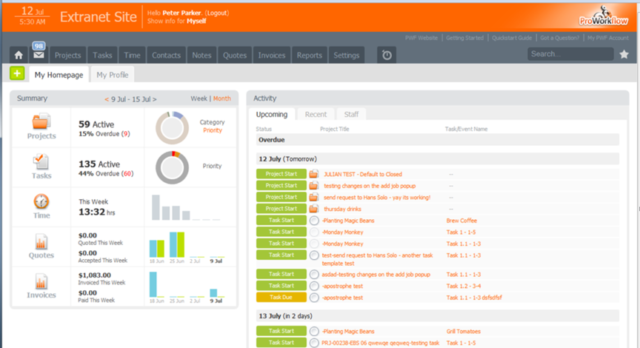
Want attractive visuals that provide you with a quick snapshot of the status of your projects and what you need to get done that day? Proworkflow is perfect for any size business and gives users highly visual representations of projects. Mobile versions will also help keep you working while on the move.
Cost: $10-$30 per user/month
21. Mavenlink
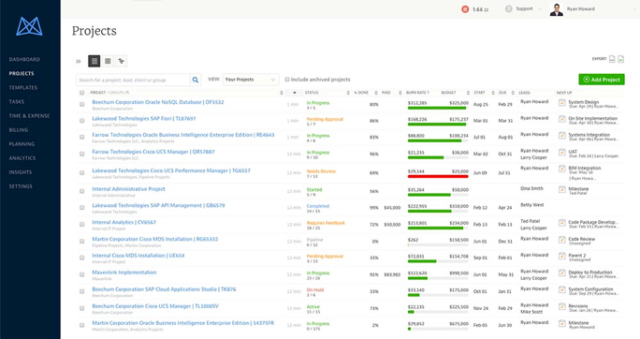
Mavenlink was designed with professional business services in mind. It is truly about bringing a team together to collaborate on a project instead of simply assigning and tracking tasks. With comprehensive tools, teams can track conversations, progress on tasks, and financial expenses all on one centralized dashboard.
Cost: Starts at $19 per month for up to 5 users.
22. Redbooth
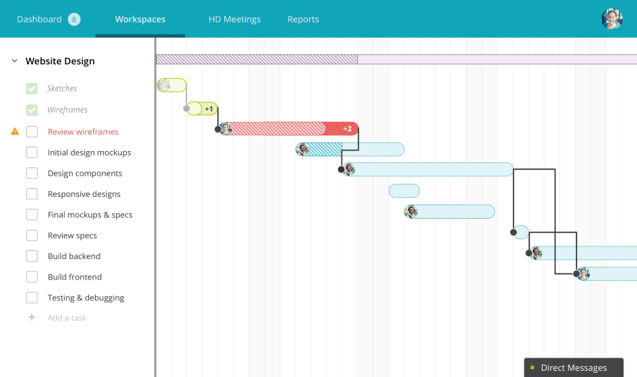
Redbooth stands out when it comes to dashboard design. You won’t have to go digging around to find your assigned tasks or catch up on a conversation thread. A sidebar will allow you to locate files, connect with team members, and update tasks with comments and notifications. In addition, Redbooth is one of the few collaboration tools that includes video conferencing for easy communication with team members around the world.
Cost: $0-$15 per user/month
23. Wrike
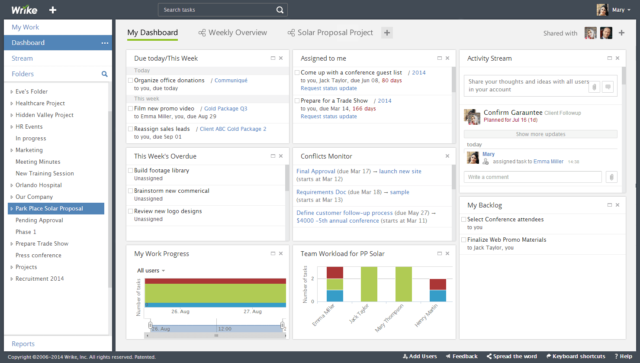
Wrike is designed to help teams, whose members may be distributed all over the world, to effectively and efficiently share documents and ideas through a single project hub. Mobile apps and superior security help make all this possible.
Cost: $0-$34.60 per user/month
24. Projecturf
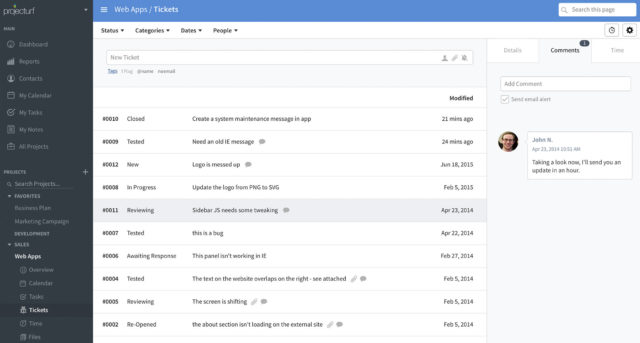
Projecturf is a great alternative because it offers the perfect combination of simple and intuitive tools along with a sleek and attractive dashboard. While it may not come with the same robust features packages as the competition, that just speaks to its straightforward approach to creating a clear and trackable hierarchy of tasks. You can stay organized and collaborate on projects without getting caught up in complicated features that may or may not actually make like easier.
Cost: $20-$200 per month depending on number of projects.
25. Slack
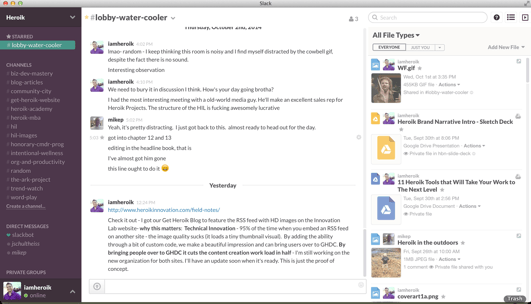
If communication is the major hurdle that is holding your team back from achieving optimal performance and innovating, then Slack may be the answer. While it doesn’t offer the same comprehensive approach to project management as other products, it can be fully integrated with a wide range of programs. This messaging tool offers real-time communication along with archiving so that you can filter and sort through conversations as needed.
Cost: $0-$15 per user/month
The competition among project management software companies can be fierce, but ultimately businesses and consumers come out as the winners. Developers are listening to user feedback and constantly adding and evolving features. With so many Teamwork Project alternatives, you can find a powerful and affordable product that speaks to your specific needs and the focus of your company. Don’t settle automatically go for the big name choice without doing a little shopping around.
Does your team need a powerful project management tool that the whole team can use? Workzone may be just the ticket…
Hero image credit: www.mytradingskills.com