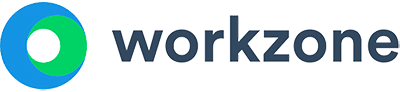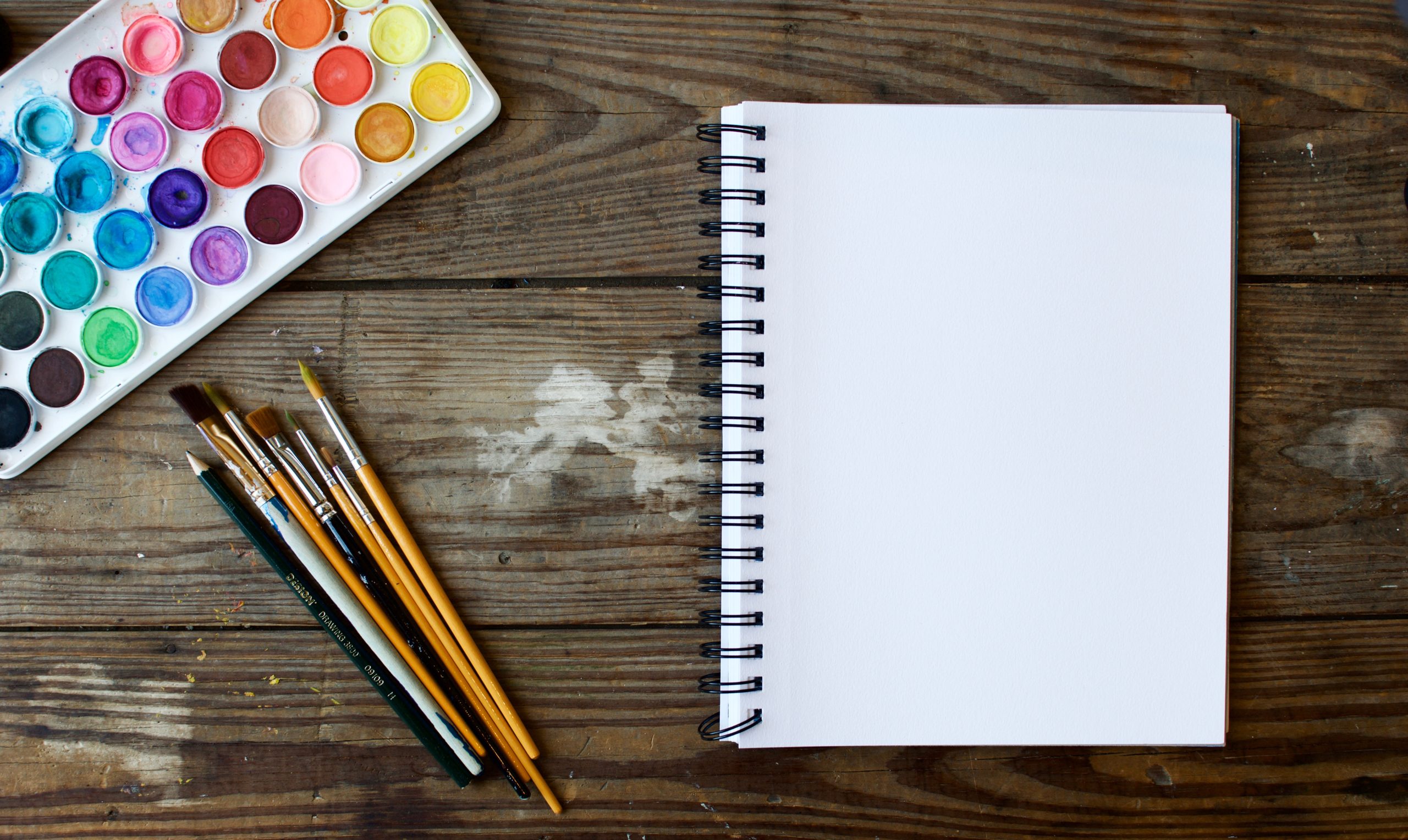Project templates can save your organization an enormous amount of time if used properly.
Any of your existing projects can be saved as project templates to use again for future projects. To create a template, first navigate to the workspace where the project you would like to use currently resides and then to the project list, check the box for the project, and then select save as template in the toolbar. You can then provide your template with a more generic name and if you would like the saved template to remember the responsible parties from the original project, make sure to check the box to save responsible parties. Saved templates will retain task names, descriptions, categories, durations, work, whether tasks should appear on the calendar, and the position and spacing of all tasks. Project templates are one of many features in Workzone project management software that helps make your department more efficient.
Administrators can review or delete existing templates through the all workspaces set up page. If you have any questions, please do not hesitate to call us at 610-275-9861. You can also reach us by email at help@workzone.com.
Related articles