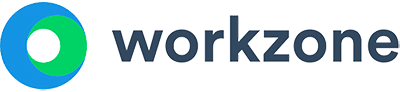Monday.com is designed to be visually appealing and user-friendly, and it helps teams manage everyday tasks and big projects. But sometimes, it might not have all the features you need. To help you find the best Monday alternatives, we conducted thorough research, feature analysis, hands-on testing, and gathered user feedback to compile a comprehensive list of free and paid options.
Top 6 Monday.com Alternatives
Monday.com Alternatives FAQs
In 2010 daPulse, created by Wix.com, joined the vast array of project management tools on the market, and in 2017, daPulse went through a transformation to become Monday.com. Comparing Monday.com alternatives can help you identify whether it’s the right tool for your team.
Monday.com has become one of the leading collaboration and communication apps on the market. But, when it comes to project management, it’s still lightweight in its feature set and how much it can handle with more complex projects. As your workload grows, it may not be able to keep up, since the software lacks the substance and advanced features of many other project tools.
- The lower initial price point makes it easy for small teams to start using some basic project management features that can help them be productive.
- Monday.com is designed to be very user-friendly.
- Some even report that it’s “fun” to play around with the drag and drop functionality.
- Monday offers little to no onboarding or ongoing support.
- There are multiple project views and options for managing projects, so without clear internal processes, you may struggle with figuring out how to best set up the tool.
- The tool is designed more for independent task management rather than handling integrated project work.
#1 Monday.com Alternative Review: Workzone
Workzone
Workzone is a powerful project management tool perfect for teams with 10 or more members handling many projects that need better visibility. Workzone is a complete platform that combines essential project management functions with an easy-to-use design and strong features.
Pros:
- Unlimited Support: Workzone offers unlimited help, including free training sessions and coaching based on success. Additionally, Workzone provide free onboarding support for their new customers.
- High Visibility: Detailed task views give a complete picture of projects and tasks. You don’t have to switch between different sections to see the full picture of your projects.
- Lots of Features: Workzone has many features like task dependencies, project templates, advanced reporting, resource management, and time tracking.
- Updated Interface: The interface was updated in February 2024 to look more modern.
Cons:
- No Free Version: Workzone doesn’t have a free version, which could be a problem for small teams or startups with limited budgets.
- No Video Mark-up Tool: It has an image mark-up tool and can upload videos, but it doesn’t have video mark-up features.
Features
Workzone offers a powerful set of features for effective project management:
- Project Templates: Workzone has reusable project templates that save time and keep things consistent. You can customize these templates with tasks, timelines, and resources, making project setup quick and easy.
- Site and Workspace Branding: Workzone lets you customize the look and feel of your site and workspace to match your brand.
- Time Tracking: Workzone includes built-in time tracking, allowing teams to track time spent on tasks right in the platform. You can see total hours by task, user, and project, and create detailed reports.
- Task Dependencies: With Workzone, you can set task sequences and automatically update task dates based on schedule changes. This helps keep everything in line and reduces scheduling conflicts.
- Resource Management: Workzone provides tools for managers to see their team’s workload and available resources clearly. This helps assign tasks efficiently and make sure projects have the resources they need for on-time delivery.
- In-depth Reporting: Workzone offers detailed reports that give insights into productivity, progress, and areas needing improvement. This helps teams assess performance and manage client interactions better.
- Project Request Forms: Workzone was the first to offer customizable project request forms. These forms gather essential information, send requests to the right people, and provide a central dashboard for managing communications.
Task Display Views
Workzone offers a range of task display views that make project management easier by keeping all important information in one place:
- Files Tab: All project files are centralized here, whether attached to the project, a task within the project, or directly loaded into the project folder. Users can drag and drop to upload files, download, delete, and collaborate on them directly from this tab.
- Overview Tab: This tab summarizes the project or task and includes a comments section for discussions or notes.
- Time Tab (If enabled): Shows a detailed report of hours worked on the project.
- Requests Tab (If enabled): Displays all project requests linked to the project and allows users to add new project requests.
- Activity Tab: Displays the full project history, ensuring transparency and accountability.
- Expenses Tab (If enabled): Provides an expense report for the project.
Team Collaboration
Workzone is excellent at helping teams collaborate effectively through various features:
- Image Markup: Users can comment directly on images, making feedback on visual materials precise and straightforward.
- Version History: Workzone tracks all changes, allowing teams to see what’s been changed over time and revert to older versions if needed.
- File Attachments: Files can be attached directly to tasks and projects, making it easy to share documents, images, and other resources. This centralizes file management and improves collaboration.
- Comments and Notes: Team members can leave comments and notes directly on tasks, making communication about specific tasks or projects clear and easy.
- Notifications: Workzone sends alerts for task updates, comments, and project changes, ensuring everyone stays informed without constant check-ins.
- Reporting Features: Workzone provides detailed reports on project progress, resource use, and other key metrics. These reports help teams stay transparent and make informed decisions, addressing issues quickly.
In comparison, Monday.com also offers strong team collaboration features like real-time document collaboration (Workdocs), live annotations, and communication tools for notes, reminders, and check-ins. ALthough, Monday lacks an integrated chat feature, which could be a limitation for some teams.
Integrations
Workzone connects with over 1,000 popular tools, enhancing its functionality and ensuring smooth workflows across different platforms. These integrations cover a wide range of areas such as accounting, file sharing, communication, marketing, CRM, and time tracking. Some examples include:
- Accounting: Zoho Books
- File Sharing: Google Drive
- Communication: Slack, MS Teams
- Time Tracking: Harvest, Toggl
- Marketing: Hubspot
- CRM: Salesforce
- Development: Github
Price
Workzone offers three pricing tiers to meet the needs of different team sizes and project complexities:
- Team: $24/user/per month. This plan is perfect for small teams and includes essential features to get started.
- Professional: $34/user/per month. This plan is suitable for growing teams that need more advanced capabilities.
- Enterprise: Custom pricing. This plan is designed for large organizations that require extensive customization and support.
Each plan includes a comprehensive set of features, such as:
- Unlimited Workspaces
- Time Tracking
- Project Templates
- Unlimited Training Sessions
- Advanced Reporting
- Task Dependencies
- Resource Management
- Unlimited Project and Task Management
- Unlimited Success-Based Coaching
Onboarding Process
Workzone’s onboarding process is like having a dedicated coach guiding your team through the transition to new software:
- Workzone starts by understanding your team’s specific needs and the challenges you face with project management.
- They create a custom plan based on this information, which covers everything from setting up the software to integrating it with your current workflows.
- The software is tailored to fit your team’s unique processes.
- Workzone offers unlimited training sessions led by experienced specialists, ensuring all team members know how to use the new software effectively.
Unlike Monday.com, which does not provide a formal onboarding process with live training, Workzone’s method is more hands-on. Workzone offers free, personalized, and unlimited coaching and training, giving extensive support during the transition.
Customer Support
Workzone stands out with its comprehensive customer support, offering unlimited assistance to all customers—a feature rarely matched by competitors.
- Immediate Assistance: Workzone provides immediate live chat, direct telephone support, and quick email responses, typically within 20 minutes.
- Training and Webinars: They host regular group training sessions and interactive webinars, ensuring users master the software.
- Inclusive Support: This extensive support is included with all subscriptions, ensuring exceptional onboarding and continuous assistance throughout the customer journey.
While Monday.com’s support is also extensive, it does not include unlimited live training sessions as part of the standard package, which can be a drawback for smaller teams or those on lower-tier plans.
Customer Reviews
According to Software Advice, Workzone has an overall rating of 4.8 out of 5 based on 200+ reviews. Users highlight the platform’s intuitive interface, comprehensive feature set, and particularly its responsive and effective customer support. Many appreciate how the software streamlines project management and enhances team productivity.
On G2, Workzone holds a solid rating of 4.2 out of 53 reviews. Users commend the extensive features and the logical, user-friendly design of the platform. Customer support is often highlighted as a standout feature, with quick and helpful responses.
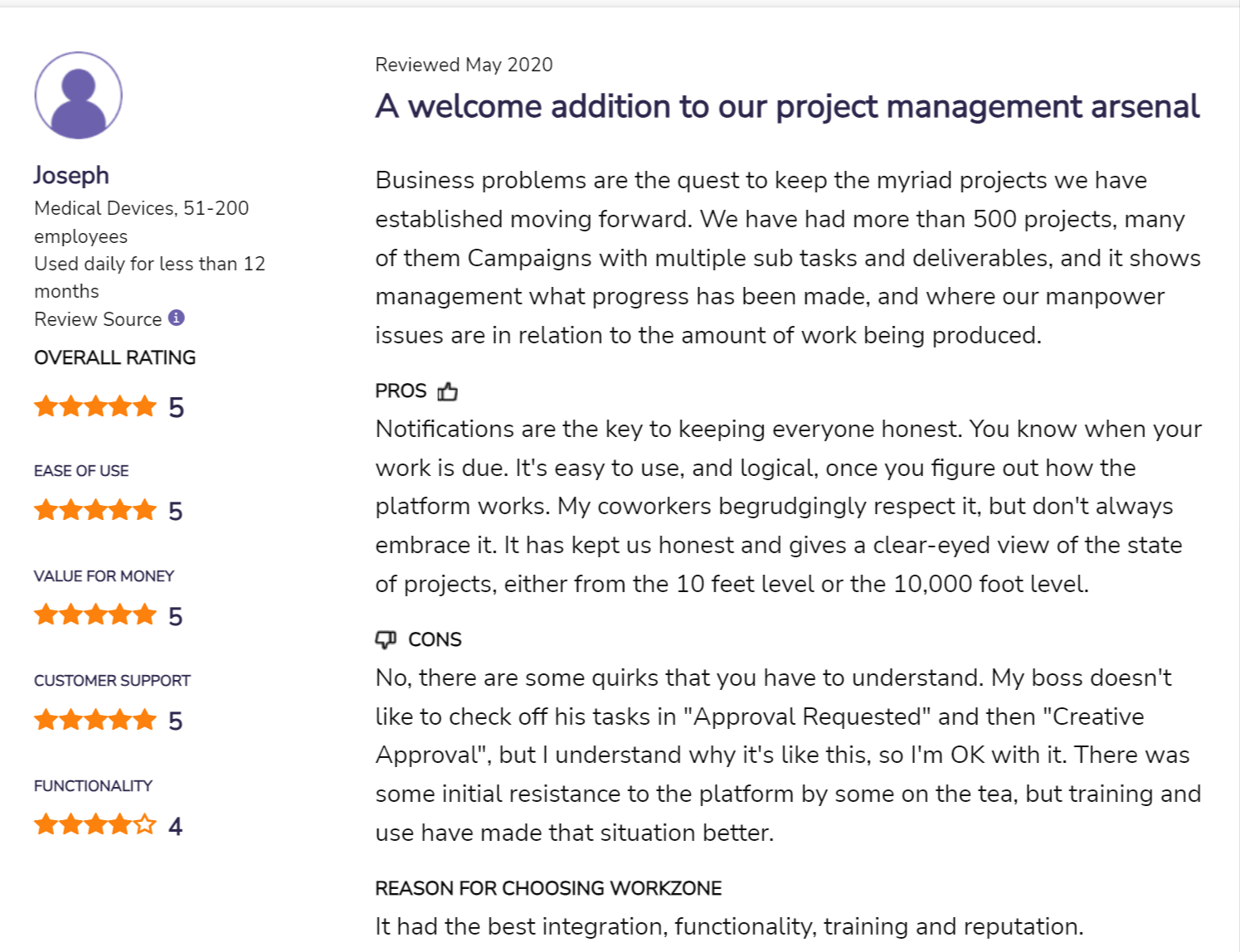
Companies Using the Tool
Workzone is used by many well-known organizations in different fields, showing how versatile and reliable it is for managing projects. Some of the companies that use Workzone include:
- Dannon
- Boston University
- WWF (World Wildlife Fund)
- AutoZone
- Purdue University
- Ramsey MediaWorks
Asana
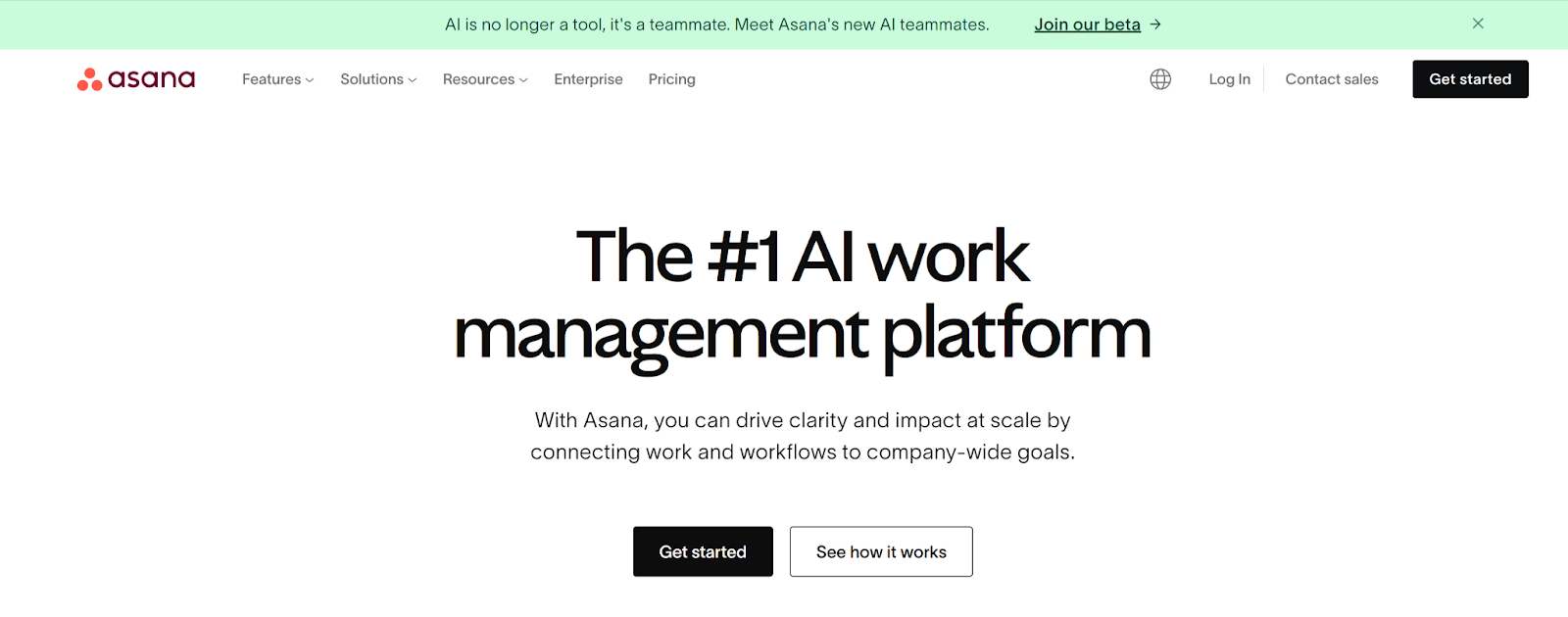
Asana is a powerful project management tool designed to meet various team needs and boost productivity. It offers an easy-to-use interface and a wide range of features to streamline task and project management, making it a great choice for teams looking for efficiency and collaboration.
Pros:
- Free Version Available: Asana offers a free tier with essential project management features, making it accessible for individuals and small teams.
- User-friendly Interface: Asana’s simple and minimalistic design makes it easy to navigate and manage tasks. Even those with limited technical skills can quickly adapt to and use its features.
- AI Capabilities for Smart Workflows: Asana uses AI to enhance work management with features like smart status updates, smart goals, and smart reporting. These tools help automate routine tasks, provide insights, and streamline workflows.
Cons:
- No Built-in Time Tracking: Asana does not have a native time tracking feature, which can be a drawback for teams needing to monitor time spent on tasks.
- Limited Project Management Capabilities: While Asana excels in task management, it lacks some essential project management features like budget forecasting, comprehensive reporting, and invoicing.
- Clutter with Large Projects: As projects grow larger, Asana can become cluttered with numerous tasks, subtasks, and comments.
Features
Asana offers a wide range of features to streamline task and project management, making it a great choice for teams looking for efficiency and collaboration:
- Goals Reporting: Teams can set, track, and manage their goals while aligning them with company objectives.
- Resource Management: Helps teams plan accurate timelines, adjust workloads, and ensure efficient resource allocation with tools for workload management, time tracking, and reporting dashboards.
- Agile Management: Supports Agile projects and Scrum sprints with tools like Kanban boards, timelines, custom fields, and task dependencies.
- Asana Intelligence (AI): Integrates AI capabilities for features like smart status updates, smart answers, smart goals, smart reporting, and smart workflows, providing intelligent insights and automation.
- Reporting and Analytics: Advanced reporting features with custom dashboards, progress tracking, and integration with tools like Power BI and Tableau are available.
Task Display Views
Asana offers a variety of task display views tailored to meet diverse project management needs:
- Files View
- Calendar View
- List View
- Timeline View
- Dashboard View
- Workload View
- Gantt View
- Portfolio View
- Board View
Team Collaboration
Asana is great for helping teams work together with features that improve communication, manage documents, and organize tasks
- Using Communication Tools: Asana works well with popular tools like Slack and Microsoft Teams, making it easy for teams to stay in touch.
- Live Updates: Asana gives real-time updates, so everyone knows what’s happening right away.
- Task Comments: You can comment directly on tasks, making it easy to talk about specific tasks.
- Attaching Files: You can attach files to tasks, so all the important documents are easy to find.
While Asana has strong tools for comments, file attachments, live updates, and using other communication tools, Monday.com does not have a built-in chat feature, which can be a problem for teams needing real-time chats.
Integrations
Asana offers over 100 integrations, making it versatile and functional. Some key integrations include:
- Slack
- Microsoft Teams
- Google Drive
- Dropbox
- Harvest
- GitHub
- Unito
- Tableau
These integrations allow users to connect Asana with the tools they already use, streamlining workflows and boosting productivity.
Price
Asana offers a range of pricing plans:
- Personal: Free of charge, providing basic features suitable for individual users.
- Starter: Priced at $10.99 per user/month, offering more advanced features for small teams.
- Advanced: Costs $24.99 per user/month, providing even more robust features for larger teams or more complex projects.
- Enterprise: Custom pricing, requiring contact with sales for tailored solutions.
- Enterprise+: Custom pricing, also requiring contact with sales for the most comprehensive enterprise solutions.
Onboarding Process
Asana provides several resources to help users get started:
- Recorded User Webinars: Asana has recorded webinars that users can watch whenever they want to learn about using the platform.
- Help Center / Knowledge Base: There is a detailed help center and knowledge base with articles, guides, and tutorials to teach users about Asana’s features.
- Live User Webinars: Users can join live webinars to get tips and insights on how to use Asana effectively.
However, Asana does not offer individual live training sessions, which can be a downside for teams that need personal, hands-on help during the initial setup.
Customer Support
Asana offers a wide range of customer support options to help users with their questions and problems:
- Success and Support: Asana provides help with getting started, custom training, consulting, integration assistance, and solving problems to ensure users fully benefit from the platform.
- Live Chat: Users can get instant help through Asana’s live chat feature.
- Support Tickets: There is a support ticket system where users can report issues and get help from the support team.
Customer Reviews
On SoftwareAdvice, Asana has a 4.5-star rating from 12,000 reviews. Users love its easy-to-use interface and attractive design. They praise its ability to track milestones and manage project activities using lists and timeline views. However, some users find it annoying that conflicting requirements are only visible in the Timeline view.
On G2, Asana holds a 4.3-star rating from 9,000 reviews. It gets high marks for its project management features and tools that help organize and oversee projects. Users like how easy it is to create, assign, and track tasks. However, some users think Asana is missing certain features they need for their projects. There are also concerns about the difficulty of navigating the platform, as some find the interface confusing.
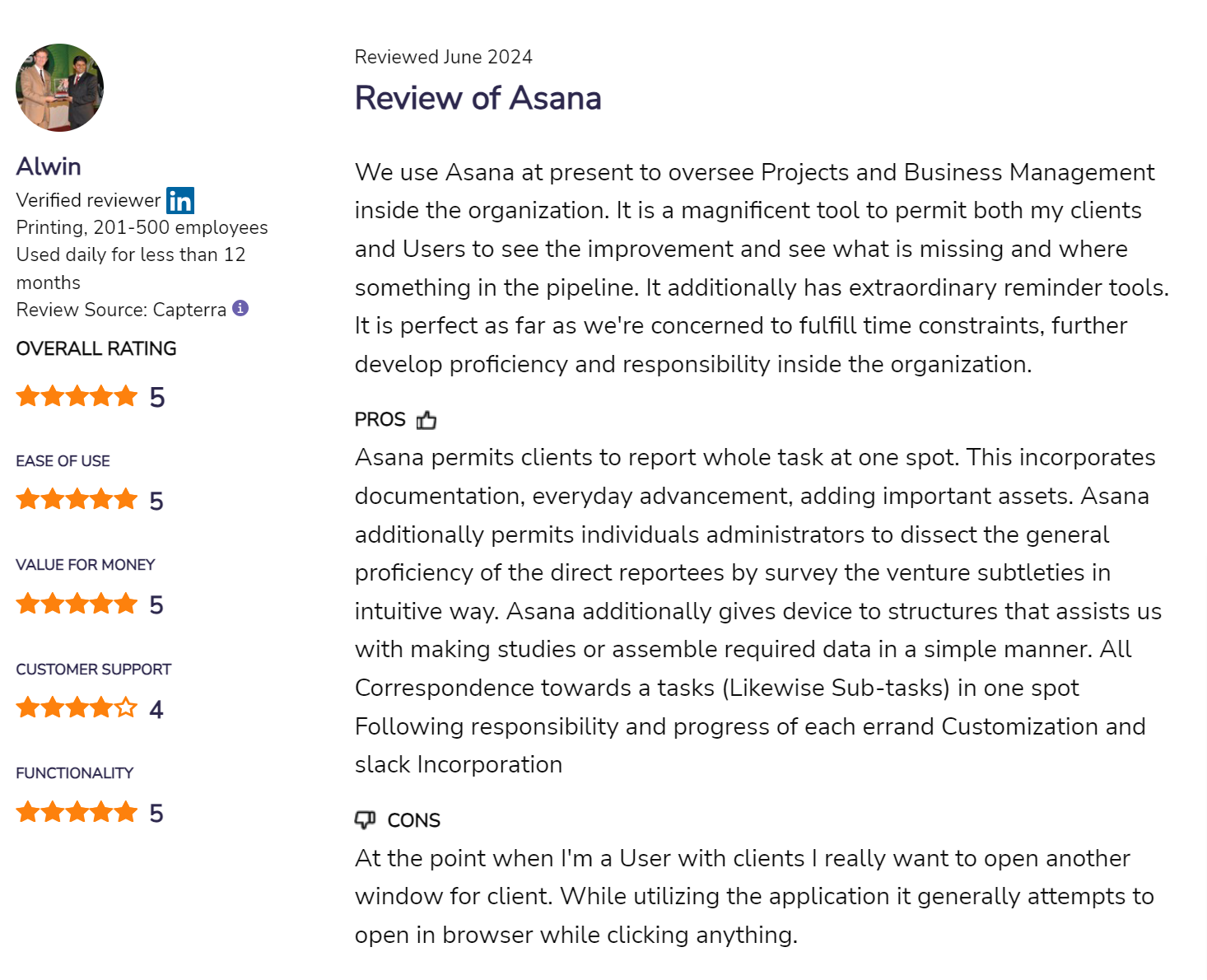
Companies Using the Tool
Asana is trusted by many top companies across different industries. Some notable clients include:
- Comcast NBC Universal
- Amazon
- Spotify
- Danone
- Vodafone
- Navy Federal Credit Union
- Salesforce
- Uber
- Time Inc
Interested in more Asana Alternatives? Click here to check out our list of Asana Alternatives.
ClickUp
ClickUp is a versatile project management tool with many features and customization options, designed to meet various team needs and boost productivity.
Pros:
- Extensive Customization Options: ClickUp allows teams to customize workflows with custom statuses, priorities, task dependencies, and more.
- Over 100 Pre-Built Automation Options: Users can automate repetitive tasks and workflows, saving time and increasing efficiency.
- Real-Time Document Collaboration: Teams can create, share, and edit documents together seamlessly, enhancing teamwork and keeping all project-related documentation up-to-date and accessible.
Cons:
- Limited Advanced Features for Lower-Tier Plans: Some advanced features like team reporting, time tracking, and file proofing are only available in the Business and Enterprise plans, which can be a drawback for smaller teams or those with tight budgets.
- Steep Learning Curve: The many features and customization options can be overwhelming for new users, requiring significant time to learn and navigate effectively.
- Technical Bugs and Performance Issues: Users have reported occasional technical bugs and performance issues, which can disrupt workflows and reduce productivity.
Features
ClickUp is a project management tool with lots of features to help different teams get more done:
- Task Management: ClickUp lets teams set custom statuses, priorities, task dependencies, recurring tasks, and task templates. This helps teams create workflows that fit their projects better.
- AI Integration: ClickUp uses AI to help with quick answers, automated task management, and content creation. This makes the work faster and easier.
- Project Time Tracking: ClickUp can track time, set estimates, add notes, and see time reports. This feature is only for Business plan users, though.
- Sprints: ClickUp helps with planning, tracking, and reporting for Agile projects. It has tools for setting sprint dates, assigning points, managing workloads, and automating tasks.
- Goals: ClickUp lets users set, track, and manage goals. It helps with progress tracking, setting targets, milestones, and getting updates in real-time.
- Automations: ClickUp can automate tasks with over 100 pre-built options. This saves time and makes project management easier.
- Custom Fields: Users can add unique fields to tasks, like text, numbers, dates, and dropdowns, for better tracking and reporting.
ClickUp has many features for managing tasks and projects. However, it does not have built-in project request forms, and some features like team reporting, time tracking, and advanced project management are only for Business or Enterprise users.
Task Display Views
ClickUp offers many ways to view and manage tasks, giving users flexibility and customization options. Here are the main task display views in ClickUp:
- Forms View
- Gantt View
- Whiteboard View
- Timeline View
- Docs View
- Workload View
- Activity View
- Calendar View
- List View
Team Collaboration
ClickUp offers a variety of features to improve communication, manage documents, and coordinate tasks:
- Real-Time Communication: ClickUp integrates chat, comments, and mentions directly within tasks, allowing for instant communication and quick resolution of issues.
- Collaborative Document Editing: Teams can create and edit documents together in real-time within ClickUp. This feature supports rich text formatting, real-time editing, and linking documents to tasks.
- Notifications: ClickUp ensures team members are always aware of updates and deadlines through customizable notifications. Users can receive alerts for task updates, comments, project changes, and approaching deadlines.
- File Proofing: ClickUp supports file proofing, allowing users to annotate images, videos, and PDFs directly within the platform. However, this feature is only available in the Business and Enterprise Plans.
While ClickUp provides similar real-time communication tools and collaborative document editing as Monday.com, its additional customization options along with advanced image markup and file proofing capabilities offer further flexibility and control. However, the fact that image markup and file proofing are available only in the Business and Enterprise Plans could be a limitation for some teams.
Integrations
ClickUp connects with over 1,000 tools, making it highly functional and helping to streamline workflows. Some key integrations include:
- Communication Platforms: Slack, Microsoft Teams
- File-Sharing Services: Google Drive, Dropbox
- Time-Tracking Tools: Toggl, Harvest
- Development Tools: GitHub, GitLab
- Calendar Integrations: Google Calendar, Outlook
- CRM Systems: HubSpot, Salesforce
These integrations make ClickUp a flexible project management tool that suits various industries and team needs. On the other hand, Monday.com does not include access to automations or integrations in their free plan.
Price
ClickUp offers several pricing plans to fit different team sizes and needs:
- Free: $0/user/month, best for personal use and small teams.
- Unlimited: $10/user/month, suitable for small teams with more advanced needs.
- Business: $19/user/month, ideal for mid-sized teams with advanced collaboration requirements.
- Enterprise: Custom pricing, designed for large teams needing extensive features and support.
Onboarding Process
ClickUp offers various tools to help new users get started:
- Checklists and Templates: ClickUp includes checklists and templates to standardize onboarding tasks like setting up accounts, managing access, completing training, and filling out paperwork.
- Training and Support: ClickUp provides a lot of training resources, including tutorials, webinars, and written guides, to help users learn how to use the platform effectively.
However, one downside is that ClickUp does not offer live training sessions, which can be important for teams that need personal, hands-on help during the onboarding process.
Customer Support
ClickUp offers comprehensive customer support with various resources:
- ClickUp University: Provides courses to build foundational knowledge for guests, members, and admins.
- Live Chat Support: Available 24/7 for Unlimited and Business plans. Free plan users get chatbot support.
- Paid Live Trainings: Offered as an additional service for those who need hands-on guidance.
But, having to pay for live training and not having live chat support for Free plan users can be seen as a drawback.
Customer Reviews
On Software Advice, ClickUp has a rating of 4.6 out of 5 stars based on 4000 reviews. It is highly praised for being easy to use, offering good value for money, having strong customer support, and providing a wide range of features. However, some users feel that there are too many options, which can be confusing at first. Others have noted that the platform can sometimes be buggy, affecting the overall experience.
On G2, ClickUp has a rating of 4.7 out of 5 stars from 9,500 reviews. Users appreciate its robust feature set, customization options, and seamless integrations. Despite these positives, some users mention occasional performance issues and a steep learning curve due to its extensive features.
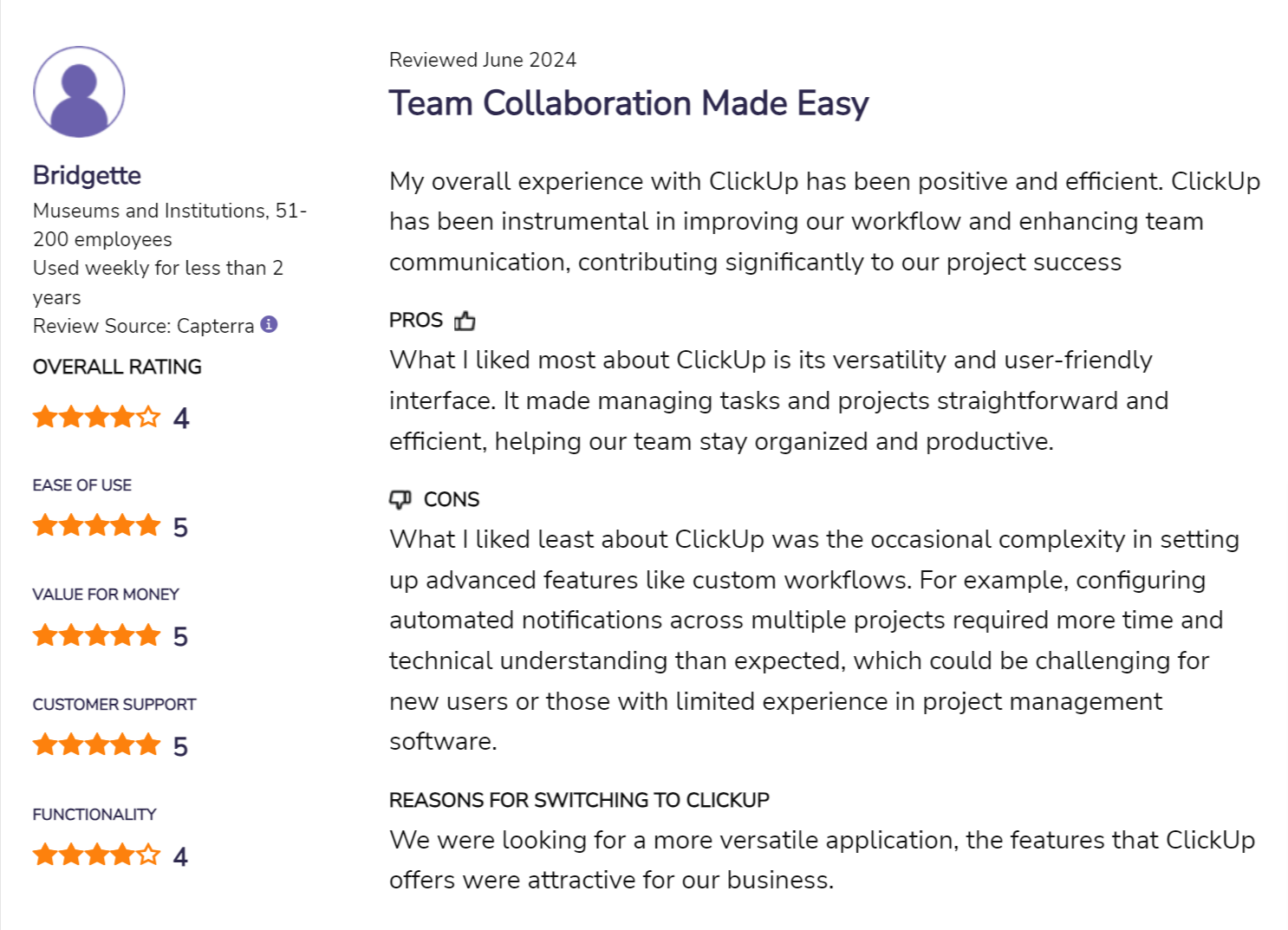
Companies Using the Tool
Many well-known companies across different industries use ClickUp for their project management needs. Some of these companies include:
- Tibco
- Booking.com
- Netflix
- IBM
- Fortinet
- Logitech
- Spotify
- T-Mobile
Check out our list of Clickup Alternatives here.
Wrike
Wrike is a versatile project management and collaboration tool designed to improve workflows, boost team productivity, and enhance project visibility. It offers a wide range of features to handle various aspects of project and task management, resource allocation, sprint planning, and more.
Pros:
- Strong Collaboration Capabilities: Wrike helps teams work together with features like task comments, @mentions, collaborative proofing, and internal and guest approvals, making communication and document handling easier.
- Wide Integration Support: Wrike connects with over 400 tools, including Slack, Microsoft Teams, Adobe Creative Cloud, and Google Drive, to make workflows more efficient.
- Extensive Feature Range: Wrike includes project management, resource management, sprint planning, and risk management features to meet complex project needs.
Cons:
- No Inbuilt Direct Messaging: Wrike doesn’t have a built-in direct messaging feature, which means teams need to use third-party messaging apps for real-time communication.
- Advanced Features Limited to Business+ Users: Advanced features like time tracking, custom workflows and fields, resource management, Gantt charts, and advanced reporting are only available to users on the Business plan and higher.
- Lack of Live Onboarding: Wrike doesn’t offer live training sessions for new users, which can be a drawback for those who prefer hands-on guidance during setup.
Features
Wrike offers a variety of features to support different parts of project and task management, work management, capacity planning, sprint planning, and more. These features are made to help teams be more productive, streamline workflows, and improve project visibility:
- Resource Management: Wrike helps teams use their resources better with tools for capacity planning. This includes tracking time, forecasting resources, and creating reports on how resources are used, helping to avoid overbooking.
- Project Tracking and Reporting: Teams can track project progress, create detailed reports, and share insights with stakeholders using customizable dashboards, real-time analytics, and automated reports.
- Custom Request Forms: Wrike makes it easy to collect and manage requests from team members or external stakeholders with custom forms. These forms can be tailored to gather specific details, automate task creation, and ensure requests reach the right people.
- Project Risk Management: Wrike’s tools for managing project risks help teams identify, assess, and deal with risks during the project lifecycle. This includes tracking risks, reporting, and getting real-time alerts.
- Sprint Planning and Management: Wrike supports Agile project management with tools for planning, tracking, and reporting sprints. Teams can set sprint timelines, assign points, manage workloads, and automate workflows.
- Product Roadmap: This feature helps teams plan and visualize product development over time, track progress, set milestones, and adjust timelines as needed.
- Project Management: Wrike provides powerful tools for planning, executing, and monitoring projects. Key features include task dependencies, Gantt charts, and real-time collaboration.
Task Display Views
Wrike offers a variety of task display views to meet different project management needs, allowing users to see and manage their tasks in multiple ways. Key task display views include:
- Table View
- Calendar View
- Gantt View (available for Business plans and above)
- Board View
- File View
- Activity View
- Chart View
- Workload View
- Custom Views
Team Collaboration
Wrike offers several features to enhance team collaboration and ensure efficient teamwork:
- Task Comments: Users can comment on tasks to give updates, ask questions, and share information.
- @Mentions: Wrike lets users mention others in comments to draw attention to specific tasks or projects.
- Collaborative Proofing and Approval: Teams can work together on documents and files within Wrike, providing feedback and approvals directly on the platform.
- Internal and Guest Approvals: This feature allows for creating approval chains for projects, and secure links can be sent to external approvers for quicker sign-offs.
- Dynamic Request Forms: Customizable forms make it easy to start new tasks and projects.
Integrations
Wrike supports over 400 integrations to boost workflow efficiency by connecting with numerous tools. Key integrations include:
- Slack and Microsoft Teams: For communication.
- Adobe Creative Cloud: For managing creative projects.
- Google Drive, Microsoft OneDrive, and Dropbox: For file storage and sharing.
- Zoom: For video conferencing.
- GitHub: For managing development tasks.
- Miro: For visual collaboration.
- SharePoint: For document management.
Price
Wrike offers a variety of pricing plans to fit different team sizes and project management needs:
- Free Plan: This plan is available at no cost and supports unlimited users and projects. However, it lacks advanced features like Gantt charts, resource management, and time tracking, and does not offer automations.
- Wrike Team: Priced at $9.80 per user per month (billed annually), this plan is designed for teams of 2 to 25 users. It includes 50 automations per user per month, unlimited projects, and Gantt charts but does not include resource management or time tracking.
- Wrike Business: At $24.80 per user per month (billed annually), this plan supports up to 200 users and includes advanced features such as 200 automation actions per month, resource management, time tracking, and Gantt charts. This plan is ideal for growing teams with more complex project management needs.
- Wrike Enterprise: This plan offers custom pricing and is designed for larger organizations requiring advanced security and customization options. It includes up to 1,000 automation actions per month, along with all the features available in the Business plan, such as resource management and time tracking.
- Wrike Pinnacle: Also available at a custom price, this top-tier plan supports unlimited users and includes up to 1,500 automation actions per month. It offers the most comprehensive set of features, including all those found in the Enterprise plan.
Onboarding Process
Wrike does not provide live training sessions for new users, which can be a downside for some. However, it makes up for this with plenty of onboarding resources. There are interactive tutorials and a detailed knowledge base full of articles and FAQs to help users get familiar with the platform. Additionally, video tutorials and regular webinars offer visual and ongoing learning opportunities, covering everything from basic features to advanced practices.
Customer Support
Wrike offers various customer support options to assist users with their questions and problems:
- Help Center: A detailed resource with training videos, interactive tutorials, and the latest release notes.
- Email Support and Live Chat: Users can reach out to Wrike’s support team for personalized help.
- Paid Support Packages: Available for Business plans and above, offering premium assistance tailored to specific needs.
However, a key limitation of Wrike’s support system is the lack of live onboarding training sessions.
Customer Reviews
Wrike has a rating of 4.3 out of 5, based on 2k+ reviews on SofwareAdvice. Users like its many integration options, detailed task lists, and useful task board views on non-free plans. However, some find the flexibility and customization options confusing. The initial setup can be challenging. Additionally, the Pro and Business plans do not automatically total up work estimates for a project based on sub-task effort without an extra Resource Allocation addon, which costs more.
On G2, Wrike holds a rating of 4.2 out of 5 from over 3,000 reviews. Users appreciate its strong project management tools, effective team collaboration features, ease of use, and task tracking functionalities. Despite these positives, some users find navigation difficult and mention a steep learning curve. Problems with task management and notifications are also reported.
Companies Using the Tool
Wrike is used by many well-known companies from different industries, showing its versatility and effectiveness as a project management and collaboration tool. Some notable companies using Wrike include:
- Nickelodeon
- Sony Pictures Television
- inDrive
- Walmart Canada
See our top recommendations for Wrike Alternatives right here.
Smartsheet
Smartsheet is a dynamic platform for work management and automation. It helps teams improve workflows, boost collaboration, and enhance project visibility with a wide range of features for planning, tracking, reporting, and managing resources.
Pros:
- Extensive Project Management Features: Smartsheet has powerful tools like Gantt charts, grid views, and card views to help users plan, monitor, and manage projects effectively.
- Customizable Forms and Templates: It offers forms for data collection and many pre-built templates, making setup easy and consistent across projects.
- Strong Training Resources and Community Support: There are lots of training materials and a lively community forum to help users learn the platform quickly.
Cons:
- Restricted Functionality on Free Plan: The free plan lacks important features like portfolio management, resource management, and workload tracking.
- No Integrated Live Chat: Smartsheet doesn’t have built-in live chat and relies on tools like Slack for real-time communication.
- Limited Support for Free and Basic Plans: Live chat support and 24/7 ticketing are only for premium users, leaving free and lower-tier plans with fewer support options.
Features
Smartsheet is a flexible platform that combines project management and automation to help teams streamline workflows and improve collaboration:
- Project Management: Smartsheet has tools to plan, track, and manage projects efficiently, including Gantt charts, card views, and grid views to visualize project timelines and dependencies.
- Formulas and Functions: Smartsheet allows for cell, column, and cross-sheet formulas to automate calculations and data processing, enhancing data management and analytics
- Reporting: The platform includes robust reporting tools that provide real-time insights into project status and performance. Users can create detailed reports to share with team members and stakeholders.
- Resource Management: Smartsheet’s resource management features help teams allocate resources effectively and track their use. This includes resource views, allocation tracking, and capacity planning, although these are only available to premium users.
- Portfolio Management: Smartsheet’s portfolio management tools help users oversee multiple projects at a high level, tracking statuses, budgets, resources, and risks. This feature is only for premium users.
- Forms: Customizable forms in Smartsheet make data collection and task/project creation easier. Forms can be embedded in websites or shared via email..
- Templates: The platform offers pre-built templates for various project management needs, like timelines, task lists, and budget tracking, saving time and ensuring consistency.
Task Display Views
Smartsheet provides several key task display views to help teams visualize and manage their work efficiently:
- Grid View
- Calendar View
- Card View
- Gantt View
Team Collaboration
Smartsheet has several tools to help teams work together better:
- Proofing: Teams can review and approve documents and images right in Smartsheet, making feedback clear and easy.
- File Sharing: Team members can share and work on presentations, images, and PDFs at the same time, supporting real-time content creation and editing.
- Notifications: The Notification Center lets users quickly respond to update and approval requests. Users can set up rules and automations to stay updated on project changes.
- Lack of Built-In Live Chat: One downside is that Smartsheet doesn’t have a built-in live chat feature. It relies on tools like Slack for real-time communication, which can be limiting.
Integrations
Smartsheet connects with many other tools to expand its functionality and improve workflow efficiency:
- Microsoft Office 365 and Google Workspace: For document and email management.
- Slack and Microsoft Teams: For communication.
- Tableau and Power BI: For data visualization.
- Adobe Creative Cloud: For creative teams.
- Zapier: To access thousands of other applications.
Price
Smartsheet offers different pricing plans to meet the needs of various users and organizations, each with its own features and limitations:
- Free – Free
- Pro – $7/User/Month
- Business – $25/User/Month
- Enterprise – Price on Request
Onboarding Process
Smartsheet doesn’t offer live training sessions for new users, which might be a limitation for those who prefer personalized help. However, Smartsheet provides several resources to help new users get started effectively.
- SmartStart: A weekly webinar for new users, covering the basics of work management, collaboration, and task visualization in different formats.
- Self-Help Tools: Smartsheet offers a detailed knowledge base, instructional video tutorials, and community forums. These resources provide significant support, even though the lack of personalized live training can be a drawback.
Customer Support
Smartsheet offers various customer support options, but there are some limitations, especially for users on lower-tier plans.
- Help Center and Knowledge Base: Extensive resources available to all users, offering articles, tutorials, and guides on using the platform.
- Community Forum: A place where users can connect, share tips, and seek advice from other Smartsheet users.
- Email Support and 24/7 Global Ticketing: Available for direct support, but 24/7 support is not available for Free plan users, which can be a significant drawback for those needing help outside regular business hours.
- Live Chat Support: Only accessible to premium users. This restriction can be frustrating for those on lower-tier plans who could benefit from real-time assistance. Instead, these users must rely on the bot or other self-service options, which may not always suffice for resolving complex issues promptly.
Customer Reviews
Smartsheet has a rating of 4.5 out of 5 on SoftwareAdvice. Users appreciate its easy-to-use design, strong training resources, and community support. They like how it can switch smoothly between task lists, schedules, and card views. However, the initial learning curve for advanced features like conditional formatting can be steep due to limited tutorials and manuals, requiring users to spend time learning on their own.
On G2, Smartsheet holds a rating of 4.4 out of 5, based on 15k reviews. Users often praise its strong project management tools, effective team collaboration features, user-friendly interface, automation capabilities, and ease of sharing information. Despite these positives, users report issues such as a steep learning curve, missing features, limitations within individual sheets, and some constraints compared to Excel.
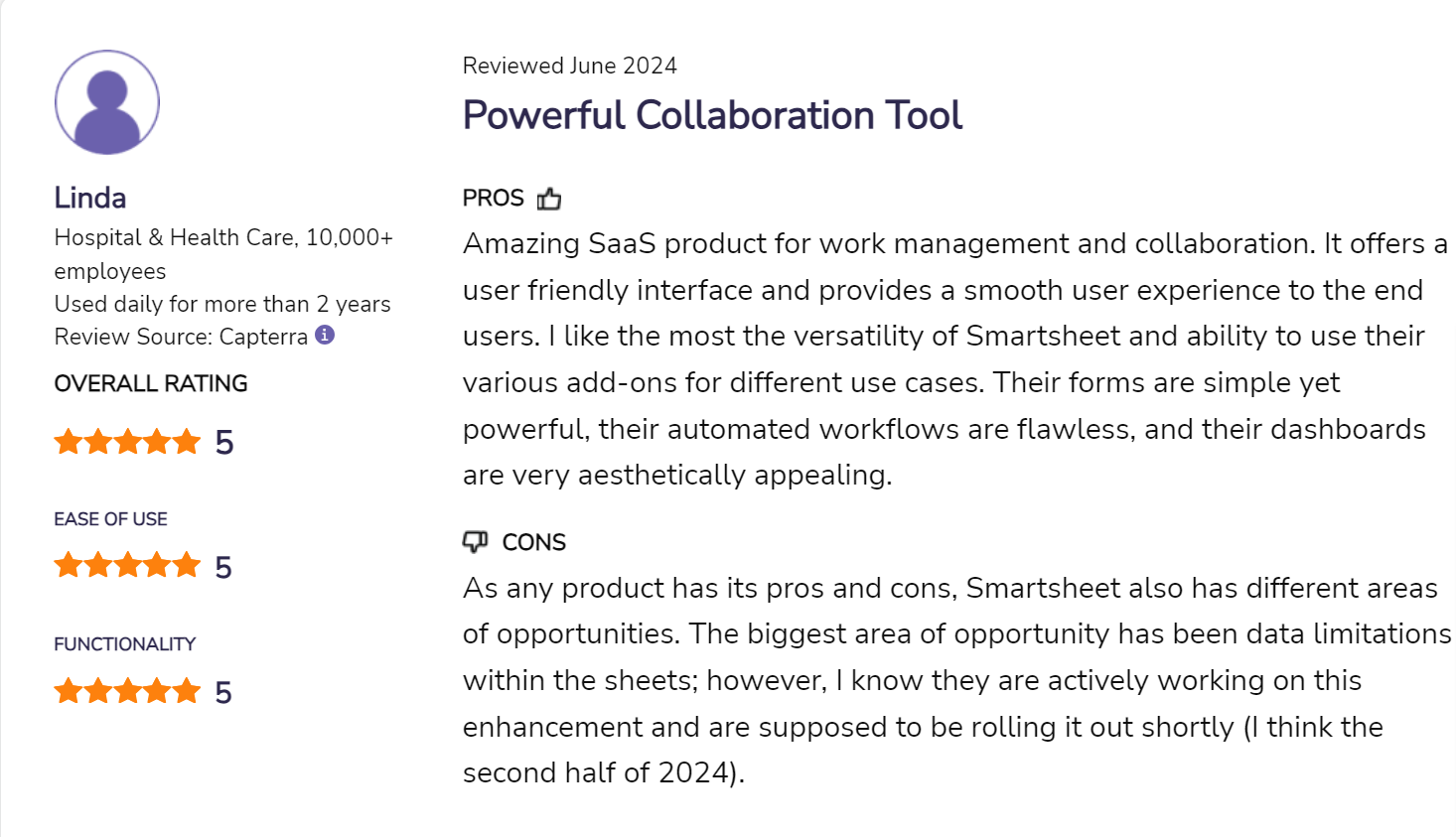
Companies Using the Tool
Smartsheet is used by many well-known companies from different industries, showing its flexibility and efficiency in project management and collaboration. Some notable companies using Smartsheet include:
- Getty Images
- HP
- Zoom
- Toshiba
- McLaren Racing
- Johnson & Johnson
- Universal Creative
Microsoft Project
Microsoft Project is a powerful tool designed to help teams plan, execute, and track projects effectively. It offers many features to support complex project management needs.
Pros:
- Sophisticated Project Planning: Users can create detailed schedules, define tasks, set dependencies, and allocate resources efficiently.
- In-Depth Reporting and Analytics: Microsoft Project provides extensive reporting and analytics, allowing users to create detailed reports and dashboards for deep project insights.
- Integration with Microsoft Office Suite: Seamless integration with Excel, Word, Outlook, and Teams enhances project management by using familiar tools for various tasks.
Cons:
- Challenging Learning Curve: The software is complex and can be difficult for new users to navigate, especially those not familiar with advanced project management tools.
- Limited Task View Options: While it offers Grid View, Board View, and Gantt View, it lacks other views like Calendar View found in other project management tools.
- No Built-In Chat and Time Tracking: Microsoft Project relies on external tools for real-time communication and does not have built-in messaging or time tracking features.
Features
Microsoft Project has a wide range of features to support complex project management:
- Project Planning: Users can create detailed schedules, define tasks, set dependencies, and allocate resources.
- Resource Management: Tools for tracking resource use, managing workloads, and resource leveling ensure efficient resource allocation and prevent overallocation.
- Portfolio Management: Helps users manage and prioritize project portfolios to align with business goals and optimize resource allocation.
- Project Roadmaps: Allows users to track programs and create comprehensive project portfolios, managing them collectively.
- Reporting and Analytics: Offers robust tools for generating detailed reports and dashboards to provide insights into project performance, helping stakeholders make informed decisions.
- Budget Tracking: Features for managing project budgets, monitoring expenses, and comparing actual costs against the budget to keep projects financially on track.
- Integration with Microsoft Ecosystem: Seamless integration with Excel, SharePoint, and Power BI enhances project management capabilities.
Compared to Monday.com, Microsoft Project provides more advanced features for planning, resource management, and reporting, making it ideal for complex and large-scale projects.
Task Display Views
Microsoft Project offers several ways to view tasks and project progress:
- Grid View
- Board View
- Gantt View
Although Microsoft Project’s task display views are limited compared to Monday, which offers a more diverse range of views.
Team Collaboration
Microsoft Project has several features to help teams work together better:
- Notifications: Automated alerts keep team members updated about task changes, deadlines, and project updates, ensuring everyone stays on track.
- Integration with Microsoft Teams: Easy chat and video calls through Microsoft Teams help team members discuss projects and solve issues in real-time without leaving the project management tool.
- Co-authoring: Multiple team members can edit project plans at the same time, promoting real-time updates and reducing version conflicts.
While Microsoft Project offers strong collaboration tools, relying on Microsoft Teams for real-time communication might be a drawback for teams not using the Microsoft ecosystem
Integrations
Microsoft Project connects with various tools to enhance its functionality and ensure smooth workflows:
- Power BI
- Microsoft Teams
- SharePoint
- Dynamics 365
- Azure DevOps
- OneDrive
- Planner
- Microsoft Office Suite (Excel, Word, Outlook)
These integrations let users link Microsoft Project with tools for communication, document management, data visualization, CRM, development project management, file storage, and task planning, making it a versatile tool for comprehensive project management.
Price
Microsoft Project has different pricing plans to fit various user needs and organization sizes:
- Project Plan 1: $10 per user per month. Includes essential features like task management, project planning, scheduling, collaboration tools, sheet creation, file attachment, and sharing.
- Project Plan 3: $30 per user per month. Adds resource management, roadmaps, baselines, reports, customizations, and the ability to publish pre-built templates from Project or Office.com.
- Project Plan 5: $55 per user per month. Offers advanced portfolio management, demand management, enterprise-level reporting, security and compliance features, analytics and Power BI integration, automatic workflows, custom branding, and access to Project Online.
Onboarding Process
Microsoft Project offers resources to help new users get started, though some personalized onboarding options are lacking:
- Templates: A variety of pre-built project templates help users quickly set up and customize projects, catering to different types and industries.
- Tutorials and Training: A wealth of tutorials, webinars, and documentation offer detailed guidance on using Microsoft Project’s features.
- No Individual New Customer Assessment: A major limitation is the lack of personalized onboarding sessions for new users, which can be challenging for those who prefer tailored introductions to the software.
Customer Support
Microsoft Project provides several customer support options to assist users:
- Dedicated Support Page: Offers answers to common questions, troubleshooting guides, and detailed documentation on the platform’s features.
- Lack of Live Chat Support for Non-Premium Users: While premium users may get more direct support channels, others must rely on self-service resources and community forums, which might not be enough for resolving complex issues quickly.
Customer Reviews
On SoftwareAdvice, Microsoft Project has a rating of 4.4 out of 5 based on 1,900 reviews. Users generally find it valuable for its robust project management capabilities and ease of use for basic functions. They appreciate the extensive features, effective task distribution, and useful Gantt charts for planning. However, some users mention a steep learning curve requiring significant training, difficult-to-understand features with insufficient documentation, and limitations due to the software’s proprietary format.
On G2, Microsoft Project holds a rating of 4 out of 5 based on 1,600 reviews. Users commend its effective project management, strong report generation, resource management tools, ease of use, and integration with other Microsoft products. However, they also point out a steep learning curve, limited customization options, missing features, billing issues, and challenges for beginners.
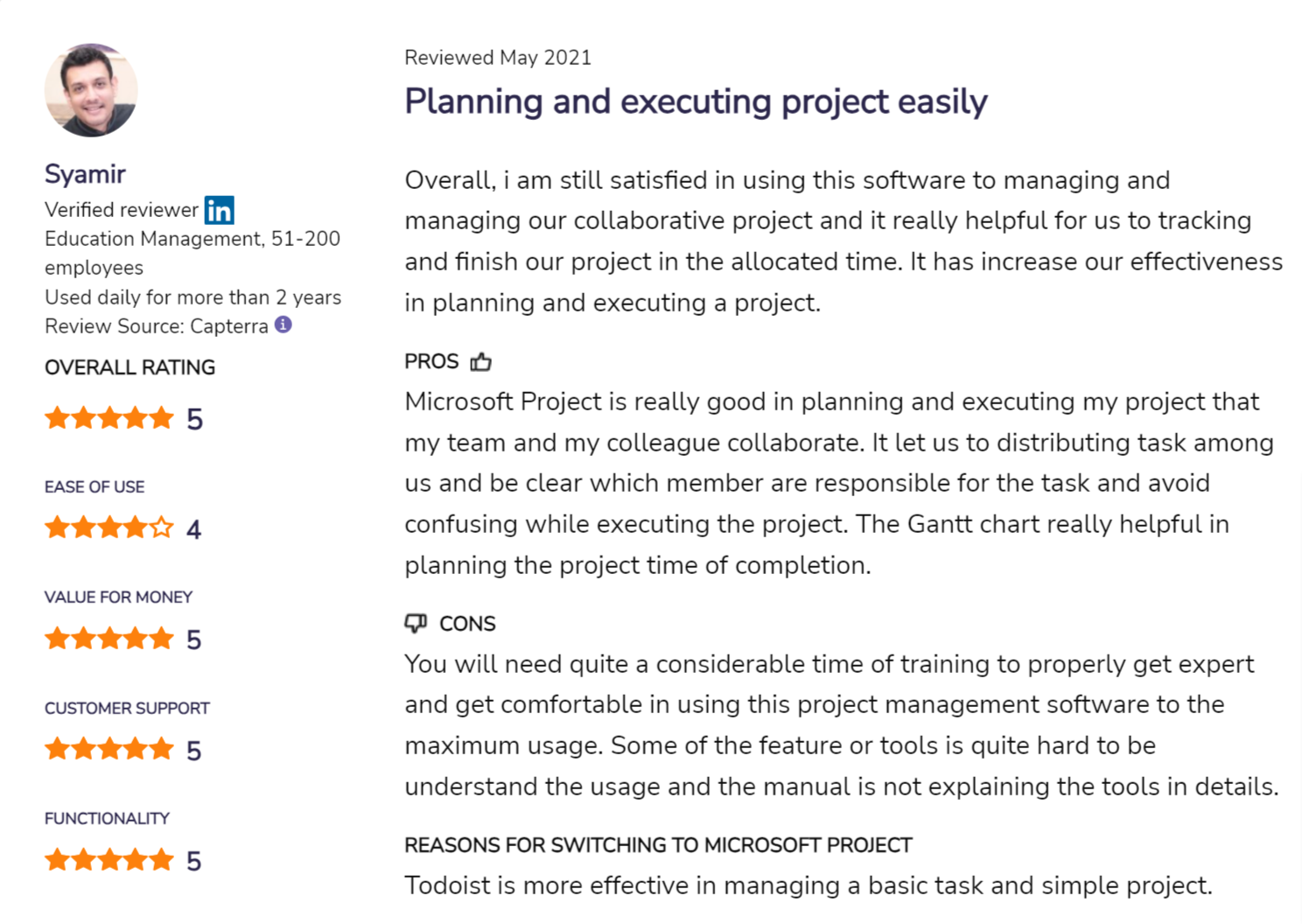
Companies Using the Tool
Microsoft Project is used by many leading companies across various industries, highlighting its versatility and efficiency in managing complex projects. Notable companies that rely on Microsoft Project include:
- Raytheon Technologies
- Lockheed Martin
- TIAA
- Woolworths Group
- Tata Motors
- Arauco
- City of Saskatoon
- Comptel
- ABANCA
More Monday Alternatives
Basecamp
Basecamp’s is known for its simplicity and ease of use, making it a popular Monday.com competitor for smaller teams with straightforward project needs. Its clean design and essential tools help teams collaborate and keep track of their progress efficiently.
Features: Real-time messaging, document management, templates, reporting, file sharing.
Pros:
- Dedicated Documents Section: Every project has a specific area for documents and files, simplifying the search for older materials.
- Customizable Notifications: Users can turn notifications on or off, adjust settings, and set up a personal schedule that suits their workflow.
- Campfires for Team Communication: Campfires enable group chats or private messages, enhancing team collaboration.
- User-friendly Interface: The design is intuitive and easy to navigate.
- Mobile Access: Stay connected with the mobile app for project management on the go.
Cons:
- Limited Project View: You can only view one project at a time, which can be challenging when managing multiple projects.
- Cluttered Topic List: As more topics are added, finding specific discussions can become difficult due to lack of organization.
- Lacks Unique Features: Basecamp doesn’t have any standout features that differentiate it significantly from other project management tools.
- No Dependency Tracking: The absence of dependency tracking makes it harder to manage complex projects.
- Limited Software Integrations: Fewer integrations can be a drawback for more intricate project needs.
Pricing:
- Personal: $15/user/month
- Business: $299/month
Customer Reviews:
Basecamp is rated 4.3 out of 5. Users appreciate its simplicity and ease of use, particularly for remote teams. It’s praised for efficient task allocation and clear communication through threads. However, some users find the interface unattractive and not very intuitive. Viewing tasks across multiple team members is not possible, and the limited software integrations are a hindrance for complex projects. Additionally, it lacks video conferencing and comprehensive resource management features.
Basecamp is a solid choice for teams looking for straightforward project management. Its dedicated documents section, customizable notifications, and Campfires feature are highlights. However, its limitations in project viewing, organization, and unique features might lead some teams to seek more robust alternatives.
Need project management software more like Basecamp? Check out our list of the top alternatives.
Bitrix24
Bitrix24 is a versatile platform that facilitates communication, task management, and progress tracking. It also enhances sales processes with its powerful automation features, making it a solid Monday.com competitor for teams aiming to streamline collaboration and achieve their goals efficiently.
Features: Real-time messaging, file sharing, collaboration tools, time tracking, video conferencing.
Pros:
- Centralized Communication: All conversations, projects, and updates are consolidated in one place.
- Hosting Flexibility: Choose between self-hosted or cloud-hosted versions based on your team’s needs.
- Integrated Tools: Access a suite of 35 tools that seamlessly work together to boost business operations.
- User-Friendly Interface: The interface is pleasant and easy to navigate.
- Secure File Sharing: Provides secure and effective file-sharing capabilities.
Cons:
- Tier Limits: Each pricing tier has specific limits on storage, tasks, projects, and communication volume, complicating the choice of the best option.
- Cost Inefficiency: You might need to opt for a higher-priced tier to increase limits on just a few features.
- Technical Support: Some users report unresponsive and unhelpful technical support.
- Tool Placement: Users have experienced a poor user experience with the placement of tools.
- File Upload Issues: Difficulties in uploading large files have been noted.
- Missing Features: Lacks certain desired features that users seek.
Pricing:
- Basic – $49/month
- Standard – $99/month
- Professional – $199/month
- Enterprise – $399/month
Customer Reivews:
Bitrix24, rated 4.2 out of 5, is well-regarded for its its extensive features, including project management, CRM, and real-time collaboration tools. The user-friendly interface and secure file sharing are also appreciated. However, some users are frustrated with the unresponsive technical support, tool placement issues, and difficulties with large file uploads.
Bitrix24 offers a robust suite of tools for collaboration and project management, but teams should carefully evaluate their needs against the platform’s limitations and potential upgrade costs. Despite these considerations, Bitrix24’s comprehensive and integrated approach makes it an appealing option for teams looking for unified solutions.
Freedcamp
Freedcamp offers essential features, unlimited storage, and seamless collaboration, making it a great Monday.com alternative. With customizable permissions and roles, it supports effective teamwork. Whether you’re a solo entrepreneur or part of a team, Freedcamp provides robust tools to help you grow.
Features: Kanban board, time tracking, Gantt charts, task management.
Pros:
- Free Entry Level: Freedcamp is free for most users, providing an affordable starting point.
- Highly Customizable: Offers various views and functions to cater to different needs, from simple task management to comprehensive planning.
- Unlimited Usage: All plans include unlimited tasks, projects, and storage.
- Active User Warning System: Helps save money by alerting you to active users.
Cons:
- Simplicity: As a free tool, Freedcamp is simpler compared to some advanced project management tools.
- Intuitiveness: Some users find it less intuitive, which can pose challenges for onboarding.
- Advanced Features: Lacks advanced features like task dependencies, which may be needed for complex projects.
- Support Dependence: The quality of support depends on the plan you choose.
- Parent Task Completion: Completing subtasks does not automatically mark the parent task as completed.
- Learning Curve: Users might find the number of notifications and the homepage’s information abundance overwhelming.
- User Interface: The interface can be confusing for some users.
Pricing:
- Free
- Pro – $1.49/user/month
- Business – $7.49/user/month
- Enterprise – $16.99/user/month
Customer Reviews:
Rated 4.6 out of 5, Freedcamp is praised for its simplicity, user-friendly interface, and effectiveness in task management and project planning. It allows for quick task viewing and prioritization, and it shows incremental improvements over time. However, some users find issues with scheduling repeating tasks, limited columns on the Kanban board, and insufficient linking between tasks, discussions, and the calendar.
Freedcamp is a solid choice for those seeking a user-friendly and cost-effective project management tool. Its free plan and customizable features make it accessible, though it may not suit more complex project needs.
Want to improve you project planning process? Check out this list of 46 Project Planning Quotes to help you reach your goals.
Jira
Atlassian’s Jira is a leading tool in DevOps and project management, known for its versatility and robust features. It supports various project management methodologies like Lean, Kanban, and Scrum, making it a popular choice for teams looking to streamline their workflows and boost productivity.
Features: Project boards, customizable workflows, dependency management, goal tracking, sprints & backlog, project management, integrations.
Pros:
- Extensive Customization: Supports Scrum, Lean, or Kanban methods with customizable workflows.
- Wide Range of Add-ons: Over 1,000 add-ons available to extend functionality.
- Robust Reporting: Excellent for creating reports for road mapping and agile management.
- Issue Tracking: Effective issue tracking and prioritization features enhance project management.
- Comprehensive Interface: Intuitive design helps distribute work and track progress efficiently.
Cons:
- Limited In-App Collaboration: Collaboration features are not as strong as other tools.
- Not Ideal for Non-Technical Teams: Best suited for technical teams and software development projects.
- Slow Load Times: Queries can be slow, especially with large datasets.
- Learning Curve: The tool’s unique language can be challenging to learn.
Pricing:
- Free
- Standard – $7.16/Month/User
- Premium – $12.48Month/User
- Enterprise – Contact Sales
Customer Reviews:
Customers rate Jira 4.4 out of 5 for its comprehensive and intuitive interface. It’s ideal for managing tasks, tracking issues, and supporting various project requirements. However, some users find the initial setup and configuration complex, and certain features have character limits and lack specificity.
Jira’s extensive customization options and powerful features make it an excellent choice for technical teams and DevOps projects. However, its complexity and slower performance with large datasets may pose challenges for new users and non-technical teams.
Check out more Jira alternatives here.
Kantata
Kantata is a highly customizable project management tool known for its detailed security permissioning and advanced features. It offers robust resource and task tracking, along with finance-tracking capabilities, making it suitable for teams handling sensitive projects.
Features: Team collaboration, project accounting, task management, resource management, integrations.
Pros:
- Detailed Security Permissioning: Ideal for projects requiring stringent security and access controls.
- High Customizability: Offers a wide range of advanced project features to tailor the platform to specific needs.
- Robust Project Management: Excellent resource and task tracking capabilities.
- Financial Management: Strong finance-tracking functionality and extensive reporting features.
Cons:
- Complexity: The platform is complex and comes with a steep learning curve, which does not ease significantly over time.
- Training and Support: Lack of sufficient training and support can be challenging for new users.
- Invoice Customization: Limited ability to adjust invoices to meet specific needs.
- Integration Issues: Some issues with the M Bridge integration platform.
Pricing:
Not public – contact sales.
Customer Reviews:
Customers rate Kantata 4.2 out of 5 praising its professional project management capabilities, especially its financial management features and stable performance. The extensive reporting functionality and user-friendly interface are also appreciated. However, some users note difficulties with invoice customization, the complexity of certain features, and insufficient training during implementation.
Kantata is an excellent choice for teams needing detailed security permissioning and advanced customization in a project management tool. While its robust features and financial management capabilities are impressive, the platform’s complexity and lack of training can be challenging.
Nutcache
Nutcache, developed by the Dynacom Technologies Group, aims to help teams organize, track, and deliver projects efficiently. Launched in 2013, it has evolved from a simple invoicing app into a comprehensive project management tool with features like collaborative boards, file sharing, and time management.
Features: Invoicing, budgeting, resource management, task management, time tracking.
Pros:
- Project Delivery Lifecycle: Manages the entire project from initial estimate to final client billing.
- Hourly Billing: Excellent for billing clients by the hour, making it ideal for small projects.
- Integrated System: Combines project management and invoicing, streamlining processes for businesses handling multiple small projects.
- Payment Integration: Easy integration with PayPal and Stripe for seamless transactions.
Cons:
- Missing Advanced Features: Lacks key project management tools like Gantt charts and customizable templates.
- Agile-Only Support: Only supports Agile methodology, not traditional methods like Waterfall.
- High Price: Some users find the pricing high, especially for mixed invoicing projects.
- Limited Personalization: Personalization options for invoices are limited, and some users experience technical issues.
Pricing:
- Pro – $13.95/user/month
- Enterprise – $23.95/user/month
- Corporate – Contact Sales
Customer Reviews:
Customers rate Nutcache 4.4 out of 5 for its its integrated approach to project management, billing, and time tracking. The flexibility in drafting invoices and quotations, along with ease of payment integration, are highly valued. However, users report some technical issues, limited personalization options for invoices, and challenges in managing mixed invoicing projects.
Nutcache is a strong option for teams focused on managing small projects and hourly billing. Its integration of project management and invoicing makes it convenient for time tracking and client billing. However, teams requiring traditional project management methodologies and advanced customization might find it lacking.
Podio
Based in the US, Podio is an “all-in-one” collaboration solution designed to function like an “open-plan online office.” It’s included in this list of Monday.com alternatives because of its comprehensive feature set and intuitive design similar to social media platforms. Podio works well on mobile and desktop, making it ideal for teams on the go.
Features: Real-time collaboration, file sharing, task management, customizable workflows, integrations.
Pros:
- Social Tools: Includes built-in sharing and peer recognition to enhance team collaboration.
- Mobile-Friendly: Designed for mobile use, allowing teams to stay organized on the go.
- Customizable: Flexible and highly customizable to fit various team needs.
- Integrations: Numerous native and external integrations make it versatile across different niches.
Cons:
- Onboarding Challenges: First-time users may struggle with onboarding, making adoption difficult.
- Lacks Key Features: Missing essential project management features like a built-in project structure, all-projects dashboard, and portfolio view.
- Limited Customization: Some users find the customization options limited.
- Integration Difficulties: Challenges in integrating with other platforms and absence of attachment markup and time-lapse tracking.
Pricing:
- Free
- Plus – $11.20/month
- Premium – $19.20/month
Customer Reviews:
Podio is rated 4.3 out of 5, noted for its extensive customization capabilities for managing databases, workflows, and projects. The platform’s native and external integrations are valued for their versatility. However, users encounter difficulties with integrating Podio with other platforms and find its customization options somewhat limited. The lack of features like attachment markup and time-lapse tracking is also noted as a drawback.
Podio is a great all-in-one platform for smaller teams or organizations looking to integrate productivity tools with social features. However, for enterprises or teams managing large, complex projects, other solutions with more robust portfolio management capabilities might be more suitable.
ProjectLibre
ProjectLibre is a unique solution, offering free, open-source project management software.
Features: Gantt charts, task management, compatibility with Microsoft Project, cross-platform support (Windows, Linux, Mac OS).
Pros:
- Excellent Gantt Chart Features: Known for having some of the best Gantt chart features available.
- User-Friendly: Versatile and easy to use, making it popular among both large and small businesses.
- Compatibility: Works well with other software, including Microsoft Project, Windows, Linux, and Mac OS.
Cons:
- Awkward Interface: The interface can be difficult to navigate, lacking in user experience.
- Limited Features: Does not offer the extra features found in most paid solutions.
Pricing:
Not public – contact sales.
Customer Reviews:
ProjectLibre is rated 4.4 out of 5 for its strong Gantt chart features and compatibility with Microsoft Project. Users appreciate its versatility and ease of use, making it suitable for both large and small businesses. However, the interface is often described as awkward, and it lacks some of the advanced features found in paid solutions. Additionally, navigating large projects can be challenging, and the absence of a project header title is noted as a drawback.
ProjectLibre is a solid choice for those seeking a free project management tool with strong Gantt chart capabilities. While it may lack some advanced features and a smooth user interface, its compatibility and zero cost make it a valuable option for budget-conscious teams.
ProjectManager.com
Primarily designed for customers in the IT industry, ProjectManager.com combines the functionalities of Trello and TeamGantt. It is known for its user-friendly interface and effectiveness in organizing projects and teams. This robust project planning software supports both Agile and Waterfall methodologies, making it a versatile tool for managing progress, tracking time, and facilitating team collaboration.
Features: Workflow automation, team collaboration, resource management, task views, reports, portfolios, integrations.
Pros:
- Effective Progress Management: Excels in managing and reporting progress, tracking time, and facilitating collaboration.
- Suitable for IT Teams: Particularly well-suited for IT teams that prefer the Kanban method.
- User-Friendly: Supports both Agile and Waterfall methodologies, making it versatile and easy to use.
- Customizable Dashboard: Highly customizable dashboard for tracking project progress, team communications, and plans.
Cons:
- Lacks Subtasks: Does not support subtasks, which can limit detailed task management.
- Limited Customization: Limited options for customizing alerts and reports.
- Not Ideal for Long Projects: Kanban style may not be suitable for managing long or complex projects.
- Filtering Issues: Reporting features lack filtering capabilities, which can hinder detailed analysis.
- Customer Service: Reports of subpar customer service and a no-refunds policy.
- Technical Issues: Some users experience bugs, time-consuming manual data entry, and restrictions on file upload sizes.
Pricing:
- Team – $13/user/month
- Business – $25/user/month
- Enterprise – Contact Sales
Customer Reviews:
ProjectManager.com is rated 4.1 out of 5 for its robust features and versatile functionality. The highly customizable dashboard is praised for efficiently tracking project progress, team communications, and plans. However, issues such as a no-refunds policy, subpar customer service, bugs, time-consuming manual data entry, and file upload size restrictions are noted.
ProjectManager.com offers a comprehensive suite of tools for managing projects using both Agile and Waterfall methodologies. While it is versatile and user-friendly, some users may find its customization options limited and occasional performance issues problematic.
Redbooth
Redbooth is an easy-to-use online task and project management tool designed to boost team productivity. It features a clean and intuitive design and offers advanced functionalities like assignable subtasks, productivity reports, and interactive Gantt charts.
Features: Task views, team collaboration, reporting, video meetings, custom tags.
Pros:
- Enhances Productivity: Assignable subtasks and productivity reports help teams stay organized and efficient.
- Gantt Charts: Generates interactive Gantt charts for better project visualization.
- User-Friendly: Clean and intuitive design makes it easy to use.
Cons:
- Limited Customization: The software has limited customization capabilities.
- Missing Features: Lacks essential project management features like calendar management, contact management, content management, discussions/forums, and document management.
- Onboarding Issues: Cannot perform mass uploads of tasks or data from Excel, which can make transitioning from other tools challenging.
Pricing:
- Pro – $9/user/month
- Business – $15/user/month
- Enterprise – Contact Sales
Customer Reviews:
Customers rate Redbooth 4.4 out of 5 due to its its intuitive interface and effective collaboration features. It is praised for simplifying task management and allowing remote progress monitoring. The tool enhances team communication and keeps everyone informed about task updates. However, challenges include managing discussions across multiple projects and confusion with certain task features.
Redbooth is an attractive option for teams looking for a user-friendly project management tool with advanced features. While it is cost-effective and efficient in collaboration, potential users should be aware of its limitations in customization and onboarding from Excel.
TeamGantt
TeamGantt is designed around Gantt charts, offering an intuitive and easy-to-learn interface for Gantt chart-based project management. It’s a popular choice for users who need to track project status at a glance and benefit from time tracking. However, it has limitations in integration capabilities and data import from other systems.
Features: Drag & drop, workloads, team collaboration, portfolio, reports.
Pros:
- Gantt Chart Focus: Ideal for teams that excel with Gantt charts, providing a visual timeline of task assignments.
- Flexible and Dynamic: The Gantt charts are easy to use and manage, offering a dynamic way to handle projects.
- Intuitive Interface: Simple to navigate, making it easy to organize tasks and track project progress.
- Collaboration: Facilitates team collaboration with clear visualization of project workloads and timelines.
Cons:
- Limited Comprehensive Features: While great for Gantt charts, it lacks the broader project management capabilities found in tools like Monday.
- Data Import Restrictions: Does not support project uploads from Excel or MS Project, requiring manual data entry.
- Dependency Issues: Some users experience problems with task dependencies.
- No Apple Desktop App: Lacks a desktop app for Apple computers, limiting its accessibility.
Pricing:
- Free
- Pro – $49/month
- Unlimited Everything – contact sales.
Customer Reviews:
Rated 4.6 out of 5, TeamGantt is praised for its clean design and ease of use. Its cloud-based nature facilitates straightforward sharing and collaboration. Users also highlight the robust resource management features and integrated one-to-one chat support. However, some drawbacks include issues with task dependencies, lack of bulk task import functionality, and the absence of a desktop app for Apple computers.
TeamGantt is a versatile and user-friendly project management tool. It is highly rated and remains a strong choice for effective project management.
Teamwork
Teamwork is a drag-and-drop card-based project management tool, similar to Trello, but with more advanced reporting features. It’s designed to support Kanban project management and is ideal for individuals and large teams.
Features: Templates, task views, resource management, reporting, time tracking.
Pros:
- Kanban-Friendly: Great for teams that prefer visual task management using a Kanban system.
- Robust Privacy Settings: Ensures secure project management with detailed privacy and permission settings.
- Real-Time Updates: Team members get real-time status updates, improving communication and efficiency.
- Invoice Tracking: Includes tracking for invoices, adding to its comprehensive project management capabilities.
- Productivity Tools: Offers a suite of tools including a sales CRM, chat, and help desk software integrated with project management features.
Cons:
- Limited Advanced Features: Lacks many advanced features and integrations.
- No Bulk Task Moves: Tasks must be moved individually, which can be time-consuming.
- Reapplying Filters: Filters must be reapplied each time, which is inconvenient for users.
Pricing:
- Free
- Deliver Plan – $11/user/month.
- Grow Plan – $19.99/user/month.
- Scale Plan – Contact Sales
Customer Reviews:
Customers rate Teamwork 4.5 out of 5 praising its user-friendly interface and strong project management capabilities. It’s valued for effective task tracking, robust reporting features, and continuous improvements. However, some users face difficulties with importing project files and find the setup process lengthy. Managing multiple projects can be challenging due to a lack of advanced features.
Teamwork offers a comprehensive suite of productivity tools and project management features. While it may be complex for some organizations, especially smaller teams, it’s a strong Monday alternative for those needing robust capabilities.
Trello
Trello is a widely-used drag-and-drop card-based project management tool designed for the Kanban methodology. It’s akin to using sticky notes to track project phases and makes this list of monday competitors due to its ease of use and lightweight functionality.
Features: Ready-to-use templates, integrations, automation, boards, drag-and-drop interface, power-ups.
Pros:
- User-Friendly: Intuitive interface with most features accessible at the free level.
- Kanban System: Utilizes a drag-and-drop system, making task management and sharing task lists easy.
- Collaboration: Allows external members like clients to view or collaborate on project boards, enhancing teamwork.
Cons:
- Scalability Issues: Becomes harder to manage as projects grow in complexity or team size increases.
- Limited Budget Tracking: Lacks features for tracking budgets and monitoring expenses.
- Basic Functionality: While great for task management, it lacks advanced project management features like task linking and dependency tracking.
Pricing:
- Free
- Standard – $5/User/Month
- Premium – $10/User/Month
- Enterprise – $17.50/User/Month
Customer Reviews:
Rated 4.5/5 on SoftwareAdvice, Trello is highly regarded for its flexible project planning and task management, making it beneficial for small remote teams. The ease of setup, customizable boards, intuitive interface, and strong collaboration tools are often highlighted. However, some users note that the free version has become more limited over time, and even the upgraded version has constraints with advanced automation.
Trello is an excellent tool for managing small, straightforward projects with its Kanban-style boards and easy drag-and-drop interface. However, it lacks features for tracking estimates, budgets, and dependencies and does not offer the comprehensive reporting capabilities of more robust project management tools.
Zenkit
Zenkit is a versatile Monday alternative that serves as an all-in-one collaboration suite. It includes project management, CRM, bug tracking, and invoicing, making it a comprehensive tool for various business needs.
Features: Automation, CRM, bug tracking, reports, resource management, custom fields.
Pros:
- Software Development Focus: Great for software development with strong visualization tools.
- Member-Level Swimlanes: Offers member-level swimlanes for Kanban boards.
- Time Estimates: Allows time estimates for tasks or sprints.
- Engaging Mascot: Features a fun and engaging Martian mascot.
Cons:
- Agile-Only: Less useful for non-agile teams and those unfamiliar with agile methodologies.
- Jack of All Trades: As an all-in-one solution, it may not excel in any one area compared to specialized tools.
- Complexity: Advanced features might be lacking, and it may not suit teams not using agile methodologies.
Pricing:
- Free
- Plus: €8 per month/user
- Business: €21 per month/user
- Enterprise: Contact sales
Customer Reviews:
Zenkit holds a rating of 4.6 out of 5. Users appreciate the extensive features available in the free version, excellent customer support, and intuitive interface. The ability to switch between different formats like Kanban and List views is highly valued. However, some users find the app’s usability challenging, particularly with reminders. Documentation is sometimes lacking, making the initial learning curve steeper, and onboarding new team members can be time-consuming.
Zenkit is a strong choice for software development teams seeking a comprehensive collaboration suite. Its visualization tools and agile-focused features make it a valuable Monday.com competitor for agile teams. However, non-agile teams might need to consider other options that better fit their workflow.
Workfront
Workfront is a single work platform designed to enhance openness and enable real-time collaboration from anywhere. It allows users to explore, prioritize, and allocate work, automate workflows, and run reports to track progress.
Features: Resource management, workflow automation, team collaboration, goal tracking, budgeting, proofing, agile work management, reports.
Pros:
- Comprehensive Feature Set: Comparable to Monday with a wide range of functionalities.
- Robust Platform: Suitable for mid-sized companies to large corporations.
- Integrated Management: Combines project management with issue tracking, document collaboration, and portfolio management.
Cons:
- Enterprise Focus: More suited for large enterprises, potentially too complex and pricey for small businesses and teams.
- Steep Learning Curve: Requires significant onboarding and training time.
- User Interface: Some users find the interface uninspiring and confusing.
Pricing:
Not public, request pricing
Customer Reviews:
Customers rate Workfront 4.4 out of 5 for its adaptability, robust project, and resource management capabilities, and its accessibility across devices. The support staff and ease of collaboration are also praised. However, extensive customization can lead to a long implementation process. Some users find the user experience confusing, particularly with document and task management, and there are reports of lost functionality due to updates and challenges with maintaining timelines.
Workfront offers an extensive set of features tailored for large organizations and complex project management needs. Its complexity and cost may make it less suitable for smaller teams and businesses seeking a more straightforward solution.
Need more enterprise-level solutions like Workfront? Check out our comprehensive list here.
Planview
Planview offers robust features tailored for engineers, focusing on optimizing lean project management practices and, thus, makes a good Monday alternative option.
Features: Agile planning, portfolio management, product management, stream management.
Pros:
- Lean Optimization: Ideal for engineers, focusing on waste reduction and efficiency.
- Kanban Boards: Intuitive visualization boards based on the Kanban methodology.
- Scalable: Adapts well to larger teams and more complex projects.
- Customizable Workflows: Allows customization to meet specific team needs.
- Integration: Integrates seamlessly with various other tools and platforms.
Cons:
- Workflow Adjustment: Requires careful consideration and adjustment to existing workflows.
- Complex Adoption: Might need adjustments rather than complete workflow changes to fit smoothly.
Pricing: Contact sales.
Customer reviews:
Planview has a 4 star rating and it is favored for its versatility in handling projects of different complexities and its strong customization options for portfolio management. However, some find the user interface less intuitive. While it supports efficient data management and time tracking for HR departments, detailed task management can be challenging and may require additional effort.
Planview PPM Pro is a strong Monday alternative, especially for engineers and teams needing advanced project and portfolio management capabilities to optimize workflows and productivity.
For more on choosing project management software, check out this free guide.
LiquidPlanner
LiquidPlanner is a solid alternative to Monday, designed to help teams adapt to changes and manage uncertainty with confidence. Using predictive scheduling and probabilistic algorithms, it provides accurate schedule predictions, aiding in effective project planning and execution.
Features: Real-time collaboration, predictive scheduling, task management, time tracking, resource management.
Pros:
- Predictive Scheduling: Automatically adjusts timelines and resource allocation based on new tasks and shifting priorities, offering accurate project completion forecasts.
- Comprehensive Tools: Built-in time tracking and resource management tools allow real-time monitoring of time and resources.
- Placeholders for Unidentified Team Members: Ensures all tasks are accounted for, even if specific team members are not yet identified.
- Robust Capabilities: Provides complete access to time tracking, task management, and deadline management.
Cons:
- Lack of Generic Help Search Bar: Makes it difficult to quickly find specific tools or functions.
- No Milestones in New Version: The updated version lacks milestones, a feature available in the older LP Classic.
- Limited Group Work Functionality: Only allows one person or resource per task, not ideal for collaborative group work.
- Cost and Complexity: High cost, complex setup, and clunky mobile accessibility make it less suitable for small businesses and startups.
- Specific Project Management Approach: Requires users to adopt a specific project management method, which can be challenging.
Pricing:
- Essential – $15/user/month
- Professional – $28/user/month
- Ultimate- $42/user/month
Customer Reviews:
With a rating of 4.3 out of 5, LiquidPlanner is praised for its dynamic project management capabilities. However, the interface is sometimes considered outdated and confusing, with limited features. The software requires adherence to a specific project management approach, which can be challenging for some.
LiquidPlanner is highly beneficial for large organizations handling multiple projects and teams, thanks to its features like predictive scheduling, real-time collaboration, and resource management. Despite some drawbacks, its automation and comprehensive tools offer significant advantages for dynamic project environments.
Workamajig
Workamajig revolutionizes project management by enabling seamless collaboration, efficient resource management, and exceptional digital proofing. It simplifies budget and expense tracking with finance and billing integration, enhances client relationships with CRM, and ensures easy access and collaboration on any device through its responsive web design.
Features: Resource management, finance and billing integration, CRM, timesheets, expense tracking, project reports.
Pros:
- Integrated Timesheets and Billing: Combines timesheets, expenses, and billing, eliminating the need for manual tracking and calculations.
- Insightful Reports: Generates valuable insights into team productivity and project costs.
- User-Friendly Interface: Intuitive dashboard and easy navigation for all users.
- Accurate Billing: Connects time tracking directly to invoicing, ensuring precise billing.
Cons:
- Overwhelming Features: The extensive features can be daunting, making it challenging to get a creative team to embrace the platform for time tracking.
- Needs UI Enhancement: The user interface and overall experience require significant improvements, especially in user flow and design.
Pricing:
- In-house: $39/Month/User
- Agency: $39/User/Month
- Enterprise – Contact Sales
Customer Reviews:
Workamajig is rated 3.7 out of 5. Users appreciate the seamless integration between estimating and invoicing, and the excellent project organization capabilities. The functionality is highly praised for project management, and users love how it keeps all files and to-dos in one place, ensuring everything is organized. However, the software often malfunctions, making it frustrating to complete daily tasks. Users also find the platform overwhelming and incredibly confusing to get acclimated to, with a user interface that can be quite confusing.
Workamajig offers a comprehensive suite of tools that streamline project management and financial tracking, making it a valuable tool for teams. Despite its complex feature set and need for UI improvements, it remains a robust solution for managing projects and resources efficiently.
Gantt Pro
GanttPRO specializes in meticulous planning and creating detailed Gantt charts for managing complex projects involving multiple tasks and teams. It supports efficient task delegation, ensuring clear responsibilities and deadlines.
Features: Real-time Gantt charts, comments, team collaboration tools, notifications, task assignments, work breakdown structure
Pros:
- Responsive Gantt Charts: Ideal for managing complex projects with real-time adjustments.
- Team Collaboration Tools: Facilitates effective collaboration through task assignments, comments, and notifications.
- Work Breakdown Structure: Helps organize and prioritize tasks for complex projects.
- Pre-Designed Templates: Saves time and adds a professional touch.
Cons:
- Costly for Smaller Firms: Pricing may be too high for smaller organizations needing only select features.
- Steep Learning Curve: Extensive feature set can be challenging for new users.
- Limited Customization: Hinders alignment with brand image, resulting in a disjointed visual experience.
- Internet Dependency: Web-based platform disrupts workflow for users with unreliable internet connections.
- Few Integrations: Limited options for integration, especially with billing software.
Pricing:
- Basic: $7.99/month/user
- Pro: $12.99/month/user
- Business: $19.99/month/user
- Enterprise: Contact sales
Customer Reviews:
GanttPRO is rated 4.8 out of 5. Users appreciate its ease of use, integration options, and robust feature set. The ability to integrate projects into one space and track them in real time is highly valued. However, the lack of mobile apps, limited brand customization options, and difficulty managing items with many dependencies are noted drawbacks.
GanttPRO’s responsive Gantt charts and strong collaboration tools make it a great option for managing complex projects.
Research Methodology
In preparing this article on Monday.com alternatives, we used a careful and detailed research approach to ensure the accuracy and relevance of the information.
- Manual Research: We started by compiling a list of potential Monday.com competitors and alternatives through extensive web searches and industry reports. We focused on popular project management tools based on their market presence and user ratings.
- Feature Analysis: Each alternative was thoroughly analyzed to highlight its key features. We reviewed official documentation, product pages, and feature comparison charts to gather detailed insights into functionalities.
- Hands-on Testing: We personally tested each alternative tool to evaluate usability, interface design, and overall user experience. This involved using trial versions or free tiers of the software to manage sample projects.
- Forum and Community Insights: To gather unbiased opinions, we explored various user forums, community boards, and review sites such as Reddit, Quora, G2, and Software Advice. Feedback from actual users provided valuable insights into common issues, strengths, and real-world performance.
- Criteria-based Comparison: We established a set of criteria for comparison, including feature set, pricing, customer support, and integration capabilities. Each alternative was meticulously evaluated against these criteria to assess its strengths and weaknesses relative to Monday.com.
How to Choose the Right Project Management Tool for Your Needs
Selecting the best project management tool can make a big difference in your team’s productivity. Here are some key things to think about when making your choice:
- Identify Your Needs: Figure out what features your team needs, like task management, time tracking, or collaboration tools. Think about the size of your team and how complex your projects are.
- Integration Capabilities: Make sure the tool can work with other software your team uses, like email, calendars, or file storage services. Good integration can save time and make it easier to switch between platforms.
- Customization Options: Find tools that let you customize workflows, dashboards, and reports to fit your team’s needs. Flexible customization helps the tool adapt to your specific processes.
- Pricing: Compare different tools’ pricing plans to see what fits your budget now and in the future. Use free trials or demo versions to test the tool before spending money.
- Customer Support: Look at the quality of customer support, including how quickly they respond and what support channels they offer (like email, chat, or phone). Good support can help solve problems quickly and keep your team on track.
- User Reviews and Recommendations: Read reviews and testimonials from other users to learn about the tool’s strengths and weaknesses. Recommendations from similar-sized teams or industries can help you find a tool that works well for others in your field.
- Trial and Error: Don’t be afraid to test out multiple tools to see which one fits best with your team’s workflow. Use trial periods to explore features, interface, and overall usability.
Why Choose Workzone:
Workzone is a top choice for project management because of its great features and benefits:
- Extensive Features: Workzone offers many tools like task management, document sharing, Gantt charts, and customizable dashboards. These features meet various project management needs.
- User-Friendly Design: The interface is easy to use and helps team members navigate smoothly. This design boosts productivity and teamwork.
- Scalability: Workzone can grow with your business, making it good for teams of all sizes and project difficulties.
- Dedicated Support: Workzone provides strong support and training resources to help users make the most of the platform and ensure everything runs smoothly.
With its wide range of features, easy-to-use interface, ability to grow with your team, and strong support, Workzone is an excellent choice for project management. We encourage you to try Workzone to make project workflows easier, improve collaboration, and achieve project success.
Conclusion
If you’re considering Monday.com alternatives, this comprehensive list of the best project management software should help you find the right solution for your team.
If you’re still trying to decide which software to select, check out our Buyer’s Guide for tips on determining your needs and evaluating your options.
Explore these alternatives to find the best match for your requirements. For more insights into productivity tools, check out our other articles on related topics:
- Asana Alternatives
- Microsoft Project Alternatives
- Clickup Alternatives
- Wrike Alternatives
- Smartsheet Alternatives
Also, be sure to check out this complete list of project management software or this list of other specific alternatives.