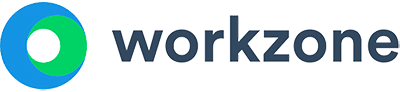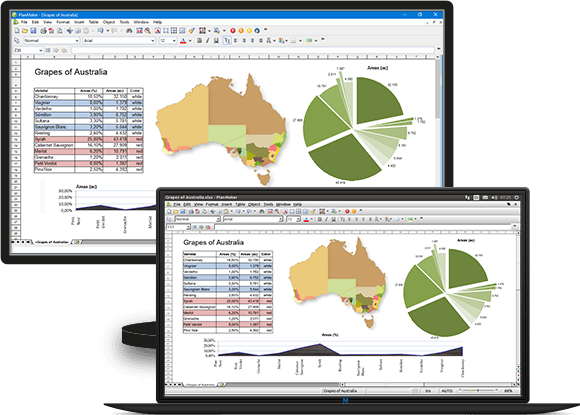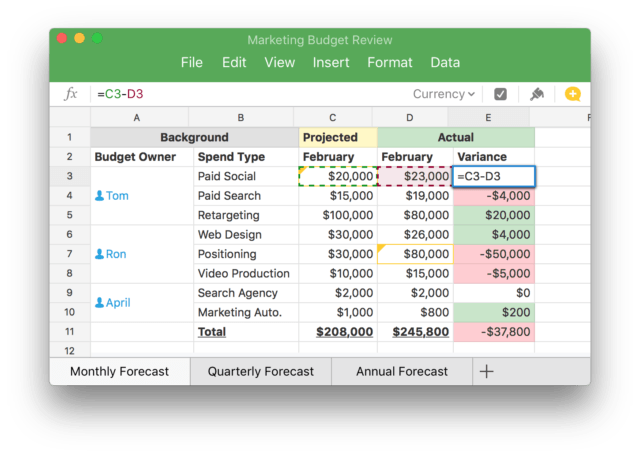Excel is easily one of the most versatile and essential software in any business’s toolbox—it’s used to organize, manage, analyze, forecast and visualize data.
But because Excel is mainly used on individual computers, it’s challenging for users to access their documents from anywhere or to collaborate with their team in real time.
Emailing files back and forth can get confusing…and no one is sure which version is the right one.
The good news? There are several Excel alternatives available if you’re looking to drop the Microsoft Office Suite. Most of these alternatives are free and cloud-based, so your whole team can access them quickly.
In this post, you’ll see several Excel alternatives and you can start exploring the right option for your team.
1. Google Sheets

Very similar in appearance and functionality to Excel, Google Sheets is probably the most popular Excel alternative.
It offers timesaving features similar to Excel’s, such as charts and graphs, built-in formulas, pivot tables and conditional formatting. It’s available for free to anyone who has a Google account.
All the information lives in the cloud so you don’t have to worry about backing up your files. You can access them from almost anywhere in the world (except China) as long as you have Internet access.
Plus, it’s great for collaboration and version control because multiple users can work on the same document simultaneously and the changes are saved automatically.
Google Sheets comes with pre-designed, presentation-friendly templates to make setting up your spreadsheet faster. You can use the app to open, edit and save Microsoft Excel files, as well as convert Excel Files to Google Sheets and vice versa.
2. Apache OpenOffice
Introduced over 20 years ago and installed on over 100 million computers, Apache OpenOffice is an open-source office software suite for word processing, spreadsheets, presentations, graphics, databases, and more.
Calc, the Excel equivalent in OpenOffice, performs very well as a data analysis tool, especially for smaller datasets.
Data is stored in an international open standard format that runs on Windows, Mac OSX, and Linux, and can read and write files from other common office software packages.
Apache OpenOffice can be installed on most computers for free. Since it’s downloaded to a computer, you don’t need an Internet connection to use it.
With its open source code, you can modify the program to suit the need of your company any way you see fit.
3. Excel Online
Microsoft Office 365 – a suite of free online applications available to anyone with a Microsoft account – offers a pared down version of their offline equivalent. You can open and view all files created in Microsoft Excel even if you can’t use some of the features.
Like all cloud-based applications, you can access this app from anywhere with an Internet connection, and collaborate with your team real-time. You can upload worksheets from you computer or then download them to work offline.
This alternative is great for those who prefer to stay within the “comfort zone” of Excel and can live with the limited feature set, without shelling out the money to purchase the software license.
4. Zoho Sheet
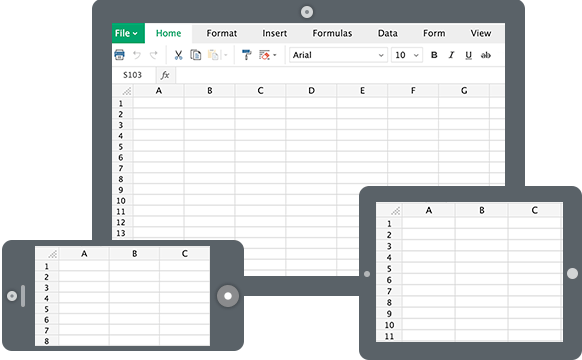
Zoho is a suite of applications that provides operational support for small- to medium-sized businesses.
Zoho Sheet is available as part of a free account, and its appearance and functionalities are similar to those of MS Excel. You can use the application to open files on your computer or import a sheet from an URL, and easily switch between formats such as .xlsx, .xls, .csv, and .ods.
The application and storage are cloud-based, so you can access the files from anywhere with an Internet connection, as well as on your mobile device, and collaborate with your team real-time.
5. LibreOffice
Introduced in 2010, this free open source software is derived from the original Openoffice.org like Apache OpenOffice and has similar features.
LibreOffice is available for a variety of computing platforms, including Microsoft Windows, MacOS, and Linux, as well as in the form of an online office suite.
It offers Excel features such as pivot table and text to columns but lacks the extensive formatting capability.
6. Bime
Bime helps you analyze, visualize and present data by integrating information from various sources and creating custom metrics, reports and dashboards.
While not designed to deliver all of MS Excel’s features and functions, it offers a timesaving, convenient and user-friendly alternative to Excel’s data visualization capabilities – such as graphs and charts – with more bells and whistles.
Bime is a cloud-based software with plans starting at US$490/mo.
7. ThinkFree

ThinkFree Office Online is a suite of web-base word processor, spreadsheet and presentation software similar to Google Drive Apps.
It’s compatible with Microsoft Office and allows users to create and edit documents within the web app and collaborate with others real-time.
The company also offers ThinkFree Office Mobile, a service that allows users to create, view and edit documents on their mobile devices.
8. Numbers For Mac
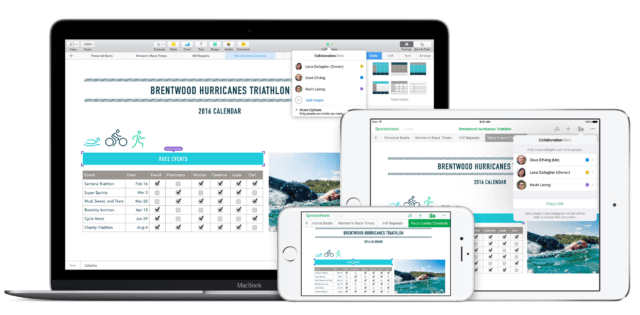
Comes free with every Mac, this is Apple’s answer to Microsoft’s Excel.
Numbers for Mac is great for visualizing small datasets and turn them into presentation-ready graphics that are quite pleasant to look at. (You wouldn’t expect anything less from Apple, right?).
Numbers for Mac comes with pre-built templates and supports a comprehensive range of data analysis capabilities.
It’s integrated into the iOS ecosystem, so if you use an iPhone or iPad, you can easily access your documents from your mobile devices and collaborate with your team.
You can save your documents in Excel file formats, for those “PCs” of the world ;-)
9. FreeOffice 2016
The latest version of SoftMaker’s FreeOffice 2016 is fully compatible with Microsoft Office’s file formats, which means you won’t get any surprise when transfer files into MS Office.
This free software has an interface similar to that of MS Office, and it has a very fast load time.
PlanMaker, FreeOffice’s Excel counterpart, offers features such as conditional formatting and pivot tables that works very much like Excel.
It also offers features such as graphics and drawings, as well as data visualization tools, to help you create presentation-ready materials.
10. SPREAD32
This free spreadsheet program works with desktop and some mobile devices, and supports most common file formats.
Like most common spreadsheet programs, it offers hundreds of formulas and basic Excel functions such as filtering data, inserting charts and conditional formatting.
With its pared down visuals and user interface design, this software is very “light,” making the files easily transferrable.
11. Sheetster
This open source, standalone web-based spreadsheet program allows you to create, edit and view spreadsheets of a variety of formats.
Sheetster can import and export .xls and .xlsx file formats and supports a full range of Excel formulas and features.
Sheetster provides a server-side API for document storage connectors and a rich REST API for manipulating open spreadsheets, which makes it a great choice for developers who want to integrate spreadsheets into their web applications.
12. Calligra Sheets
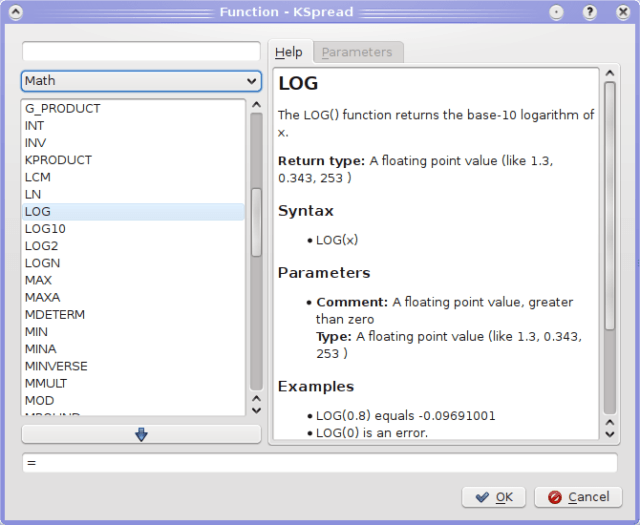
This calculation and spreadsheet tool can quickly create and calculate various business-related spreadsheets, in an environment very similar to that of Excel.
Calligra Sheets comes with worksheet templates, style tools, formatting possibilities, built-in functions, charts, data sorting and even scripting with Python, Ruby and Javascript.
Originally designed for Linus, BSD and Unix operating systems, Calligra is now offering preliminary support for MS Windows and OS X.
13. Siag
Siag Office is a compact and lightweight, tightly integrated free office package.
While its compact design is great for users running on older operating systems with small amounts of RAM, it’s light on features that we’re accustomed to these days from most spreadsheet programs.
14. EtherCalc
A free web-based software that runs on GNU/Linux, FreeBSD, Mac OS X and Windows, EtherCalc is an open source spreadsheet program.
Like Google Sheets, users can save data on the web, grant editing permissions and have changes reflected for all users in real time.
While EtherCalc is not a full-featured spreadsheet program, its pared down functionality (delivered without sacrificing usability) makes it one of the simplest spreadsheet applications for collaboration.
15. Quip for Teams
If you’re whole team is trying to coordinate on a new budget or want to comment on the numbers, it’s difficult to store and find those comments in a single Excel document Quip lets your whole team operate and manage spreadsheets together, eliminating the need for cumbersome attachments. It doesn’t lack the power either—it has 400+ functions.
Conclusion
With such a large variety of spreadsheet tools to choose from, it’s tempting to try to “do everything” on Excel or its alternatives.
However, not all tasks can be performed well on Excel – which despite its versatility is a “generalist” tool.
For example, we’ve seen many people who tried to consolidate their software expenditure by squeezing their project management tasks into Excel, which has proven to be a mistake time and again because Excel doesn’t have features specifically designed for project management, such as real-time collaboration, extensive track changes, and customer support.