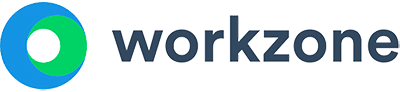Slack is a wildly popular, award-winning messaging and collaboration app that serves teams as a modern alternative to email in the workplace.
And you’ve probably already heard of it. Maybe you’ve even used it.
Well, if it’s so great—you’re probably wondering—why bother looking for alternatives?
It could be that Slack just isn’t in the budget for your team. Or it could be that Slack has a few functionality gaps that—because of the type of work you and your team do—you just can’t overlook. Or maybe you are looking for a project management solution because you heard Slack could do that too (hint: it can, but not that in-depth).
Whatever your reason, try testing out a few of these free and affordable top Slack alternatives before tying your team down to the most popular, most obvious choice in the collaboration space.
Top Slack Alternatives
1. Workzone
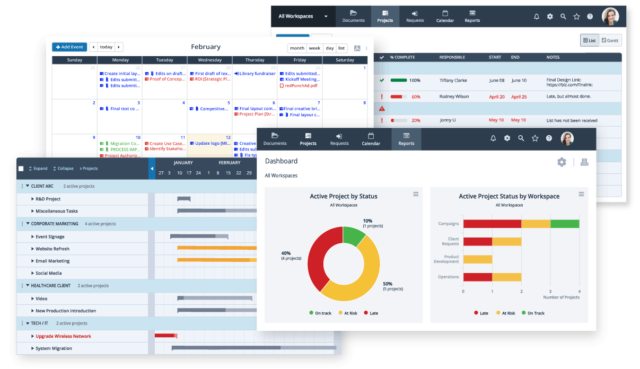
If you’re using Slack for project management or are looking to use Slack for project management, you are missing out on what a real project management software can do.
Enter: Workzone. It has the collaboration and communication features you love in Slack but packaged in project management form.
Workzone also has
- Powerful collaboration capabilities
- File sharing
- Comments and instant notifications
- Stay connected with a team calendar
- Use to-do lists so everyone knows who is working on what
You can also legitimize any of those requests that come through Slack by sticking a due date on them to ensure everyone is working towards the same goal on the same timeline.
2. Google Hangouts
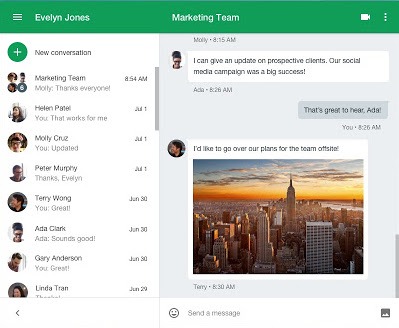
While the Google Hangouts platform is focused on video messaging, it’s also got plenty of instant messaging capability as well. It’s especially handy if your company already works heavily in Google Drive and Docs because it’s easy to integrate with other Google Apps. You can also integrate ZenDesk, UberConference, or HipChat.
Pricing: $5/user/month
3. Cisco Spark

Cisco Spark is a bit different from Slack in that, while Slack focuses mostly on messaging, Cisco Spark has the bigger picture in mind and focuses on collaboration as a whole. Cisco Spark takes communication to the next level with video chat, a feature Slack hasn’t quite mastered yet. (At least not for free!)
Pricing: Free plan, Plus plan for $12/user/month
4. Fleep
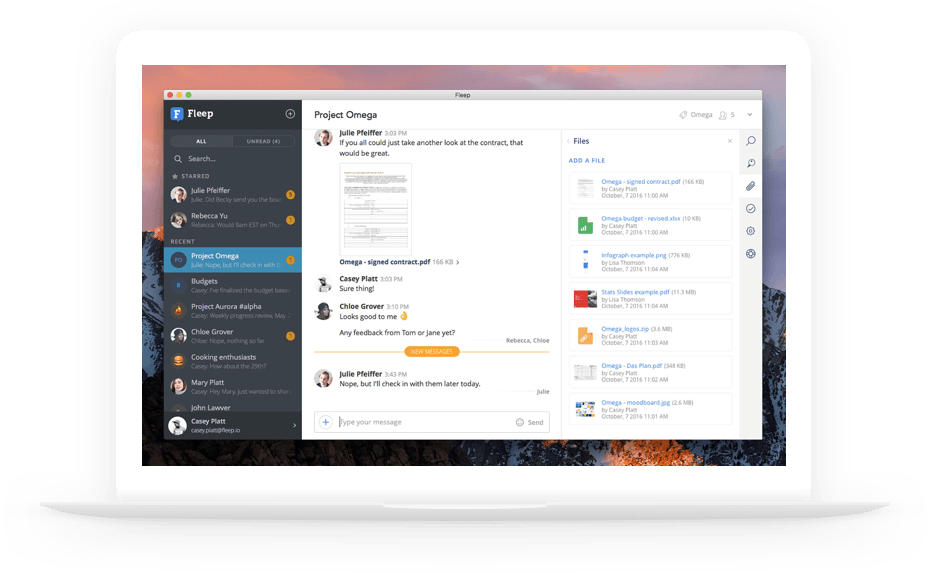
Fleep’s a great alternative for people who work more across organizational units than within any single department. You can even use its messaging feature to communicate with people outside the Fleep system.
Pricing: Free plan, Business plan for €5/user/month
5. Chanty
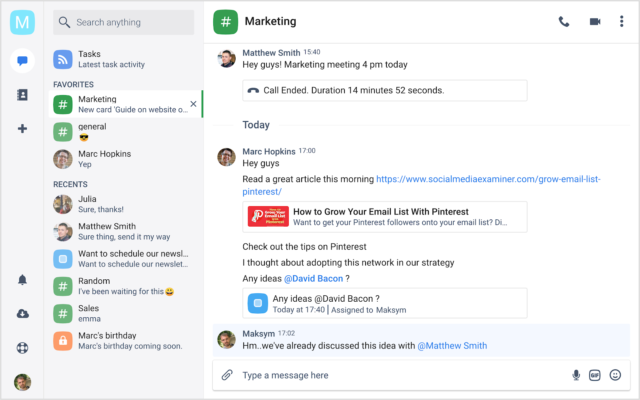
Chanty is a simple team chat tool for small and medium-sized teams.
Different from Slack, Chanty doesn’t limit its searchable message history but similar to Slack, Chanty users communicate in public and private channels and one-to-one conversations. Chanty also organizes all your files, links, tasks, and conversations into folders in a feature called Teambook.
If you’re a techie, you can connect Chanty with a ton of apps through Zapier, making the team chat platform more robust.
Pricing: Free plan up to 10 people. Paid plans start at $3 per user for each month.
6. Hive
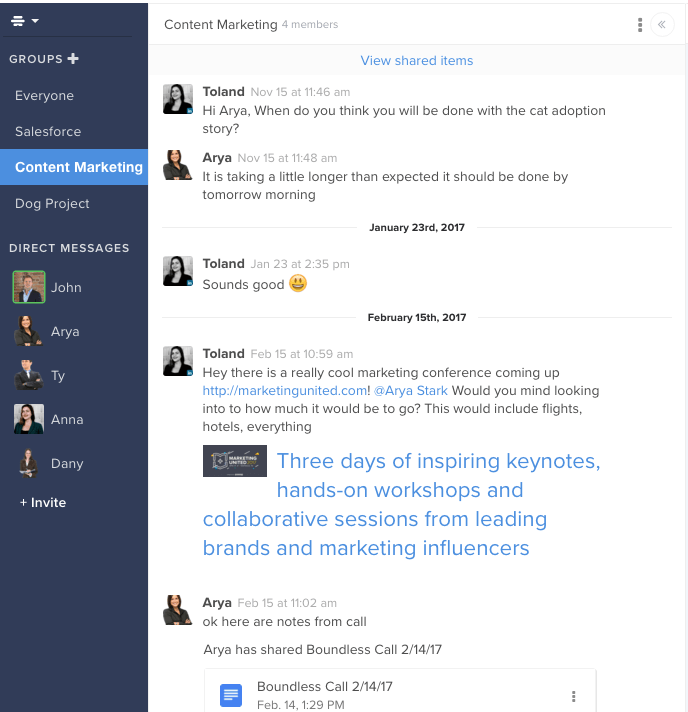
Hive puts everything one page–your team to-do list, your conversations and your files. That way you’re on top of exactly what needs to happen next. It’s way more organized than Slack and can be integrated with Google docs and other file-sharing systems. But if you still want to stick with Slack, they have a nice overlay that brings in your Slack functionality right into Hive.
Pricing: $12/user/month
7. Workplace by Facebook
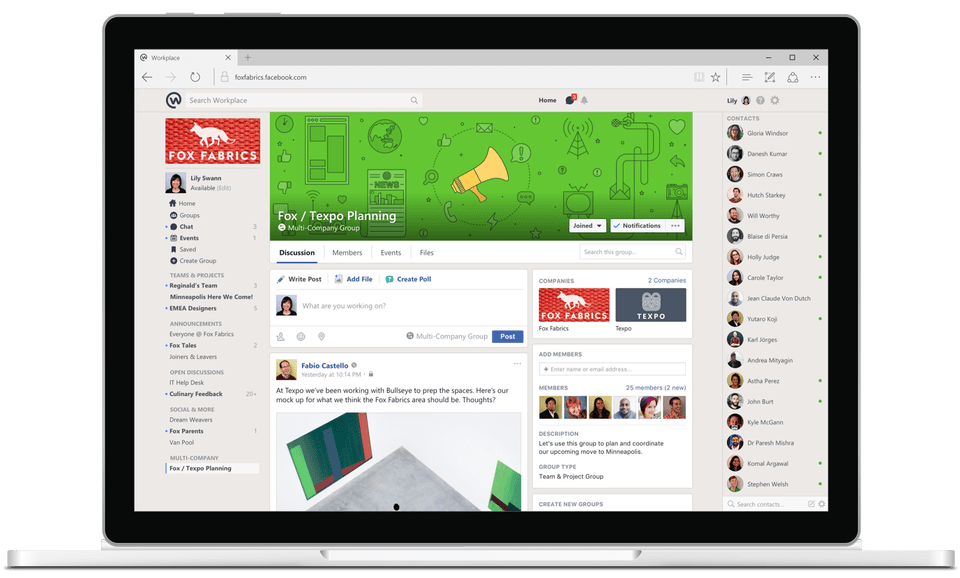
Ever heard of Facebook? (Ha ha).
Something you may not know is that they have built a suite of tools especially for collaboration on teams. Use the familiar interface of Facebook to create groups and to host live chats with your whole team.
What really sets it apart however, is the collaboration with people from other companies. If you’re partners or clients working on a project together, the teams can seamlessly chat and connect, without the messiness of email. The mobile responsiveness is also a key highlight.
Pricing: Free to $3 per user
8. Fuze
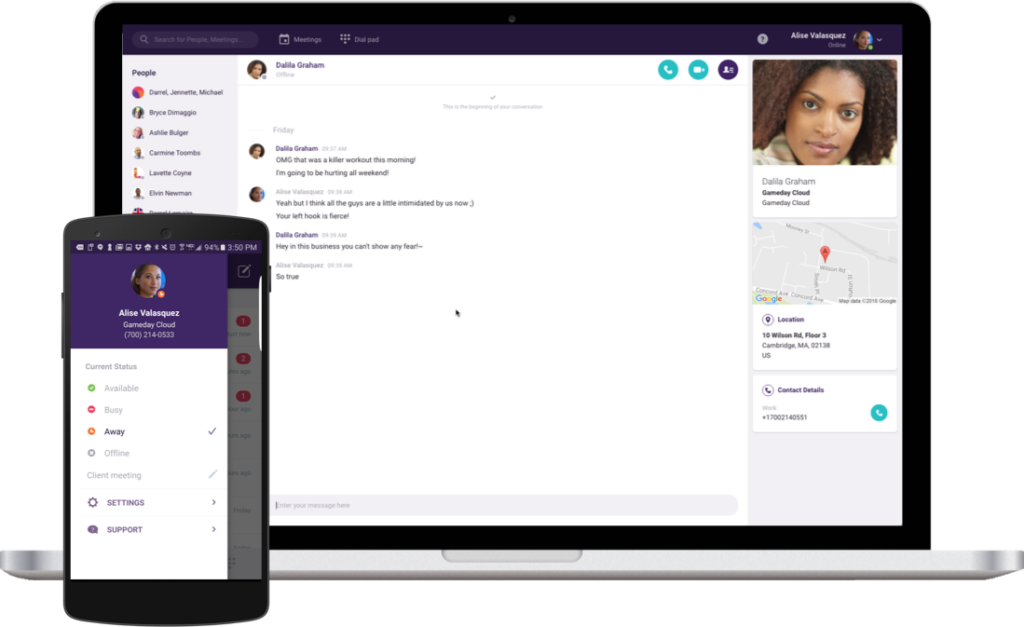
When it comes to full-fledged collaboration, Fuze checks all the boxes. It also boasts app integration for Box, Microsoft Outlook and Lync, Google Calendars, and more. It easily makes our list as one of the top alternatives to Slack.
Pricing: Free plan, Pro plan for $20/user/month, Premium plan for $40/user/month
9. Glip
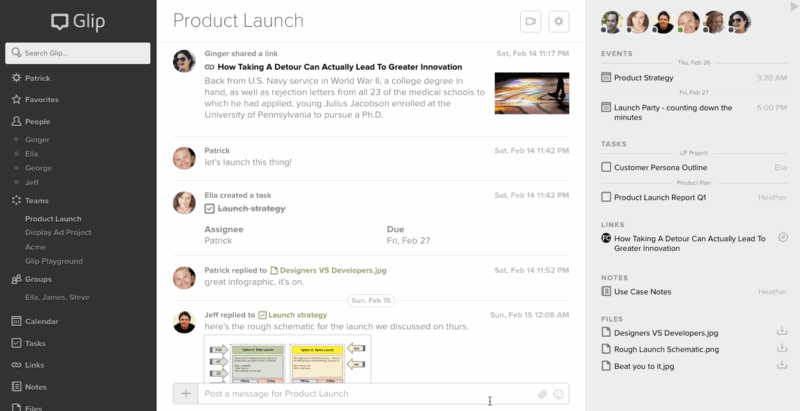
Glip is a competitively-priced all-in-one app that handles to do lists, calendars, files, notes, video calling, and—of course—messaging, in a single place.
Pricing: Free plan, Basic plan for $5/person/month, Pro plan for $10/person/month
10. Jostle
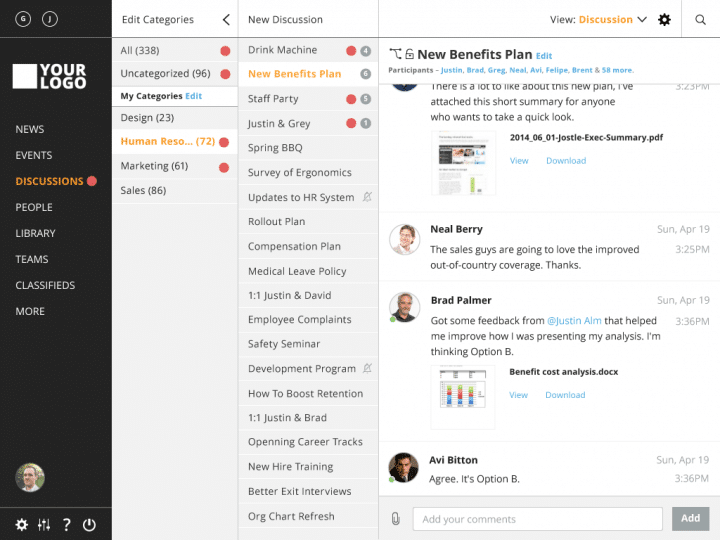
Like Fleep, Jostle is another great Slack alternative for those who work more across organizational units rather in departmental teams. At Jostle, user engagement is the #1 priority, so you’ll probably find this particular app easy to use and particularly easy on the eyes.
Pricing: Starts at $8/user/month
11. Jabber
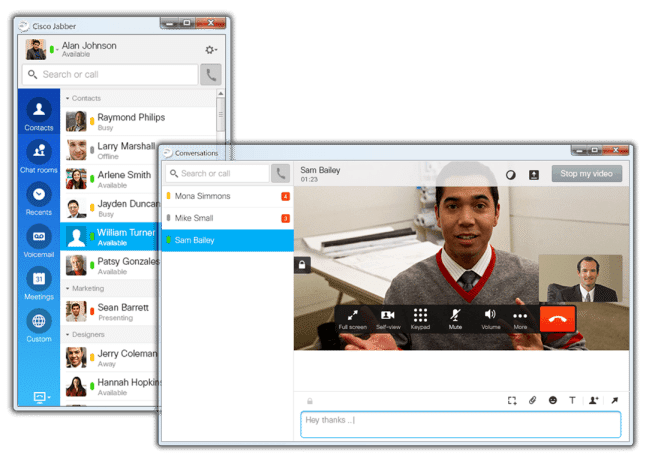
Jabber, a Cisco product, has all your basic messaging needs covered. Powerful video conferencing capability makes it reliable in big companies that count on video chatting to communicate across their organization.
You’ll probably mostly use it for instant messaging, but you can also hold video conferences, send audio or voice messages, and share your screen.
Pricing: Business Essentials plan for $149/month, Business Flex plan for $299/month, Business Prime plan for $349/month
12. Kaleo
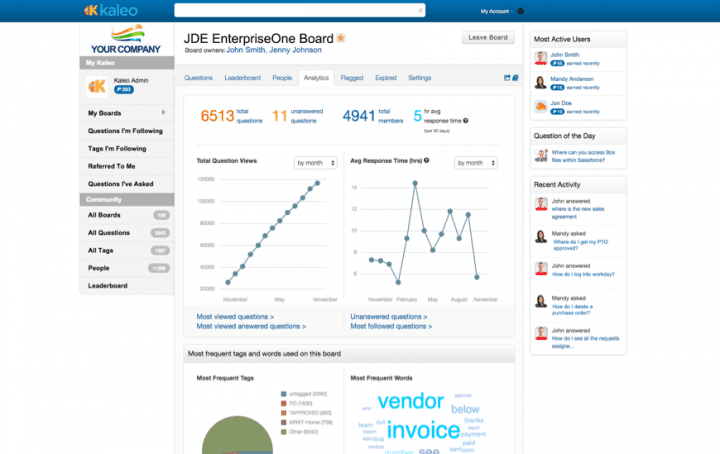
Kaleo is basically knowledge management software with some killer messaging capabilities built in.
Its predictive knowledge sharing focus makes it smoother than ever for employees to find the info they need as fast as possible.
Pricing: Starts at $8/user/month
13. Let’s Chat
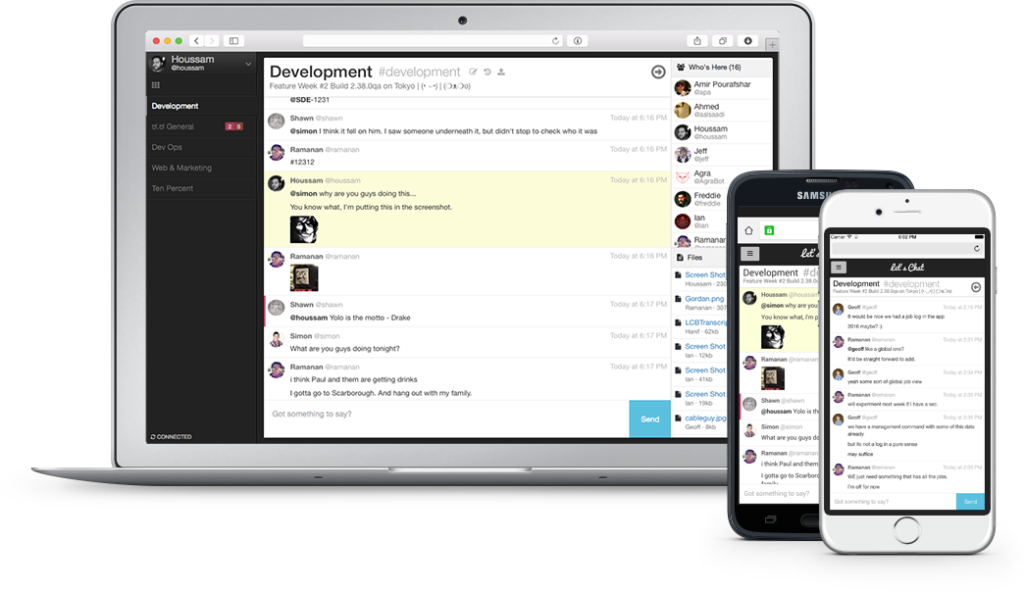
Let’s Chat, a self-hosted chat system for small teams, is easy to install and self-host. They even have a nifty demo site you can play around with before you commit.
Pricing: 100% free
14. Mattermost
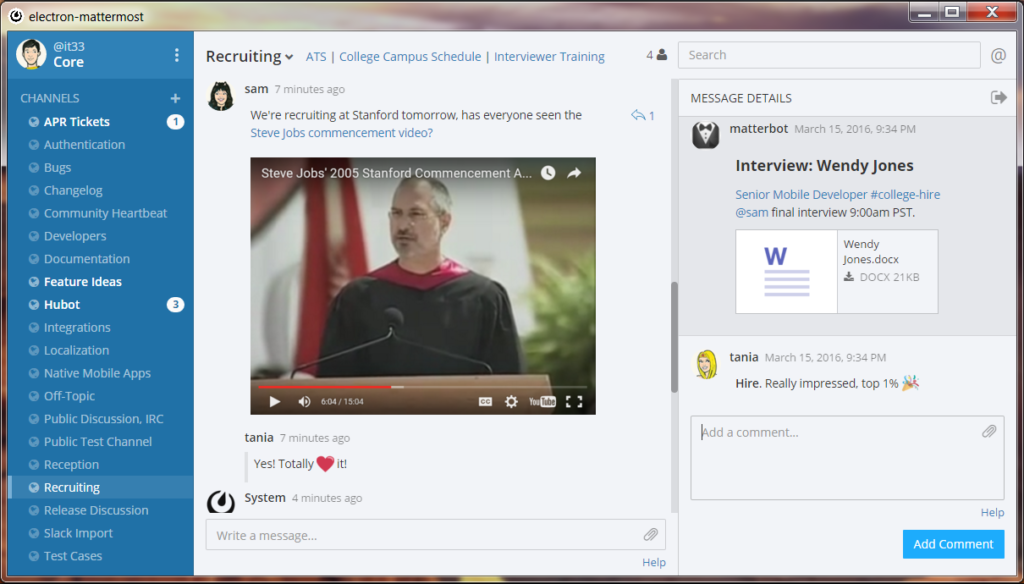
Mattermost is another open-source alternative to Slack that you can customize completely based on your company’s needs.
One way Mattermost is better than Slack is that it offers threaded discussions, a highly-coveted feature available in this app completely for free.
Pricing: Team Edition plan is free, Enterprise E10 plan for $20/user/year, Enterprise E20 available at custom pricing.
15. Moxtra
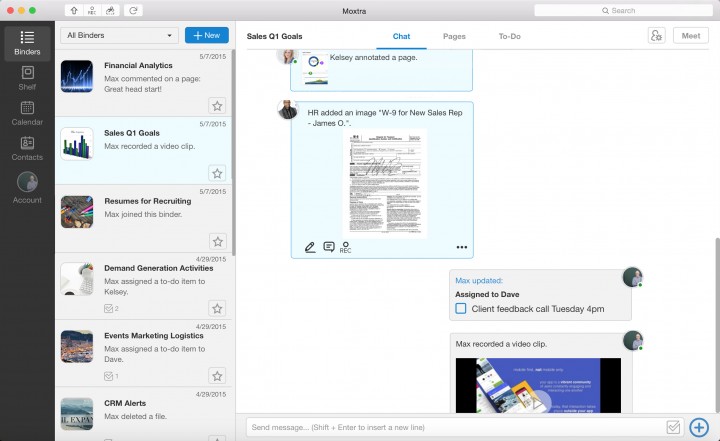
Moxtra isn’t just about communication—they’re all about efficient collaboration. They’ve got a bit more functionality than Slack when it comes screen sharing, document collaboration, and conference capabilities.
Pricing: Free, then starting at $12/user/month
16. Rocket.Chat
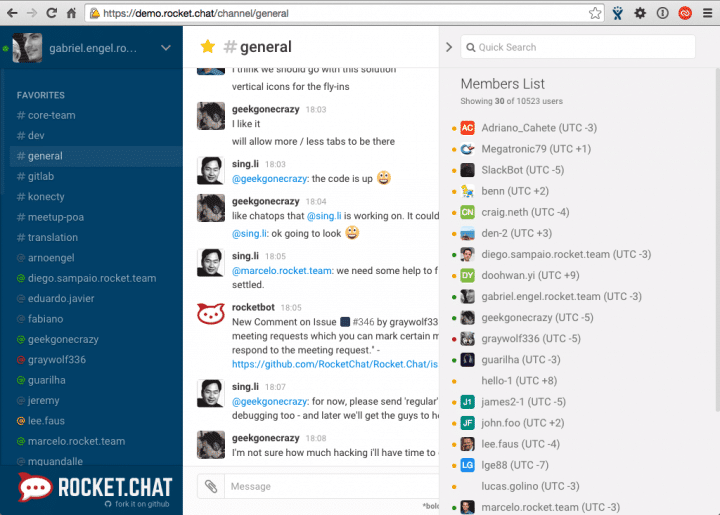
Rocket.Chat is open source, which means—in combination with their theming and branding options—you have the power to make entirely your own.
It has lots of features Slack just doesn’t have, like video conference, help desk chat for your site, and voice messages.
Pricing: 100% free
17. Ryver
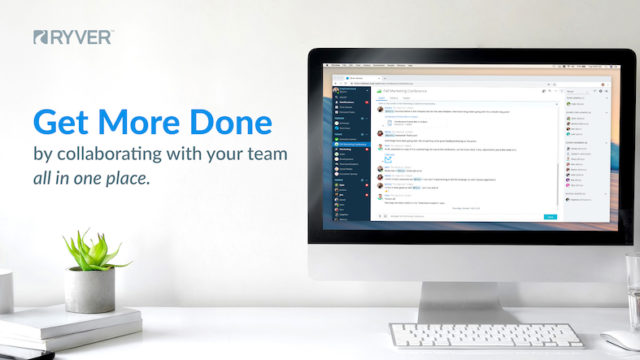
What if you like the idea of Rocket.Chat, but don’t have the knowledge or desire to use its open source platform? Then Ryver might be the app for you.
No ads, no limits on integrations, and no limits on chats or data make Ryver an incredibly impressive option for team collaboration—arguably one of the best Slack alternatives.
Pricing: $49/month for 1-12 users, $99/month for 13+ users, and Enterprise plans starting at $399/month.
18. Samepage
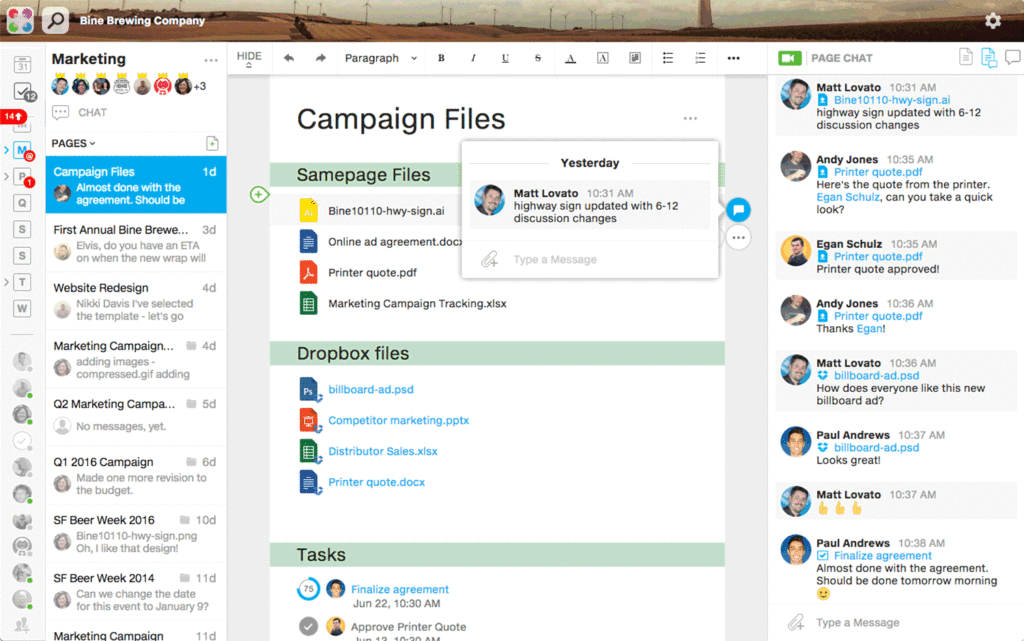
Samepage—for when you literally want your team all on the same page.
Pages are the building block of Samepage, a way to create a home base for a meeting or project in which you can comment, share files, create to-do lists, and invite collaborators. Oh—and you can also chat in it, of course.
Pricing: Free plan, Pro plan for $10/user/month or $100/user/year
19. Azendoo
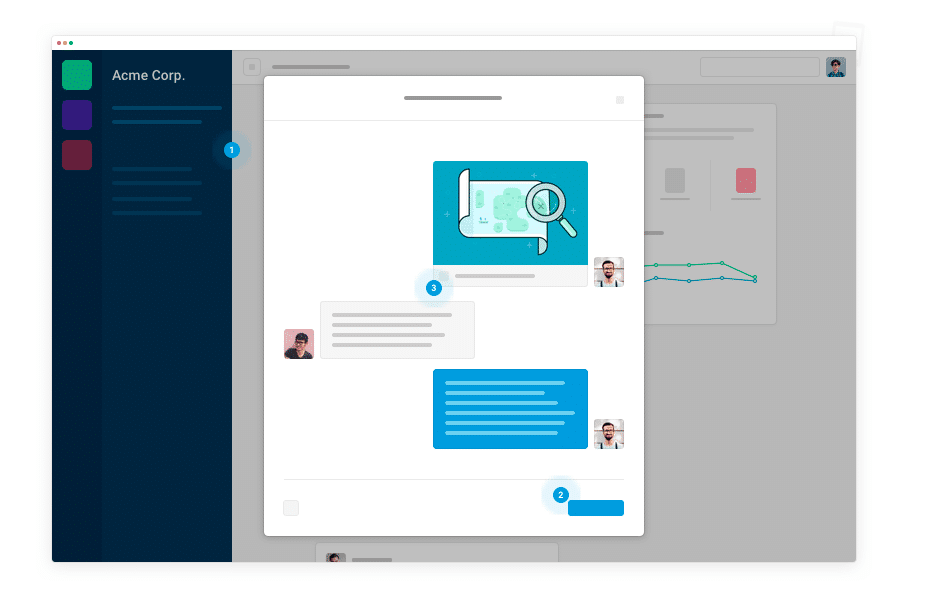
Besides being wonderfully appealing to look at, Azendoo has some other great features that make it a fair contender to Slack.
Azendoo acknowledged Slack’s problem of being clutter-prone by creating a discussions center that organizes messages according to topic.
With Azendoo, you’ll also be able to share tasks, calendars and documents.
20. Bitrix 24
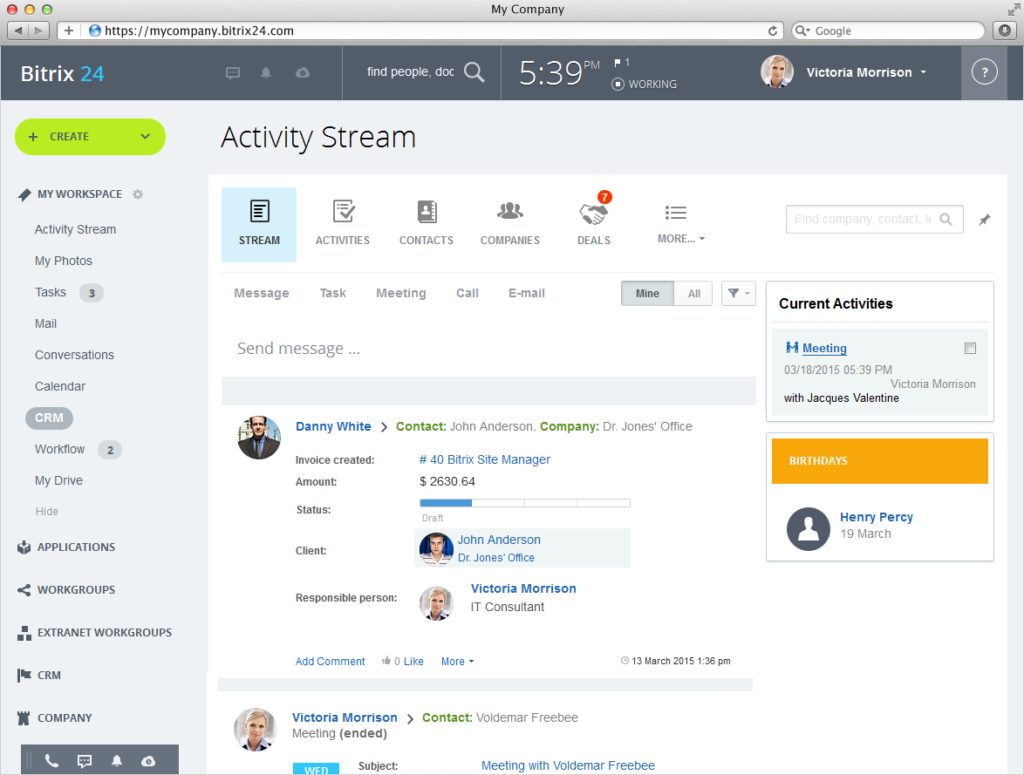
Though Bitrix 24 offers plenty of paid plan options ranging from $39 to $199 a month, make no mistake—their free plan stands alone as a worthy competitor to Slack.
Free screen sharing, unlimited search history, and free video chat are all features that set Bitrix 24 apart from Slack.
Pricing: Free plan, Plus plan for $39/month, Standard for $99/month, Professional for $199/month
21. Skype
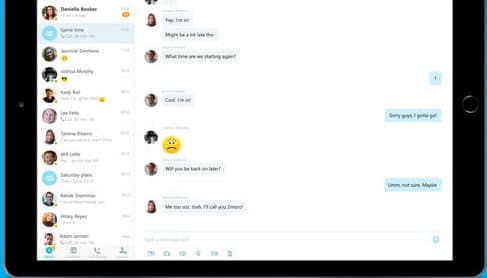
You can share your screen, audio, and video with Skype, features you just don’t get with Slack. And with Skype, you’ll enjoy a notification system that works much more smoothly.
You can also communicate with people outside of your company with Skype, something you can’t yet do with Slack.
Pricing: 100% free
22. Team Tracker App
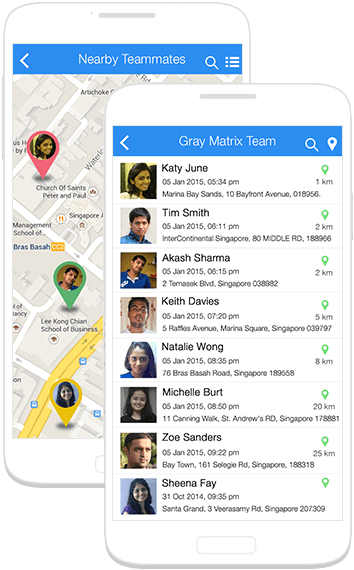
If you and your teammates spend more time out in the field than you do in the office, mobile-based Team Tracker App might be the smart choice for you.
You can still use it on your desktop in what’s called “deep dive” mode, but there’s no mistaking that developers had on-the-go users in mind when designing this particular alternative to Slack.
Pricing: $3/user/month or $2.50/user/year
23. Yammer
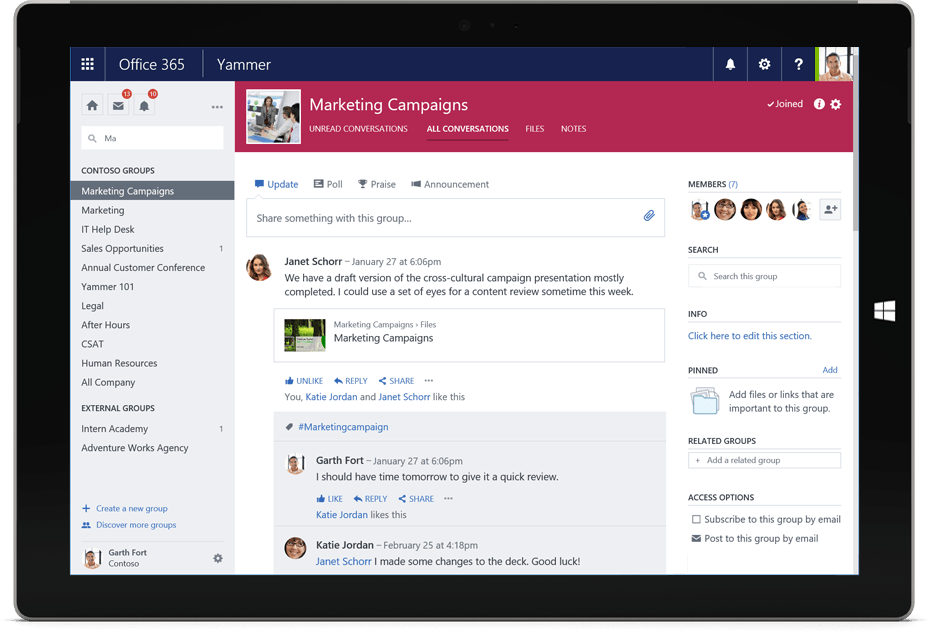
Run Microsoft Office on your work computers? It’s super easy to integrate all your current apps to Yammer since it too is now a Microsoft product. Yammer Groups make it easy to organize your teams discussions, files, and updates on a particular topic.
Pricing: Free for educational organizations, Enterprise Standard plan for $3/user/month, Business plan for $5/user/month
24. Salesforce Chatter
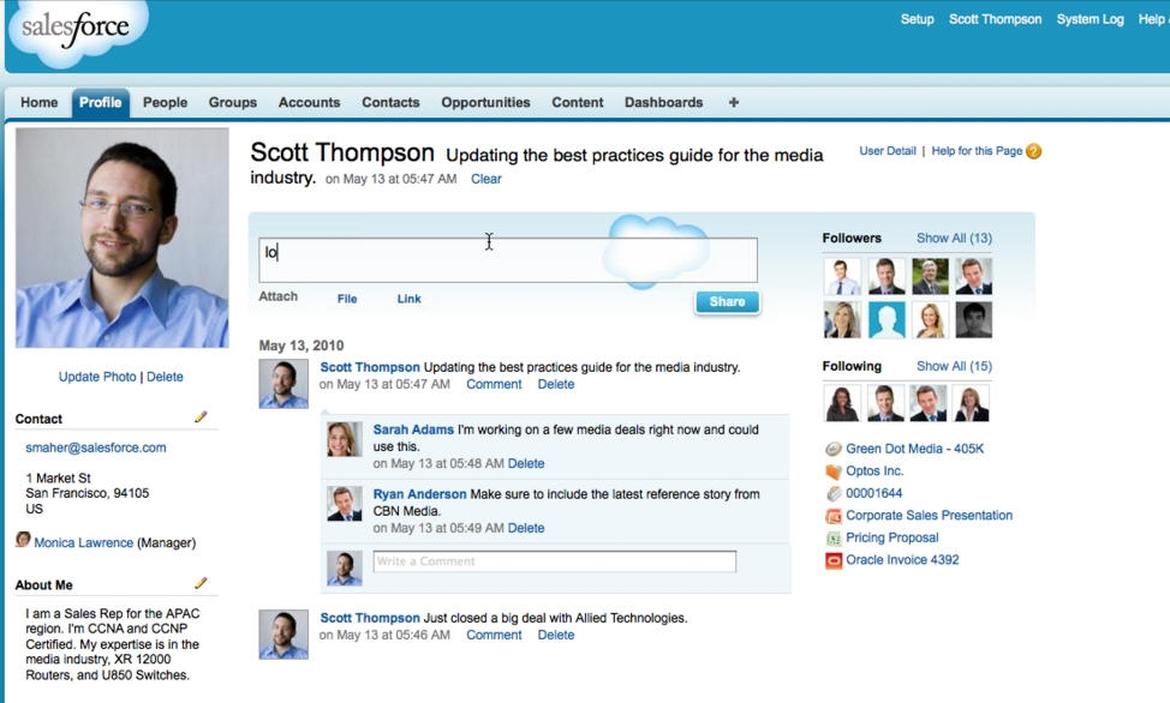
Chatter is Salesforce’s communications hub, connected to their CRM. It’s easy to post company news, and see replies and responses in a more organized way than Slack. There are also dedicated groups, like Slack “channels” to connect employees across an organization or in a certain topic. Chatter feels more familiar to employees not used to new technology or the bot culture of Slack. The interface feels similar to LinkedIn or Facebook with an activity feed down the middle of the page, and various links on the side.
25. Silverline WaterCooler
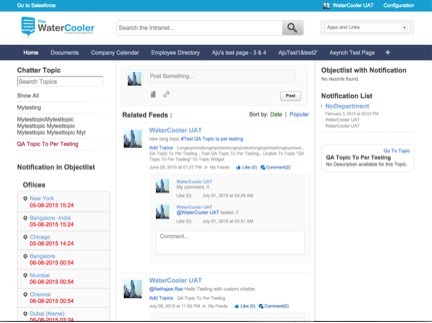
Include your company news, directory and messaging in one central place with The WaterCooler from Silverline. Everyone can stay up to speed with a shared calendar, company directories and org charts. It’s meant for enterprise-level businesses and can be integrated within Salesforce. It also is a central document and file hub, which is especially helpful for final presentation templates or sales collateral. Much like Slack and Salesforce Chatter, there is an activity feed to see comments, news and announcements.
26. Simpplr
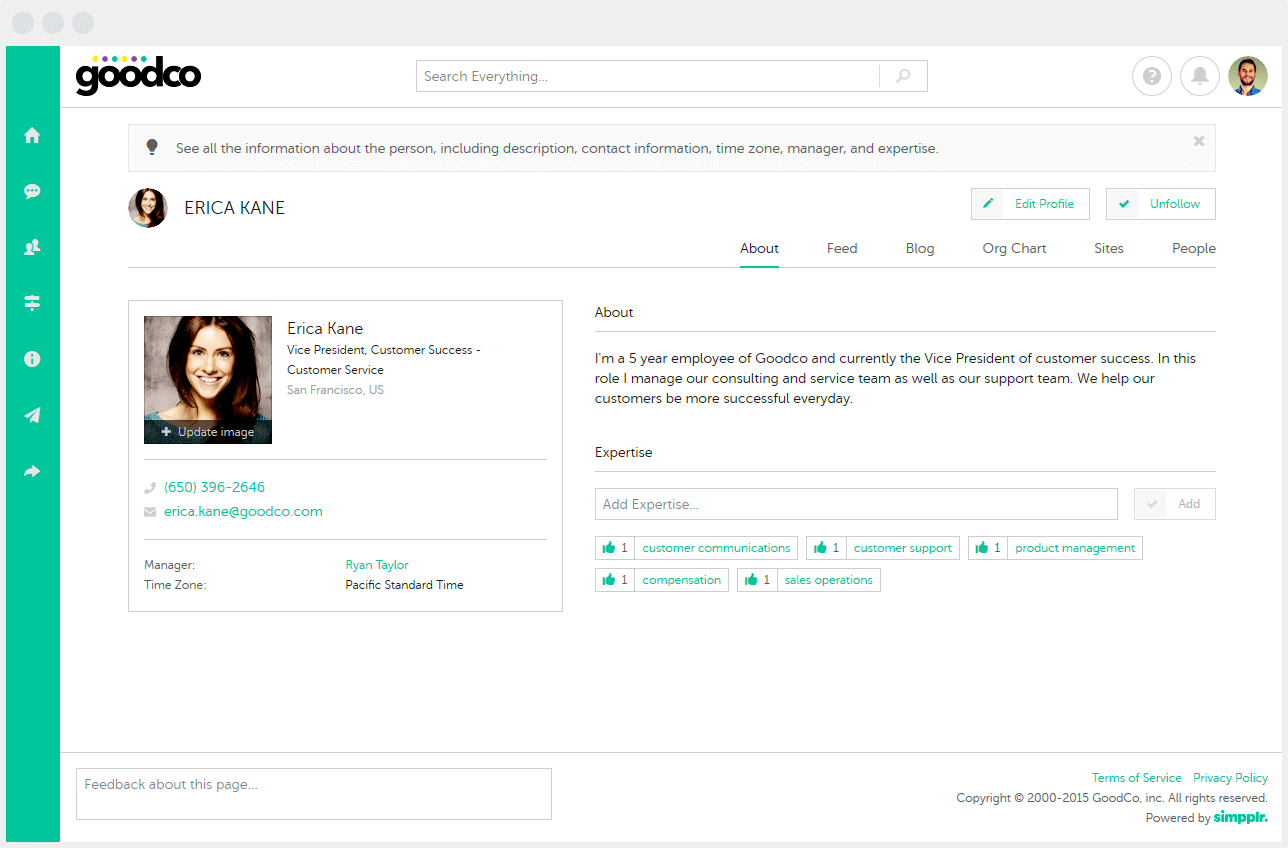
The selling point of Simpplr is its clear and transparent communication, which combines some HR functions with employee engagement. You can set news, events and goal channels to help focus attention and to quickly communicate company-wide goals. As a Slack alternative, It’s more formal and probably not as free-flowing. Simpplr also has profiles and areas of expertise for each employee so you know who to go with any questions. It’s also great for getting the pulse of the company on certain issues in a non-threatening and easier way than email, for example. Simpplr is also built on the Salesforce platform.
27. eXo Platform
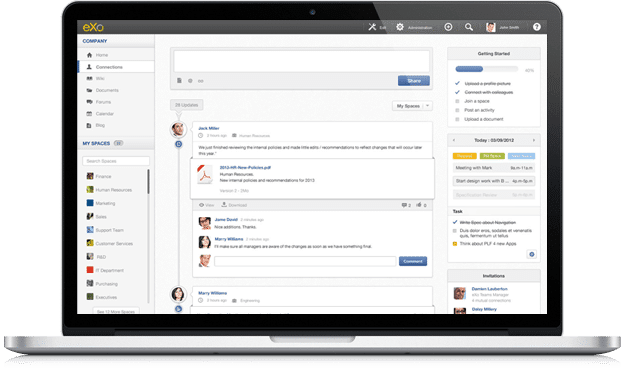
When it comes to the best Slack alternatives, eXo Platform is the bigger, more expensive guy on the block.
That’s because—besides being a messaging app—it also boasts all-in-one reference system that includes document sharing, forums, project and task management, and wikis.
Pricing: Starts at $2,400 for 25 users
Which Tool Will Be Your Team’s Next Favorite Thing?
There you have it—the best free and affordable top Slack alternatives, many with trial versions that you can test out before you ever spend a dime.
Which will you test first? Which will you choose?
Or do you and your team already use and love one of these top Slack alternatives?
Or can you just not bring you and your team to part ways with the all-powerful Slack?
Does your team need a powerful project management tool that the whole team can use? Workzone may be just the ticket…