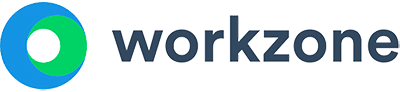Why You Need a Basecamp Alternative
Basecamp alternatives exist because a lot of people use Basecamp. They use it and sure do love it, but eventually, teams outgrow Basecamp and move on to a more robust solution.
It’s not that a team didn’t do their due diligence. They may have, and it may have worked for a while. However, some teams don’t consider their growing workload when selecting an entry-level project management tool like Basecamp…and that could have serious business implications.
This list will help you find a Basecamp alternative that really meets your needs. Here are great paid and free Basecamp alternatives you’ll want to check out in 2023 before making the change with your team.
Ranking the Best Basecamp Alternatives for Project Management
As of April 1, 2023, Workzone is the top Basecamp alternative in all ranking categories: Functionality, Ease of Use, Value for Money, Customer Support, and Overall by user reviews at Capterra, Software Advice, and GetApp.
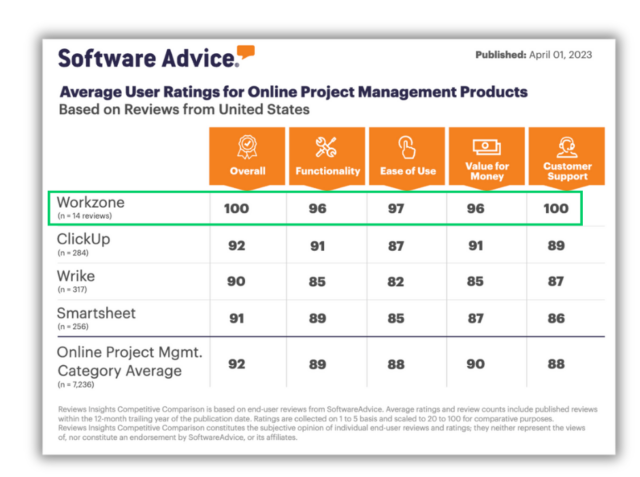
About the #1 Ranked Basecamp Alternative: Workzone
Better visibility to your team’s work
Basecamp is great at managing simple task lists but lacks visibility across different projects or clients.
Only Workzone lets users see all their projects in one glance on its Project Dashboard.
Expert project managers by your side
Basecamp offers a free version, but limited personalized onboarding and support.
Workzone provides unlimited support for every customer. No other software on the market offers such an extensive onboarding and training process included with their subscription
Learn more
Everything you need to manage your projects
Basecamp offers an updated interface but lacks the most critical tools most teams need to be successful.
Perfected over 20 years, Workzone combines ease of use with robust functionality. Giving you access to advanced features that help you manage projects more successfully.
View the product tourBasecamp FAQs
- Perfect for small teams looking to manage basic projects
- Very easy to use and learn
- Good sharing projects with many users
- There’s no “one view for all your projects” so its difficult to get a full picture of what’s going on
- Seeing what projects and tasks are in the future are limiting
- Lacking visibility into what other parts of the company are working on
#1 Basecamp Alternative Review: Workzone
28 Best Basecamp Alternatives
1. Workzone
Workzone is the perfect step up from Basecamp. Teams use what they learned about their project management in Basecamp and apply them to a more powerful, but still simple project management tool in Workzone.
With Workzone, your whole team can jump quickly onboard, collaborate on files, and quickly know where each project stands.
Compared to Basecamp, Workzone offers:
- Task and project dependencies to alert the next person that their task can be started
- An all-project dashboard providing a portfolio view of all the projects across the team
- Personalized to-do lists keep team members on track (and can be automatically emailed each day)
- Unlimited support and comprehensive onboarding so your team gets up to speed quickly (yes, Workzone is the only project management software out there that offers such a dedication to support!)
- The ability to associate, share, and store documents by each project
- Customizable project intake forms and advanced reporting features
- Permissions for certain users to access projects, tasks, and files
- Project numbering and projects by priority ordering
2. Trello
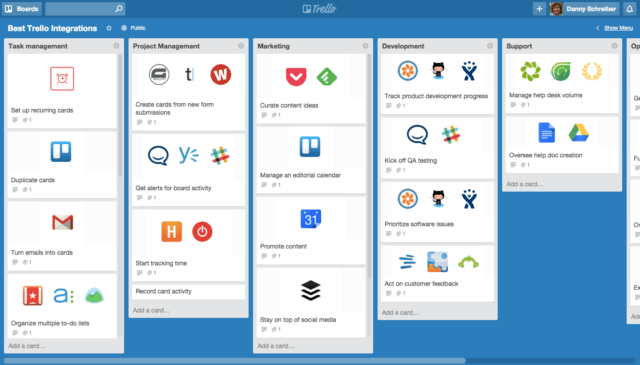
Trello revolutionizes goal-setting and project management with its intuitive board system and collaboration features. It’s like a personal assistant that helps you achieve your goals and adds magic to your journey. It ensures nothing falls through the cracks with its all-in-one solution for tracking progress and assigning deadlines.
Trello Pros:
- Trello is a user-friendly project management software that is easy to understand and configure for anyone.
- It offers free basic access for up to 10 boards per company, making it a cost-effective option.
- Trello’s internal automation system, Butler, allows for simple tasks to be automated.
- While Trello can be customized with an upgraded subscription, there are also third-party customizations available, such as browser plug-ins.
Trello Cons:
The free version of Trello is limited compared to the upgraded one, which offers additional features like Butler automation, Gantt chart view, and Trello-Jira integration. While Trello is great for small teams managing a few cards, it becomes more challenging as the number of lists, cards, and users increases. To optimize Trello for complex processes, additional layers are needed. However, a persistent issue is the lack of permissions control, requiring trust in team members. This concern should have been addressed better considering the cost of upgraded versions.
Price:
- Free
- $5-10/User/Month
- $17.50/User/Month
3. ProofHub
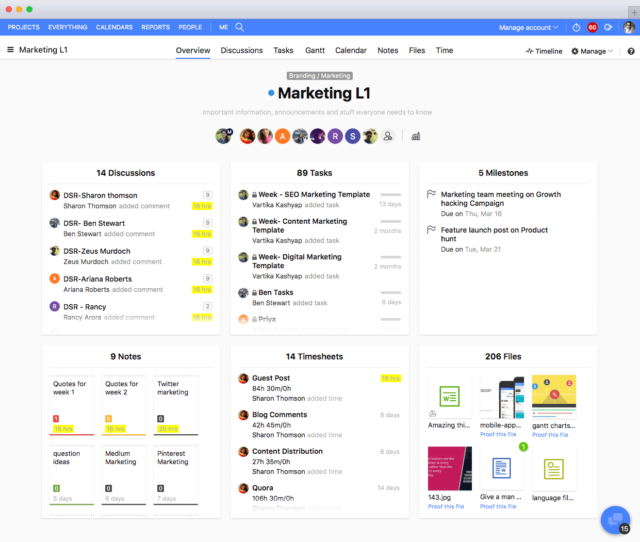
With its user-friendly interface and robust features, Proofhub stands out as one of the top choices in the market. Its ability to facilitate discussions around visual materials is invaluable for teams handling design work or visual content. The built-in tools enable easy sharing, reviewing, and feedback, eliminating the need for lengthy email threads. With ProofHub, everything is efficiently organized and easily accessible in one centralized location.
Proofhub Pros:
- Simple, reliable, and user-friendly project management service
- Impressive range of features for small to midsize teams
- A table view of tasks, which allows for customization and data export.
- Task management tools with options to add details, labels, and documents.
- Communication options through an in-app chat box.
Proofhub Cons:
Proofhub lacks a budgeting function which can limit users’ ability to effectively manage project finances within the platform. It also lacks the option to have repetitive tasks which can hinder streamlined and efficient project management, especially for projects with recurring tasks. Lastly, the limited storage capacity of only 100 GB can be a hindrance for teams working on large-scale projects that require extensive file storage and collaboration.
Price:
- $45 Month
- $89 Month
4. Asana
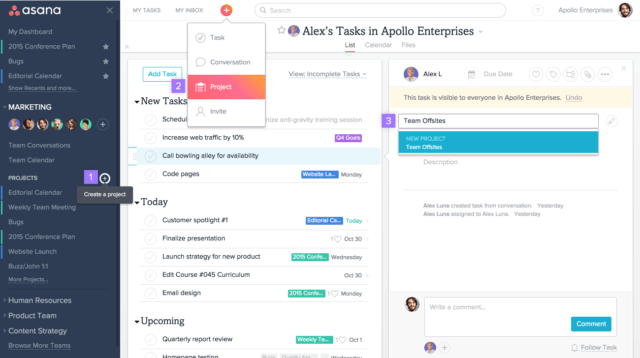
Asana, a leading project management tool founded by former Facebook employees, quickly gained trust and established itself as a reliable product. Its user-friendly interface, intuitive features, and visually striking color scheme simplify the user experience.
Asana Pros:
- Streamlines workflows by automating tasks and offers up to 50 rules per project.
- Interactive dashboards and reports for data visualization.
- The Forms feature revolutionizes work intake, centralizing requests.
- With over 100 integrations and a RESTful API, Asana enhances versatility.
- Custom fields keep important information visible.
Asana Cons
New users, especially those who are not tech-savvy, might find themselves feeling a bit overwhelmed by the wide range of features and options that Asana offers. While these advanced features and capabilities undoubtedly make it a powerful platform, they can also make it too complex for smaller teams or those with simpler projects. To avoid confusion, Asana assigns tasks to only one person, and a workaround is necessary if that person is unavailable. This complicates projects that require a team of people.
Price:
- $0/Month – up to 15 users
- $10.99-24.99/Month/User
- Enterprise – Contact Sales
For a list of the best Asana alternatives, check our list here.
5. Scoro
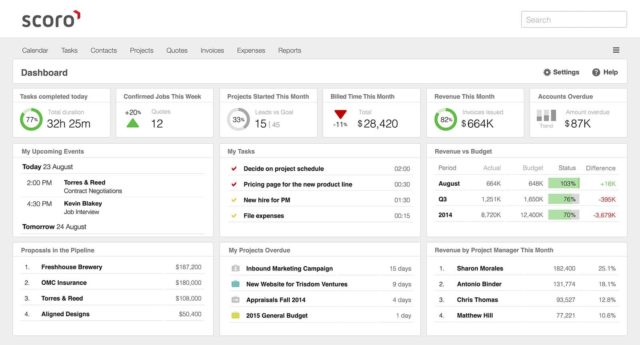
With Scoro, you can combine your project planning, time tracking, contacts and billing into one platform. Get subtasks, deadlines, a shared calendar, and even a CRM if you want to combine your project management with your account manager.
Price: $22-$55 / user / month
6. Hive
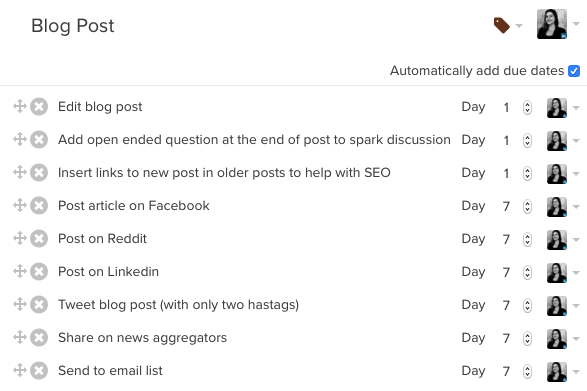
Hive puts everything your team needs on one page, including team messaging and project deliverables and it works great as a Basecamp alternative. You can create to-do lists for yourself or others on your team, get a Kanban-style status view and use Gantt charts to measure progress.
That doesn’t even count the group conversations and communication features that give your team direct messages and automatic notifications that end your complete reliance on email.
Pricing: $12/user/month
7. ClickUp
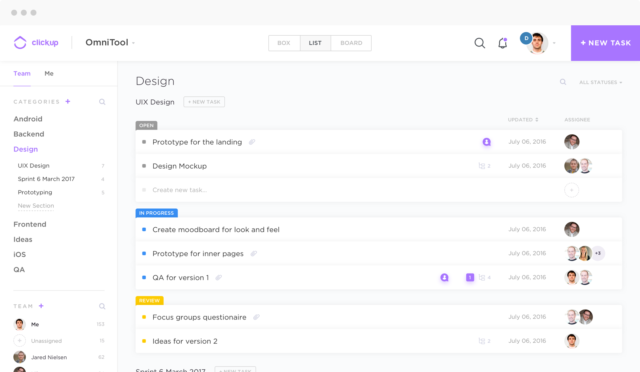
For users that want beautifully simple and intuitive project management, ClickUp is project management to help teams remove the frustrations and inefficiencies of project management.
Pricing: Free-$9 user/month
8. Flow
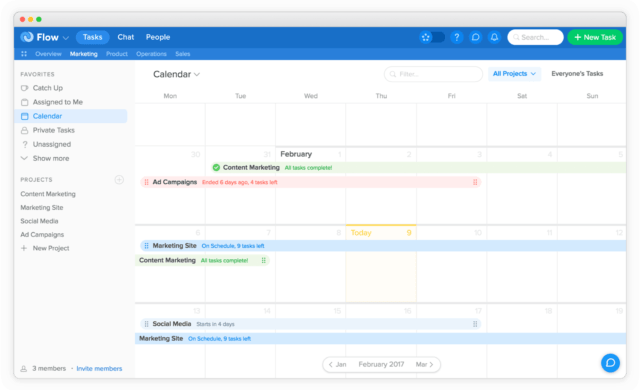
If you work with freelancers or small- to medium-sized teams, Flow might be for you. It’s got everything you’ll need if you’re a startup, creative team, or agency, but will definitely be lacking in features for DevOps or large teams.
Price: Starts at $17/month for one person
9. Freedcamp
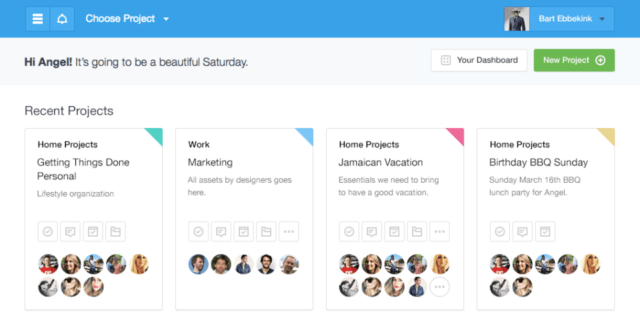
A great alternative to Basecamp that offers loads of free features and functionality for those on a budget is Freedcamp. Its free plan is missing some particular features like budget and idea management, testing management, and Gantt chart integration. But it’s got all the other basic features you need like project planning and collaboration.
Price: There’s a free plan; a Lite plan ($3.99/month), Business ($8.99/user/month), and Enterprise (quoted) plans.
10. FunctionFox
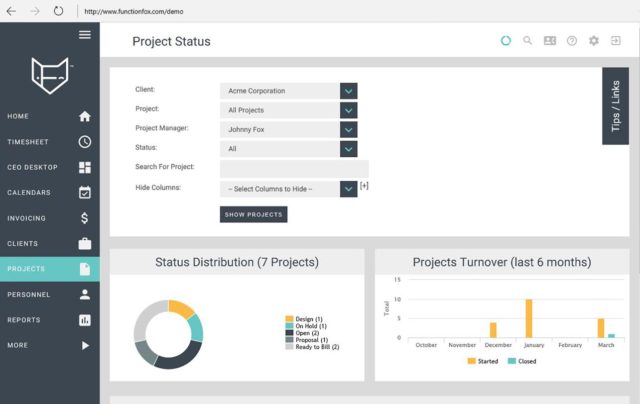
Each type of FunctionFox month-to-month plan (listed below) has its own special features, but rest easy knowing that even at its most basic and affordable form (the Classic plan), it’s got timesheets, project tracking, and client management which makes it one of the best Basecamp alternatives.
Price: Classic plan starting at $35/month, Premier plan starting at $50/month, In-House plan starting at $100/month
11. JIRA
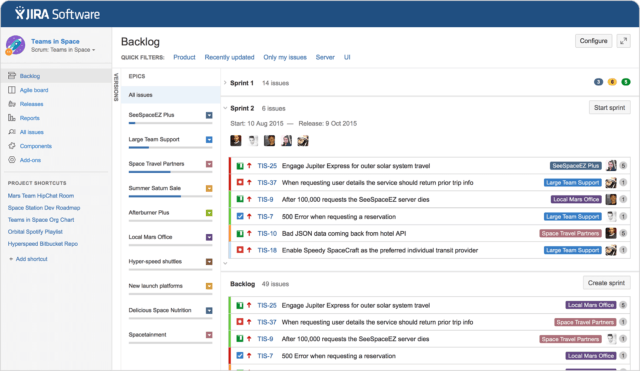
A strong alternative for agile teams and DevOps teams is JIRA, a project management tool from Atlassian. JIRA’s got many types of workflow tools built-in (like Scrum and Kanban)—or you can customize and build your own! If you need issue tracking or bug tracking in your project management software then this is a great alternative to Basecamp.
Price: Small Teams plan (10 users) for $10/month, Growing Teams plan starting at $75/month for 15 users
12. LiquidPlanner
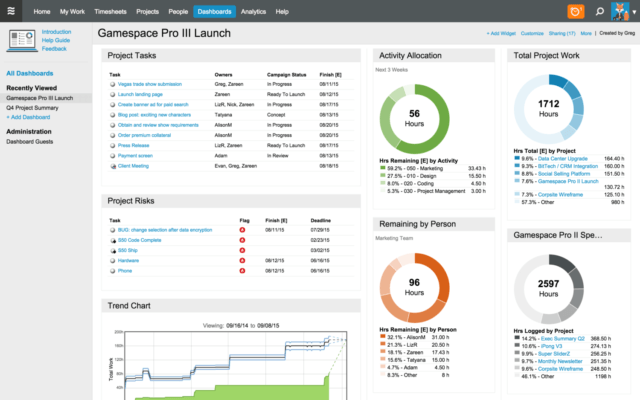
LiquidPlanner has just about any feature you’d expect from a project management software, especially if you’re a tech team. Incredibly scalable, intuitive, and full of functionality, it’s a great fit for tech teams who need to splurge a little on something robust.
Price: Small Team Plan is $9.99/user/month, Professional Plan is $39/user/month, Enterprise Plan is $69/user/month.
13. Mavenlink
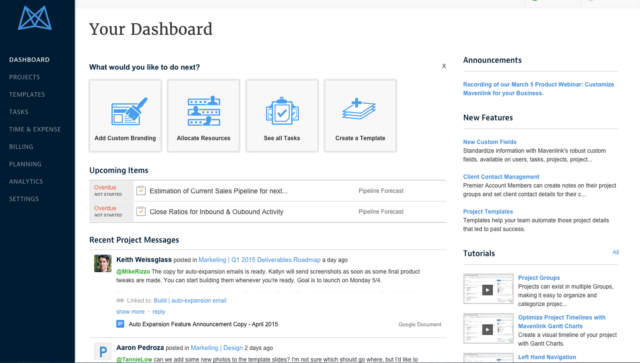
Service professionals, this alternative to Basecamp is for you. Though it’s not as customizable as other alternatives on this list, Mavenlink’s SalesForce integration and client collaboration tools make it perfect for those in sales, marketing, PR, consulting, engineering, and many other service-based industries.
Price: Teams plan (5 users) for $19/user/month, Professional plan for $39/month, Premier and Enterprise plans quoted
Looking for the best Mavenlink alternatives? Check out this list
14. Merlin Project
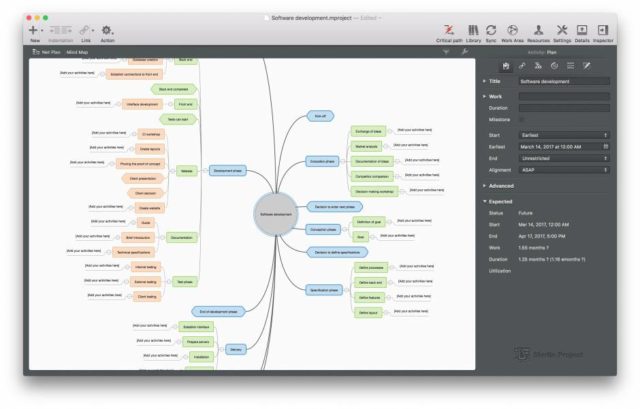
Merlin Project’s got you covered when it comes to basic task and milestone tracking with a Gantt-like interface, sure. But it’s also got cost sheets, a library to save frequently performed tasks, a bird’s-eye view of task dependencies and mind maps.
Whew! For the visual thinker who needs basic-to-medium functionality, Merlin Project’s for you. It is Mac only, so if you need Basecamp alternatives that are Mac-specific, keep that in mind.
Price: Software license for $349
15. Microsoft Project
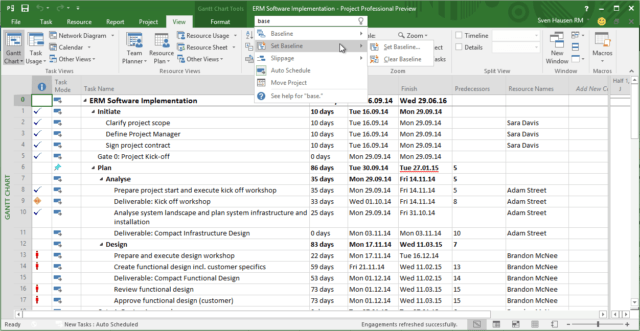
Obviously Microsoft Project will be a no-brainer if you already rely heavily on the Microsoft Office Suite since integration will be a breeze. It’s comparable to any other Office app in that it’s got just about any feature you’ll ever need, but it’s not always intuitive and can be clunky when you want to stick to the basics. If you want the ease of use, there are other Basecamp alternatives that are better than MS Project.
Price: Project Online Essentials plan for $7/user/month, Project Online Professional plan for $30/user/month, Project Online Premium plan for $55/user/month
Need more Microsoft Project alternatives? Here’s a list of the best MS Project alternatives.
16. OmniPlan
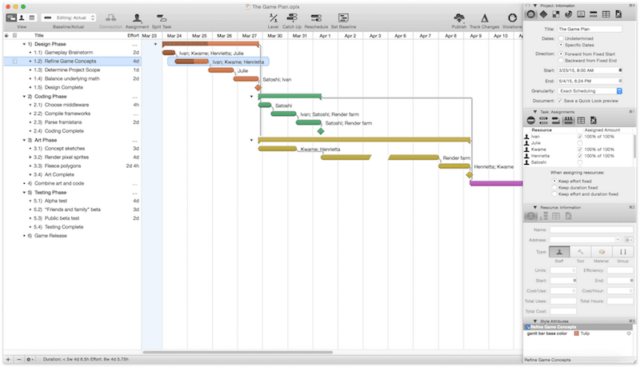
Ah, another great product from the OmniGroup. If you’re already a big OmniGroup fan, you’ll probably love their project management tool, OmiPlan. (It’s software only and Mac only, so keep that in mind.)
Price: Standard license for $149.99, Pro license for $299.99
17. Podio
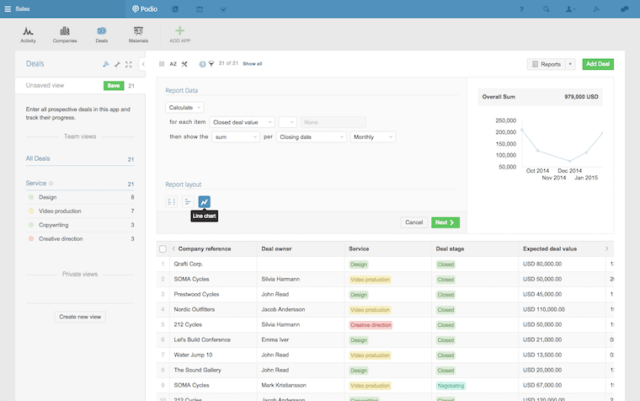
Podio works well for small teams and large organizations alike. Podio’s interface and features are guided by what they call the “open-plan online office”—the idea that transparency, sharing, and peer recognition are all at the center of a successful team. They have more reporting capabilities than Basecamp.
Price: Basic plan for $9/user/month; Plus plan for $14/user/month; Premium plan for $24/user/month; Enterprise plan quoted
18. Clarizen
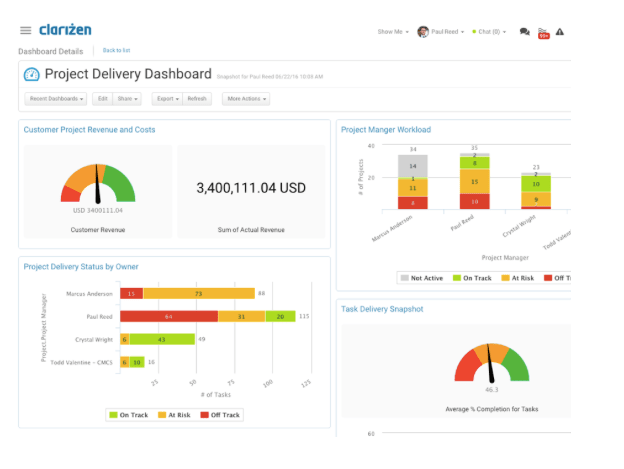
When looking at Clarizen, remember that it was built for enterprise teams. Clarizen is an extremely robust alternative that does not mess around; it offers just about every feature under the sun, including real-time team member updates, SalesForce integration, and project portfolio management. It may be a little more complex that your team is looking for if you’re considering a Basecamp alternative.
Price: Enterprise Edition and Unlimited Edition; both require quotes for your organization
19. Project Manager
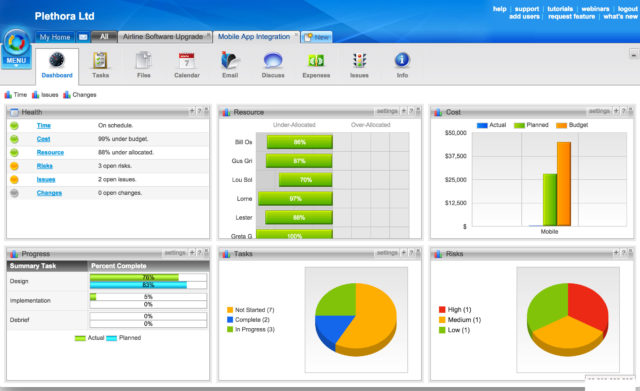
When organizations like the United Nations and NASA use it, you know it’s good. Project Manager’s got everything you need: timesheets, Gantt charts, resource/task tracking, and powerful collaboration tools.
Price: Personal plan (3 users) for $25/user/month, Team plan (10 users) for $20/user/month, Business plan (20 users) for $15/user/month
20. Smartsheet
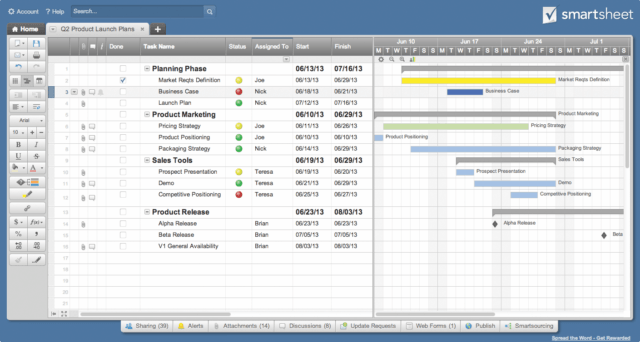
If you and your team are spreadsheet nerds, Smartsheet and their sheet-based interface may be the alternative to Basecamp that you’re looking for. Gantt charts, alerts and reminders, and a clean and straightforward interface for viewing reports called Sights™—it’s every project manager’s dream.
Price: Individual plan for $14/month, Team plan for $15/user/month, Business plan for $25/user/month, Enterprise plan quoted
Need more Smartsheet alternatives? Here’s a list of the best Smartsheet Alternatives
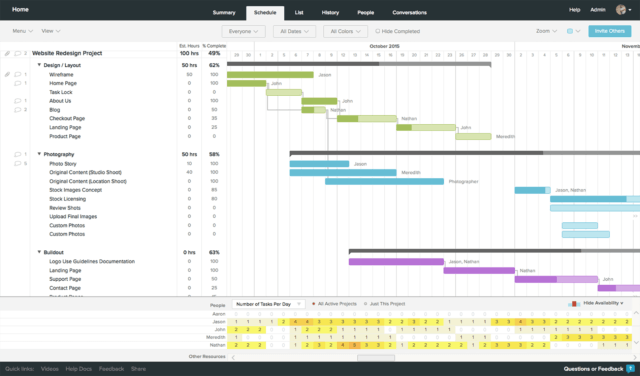
21. TeamGantt
For a radically different approach, TeamGantt is a very stripped-down Basecamp alternative for those who live and swear by Gantt charts. TeamGantt’s interface is based on breaking your team down into members who are assigned certain tasks on a certain timeline. Oh, and you can comment on tasks, too. That’s about as complicated as it gets.
Price: Free plan, Standard plan for $7.90/user/month, Advanced plan for $12.45/user/month
Check out our thorough list of TeamGantt alternatives
22. Teamwork
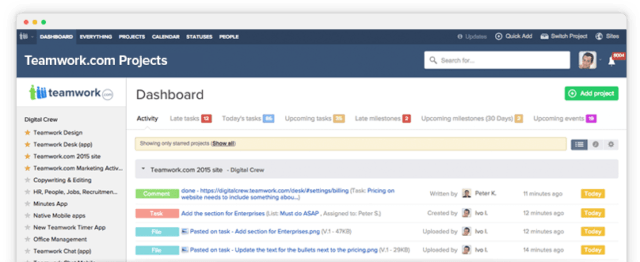
Teamwork’s got all the basics you’d expect from a project management program that rivals other alternatives to Basecamp, but a few things make it stand out: advanced privacy and permissions options, real-time team member status updates, and invoice tracking—which means you can see when a client has viewed or printed an invoice!
Price: Small Office plan $44.92/month, Professional plan for $136.58, Business plan for $228.25/month, Enterprise plan quoted
23. Tom’s Planner
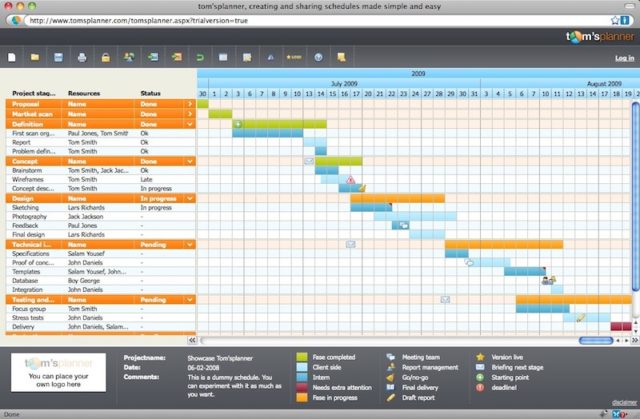
Another Gantt chart champion is Tom’s Planner. It may not have every feature under the sun, but if your projects rely solely on using Gantt charts and collaboration you should be covered. For all the other features? You might have to go somewhere else.
Price: Free plan, Professional plan for $7.50/month, Unlimited plan for $15/month
24. VersionOne
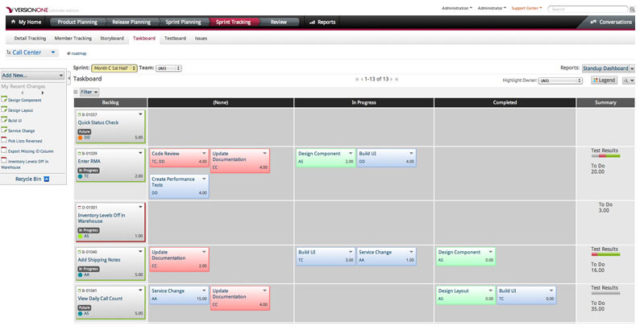
If you’re a DevOps team, VersionOne and its focus on agile workflow could be a game-changer for you. Whatever your team’s methodology—SAFe®, Scrum, Kanban, DAD, LeSS, or Hybrid—VersionOne’s got the tools to help you and your team tackle projects of any size.
Price: Free; there’s also the Catalyst plan for $175/month, Enterprise plan for $29/user/month, and the Ultimate plan for $39/user/month.
25. Workfront
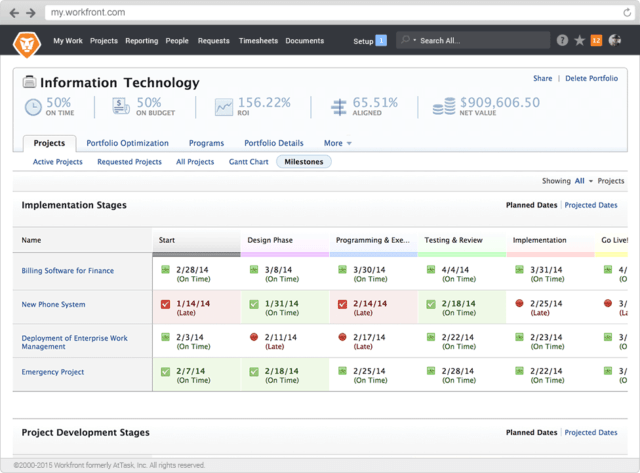
Workfront is another enterprise-level solution. So again, we have a tradeoff common with these big enterprise solution apps: while it has just about every feature under the sun, you could get lost if you don’t take the time to orient yourself and your team. If you’re a smaller team that only needs basic functionality, skip it.
Price: Standard, Select, and Premium plans (pricing not listed but reviewers say plans start at $480/year)
For more enterprise-level solutions like Workfront, check out this list here.
26. Wrike
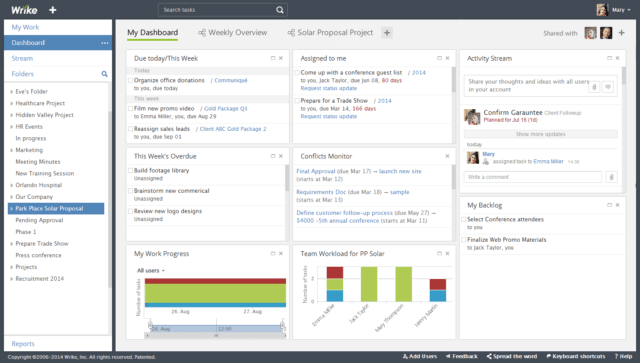
Wrike is a big player for medium-sized businesses and larger enterprises and is probably already on your list for Basecamp alternatives. Full of features about a million pages long, Wrike users say that you can do EVERYTHING…which means you could get lost in the mountains of features.
Price: Free plan, Professional plan for $9.80/user/month, Business plan for $24.80/user/month, Marketers plan for $36.40/user/month, Enterprise plan quoted
Check out this list of Wrike Alternatives!
27. Zoho Projects
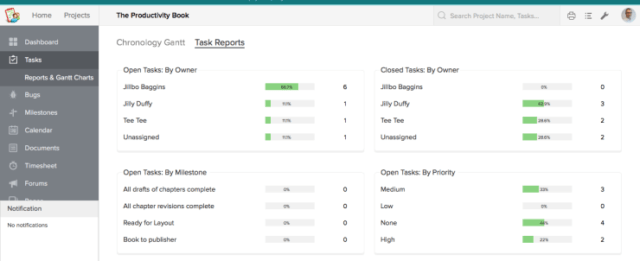
If you’re already using the Zoho Suite, it’s likely Zoho Projects will be a good fit for you. The free plan has you covered with the most basic features you’ll need like task management, document sharing, and project feeds. Invoicing, budgeting, and time tracking are all features that come with the paid plans.
Price: Free plan, Express plans or $25/month, Premium plan for $50/month, Enterprise plan for $80/month
28. Monday
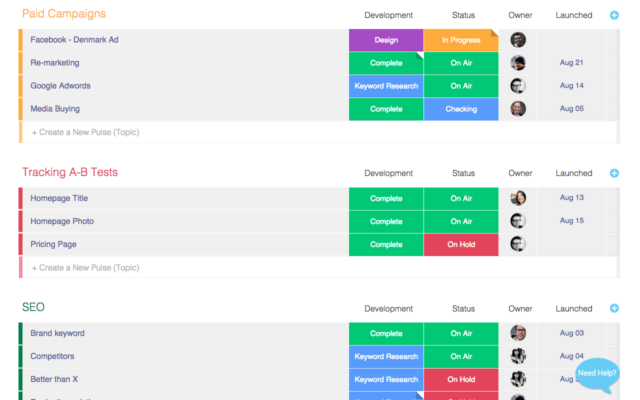
Monday is a great alternative to Basecamp because of its simplicity and efficiency to complete projects as a team. Monday is providing teams with a platform to brainstorm and collaborate, connect all areas of work that update on the spot, and turn large ideas into comprehensive workflows.
Price: Starting at $39/month for 5 users
Looking for other Monday.com alternatives? Check out our list here.
How Will You Manage Your Next Project in 2023?
Are you looking to make the big project software switch to an alternative to Basecamp in 2023? Hopefully, this bird’s-eye view of Basecamp alternatives can help you take the next step or browse this detailed list of other project management software.
So take a breath, do a bit more research, and take the plunge. It’s not always the most popular project management software that will help you get the work done. It’s not about the popularity, but how well it performs for your team and for your situation. You can find the right project management solution for you. Your next project is waiting.
Does your team need a powerful project management tool that the whole team can use? Workzone may be just the ticket…